Community resources
Community resources
- Community
- Products
- Jira Software
- Questions
- Time tracking per ticket in real time
Time tracking per ticket in real time
I want to be able to track Issues/Task/Bugs I create based on time.
- I would like set a time under which a ticket is supposed to closed
- Show tickets that have exceeded that time and by what period e.g 3 hours
- Show tickets that have been closed on time.
Anyone know how I can do this or which plug in I can try?
3 answers

@[deleted] , if you want an OOTB solution consider the following. Granted it want be as glamorous as a purpose built app as suggested by @Gökçe Gürsel {Appfire} but it might do the trick for you.
Use the existing Due date field to capture when an issue is due. Next, create filters and associate them to gadgets on a dashboard and/or send the out daily. You could have a filter like “due this week”, “3+ days overdue”, etc.
if this is of interest and you need assistance with filter syntax just let me know your exact needs and I or another Community member can assist here.
Hi @[deleted]
You can also consider other tools from the Atlassian marketplace.
One of them is SLA time and report app.
1-2. It let you set an SLA timer with custom conditions and time goals. For start/stop conditions, you can select any issue field (status, priority, assignee, etc.). You can set automate actions (notifications, status, assignee, or priority changes) for overdue issues.
2-3. You can monitor issues with exceeded and met statuses on SLA report on tablet view (issue list) or chart view.
The second tool you can try is time between statuses. It allows set statuses for timer start/stop and configure time limits. About overdue issues, you will know by highlights in the report issue list or by setting before notification.
Regards
Zoryana
You must be a registered user to add a comment. If you've already registered, sign in. Otherwise, register and sign in.
Hi @[deleted] ,
Based on your requirements I think Time to SLA will do nicely.
You can create an SLA that starts when the issue is created and ends when the issue is transitioned to a Closed status (Closed, Done etc.). You can set a duration for this SLA such as 3h and you are done.
SLA Panel will show you the target date, end date and start date of this SLA, elapsed, remaining and paused durations (if you configure a paused status) and the current status of the SLA (MET, EXCEED, RUNNING, PAUSED).
You can generate reports to track your users' performance over time, export these reports, generate SLA data for your existing issues and so much more.
Please let me know if you have further questions.
Cheers,
Gökçe
Plase note that I'm one of the members of the Snapbytes team.
You must be a registered user to add a comment. If you've already registered, sign in. Otherwise, register and sign in.

Was this helpful?
Thanks!
DEPLOYMENT TYPE
CLOUDCommunity showcase
Atlassian Community Events
- FAQ
- Community Guidelines
- About
- Privacy policy
- Notice at Collection
- Terms of use
- © 2024 Atlassian






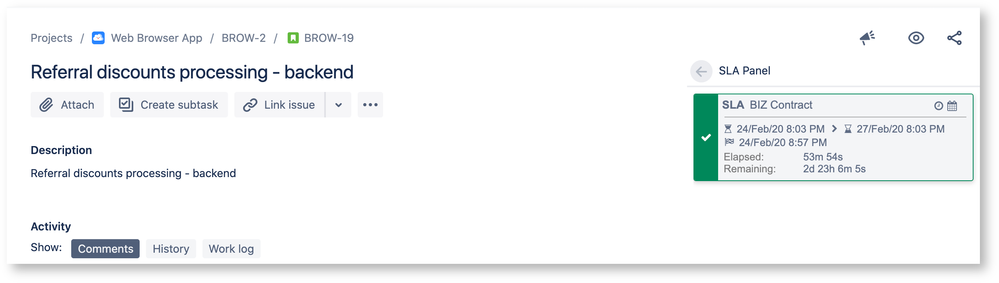
You must be a registered user to add a comment. If you've already registered, sign in. Otherwise, register and sign in.