Community resources
Community resources
- Community
- Products
- Jira Software
- Questions
- Time stamps on JIRA Issues
Time stamps on JIRA Issues

How do I find out the time when a user created an issue when the views and logs only show the text Today or Yesterday? Is the only way I can get to it is to export to Excel? I didn't see anything in the UI.
4 answers
1 accepted

If you hover your mouse over the text "Today" or "Yesterday," you should see the timestamp for that comment in a small alt-text popup. The popup should appear pretty quickly. This also works anywhere else when viewing a JIRA issue when you see the text "Today," "Yesterday," "Just now," etc.
How about we just show timestamps 100% of the time instead of this useless "2 days ago" nonsense.
This is for cloud users.
I am trying to determine of a developer fixed a thing after we chatted about it by looking at the timestamp in his last note.
You must be a registered user to add a comment. If you've already registered, sign in. Otherwise, register and sign in.

While I agree there should be at least the option to toggle if you want the full timestamp or the "relative" timestamp, you should still be able to use the same solution I mentioned above. I just tested on Jira Cloud - if you hover your cursor over the "relative" timestamp of "1 minute ago" or "two days ago," the exact date and time of the comment should appear.
You must be a registered user to add a comment. If you've already registered, sign in. Otherwise, register and sign in.
See here for setup showing absolute timestamps rather than relatives:
https://confluence.atlassian.com/jirakb/disable-relative-dates-in-jira-applications-414187622.html
You must be a registered user to add a comment. If you've already registered, sign in. Otherwise, register and sign in.

Thank you for that; I had tried previously, but guess I wasn't patient enough or found the right hot zone to trigger it. But, I went back and do see this now. Thank you!
You must be a registered user to add a comment. If you've already registered, sign in. Otherwise, register and sign in.

Was this helpful?
Thanks!
TAGS
Community showcase
Atlassian Community Events
- FAQ
- Community Guidelines
- About
- Privacy policy
- Notice at Collection
- Terms of use
- © 2024 Atlassian





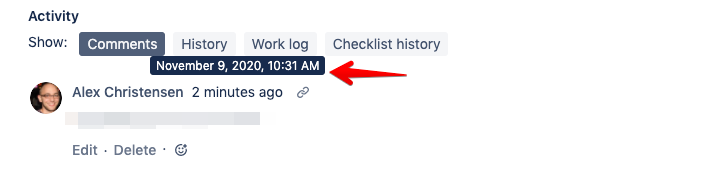
You must be a registered user to add a comment. If you've already registered, sign in. Otherwise, register and sign in.