Community resources
Community resources
- Community
- Products
- Jira Software
- Questions
- Tickets not being created via email
Tickets not being created via email
I have the following customer permissions on my JIRA instance, however, tickets are not being created via email from all users.
I can verify that the email account associated with JIRA is functional and registered customers CAN create tickets.
What am I missing?
1 answer

Can you gone into the system panel, under mail and run the tests to confirm Jira has full access?
Have you opened the mailbox to confirm customer emails are hitting the mailbox directly before Jira attempts to pick it up?
I would also have your email admin check mail flow to confirm mails are hitting the mailbox so Jira can pickup email.
Emails were working before, how do I run these tests?
There is no incoming mail server setup but there is an outgoing server, is this a problem?
You must be a registered user to add a comment. If you've already registered, sign in. Otherwise, register and sign in.

Inside of the service desk project settings, you'll see email requests. That holds the basic email account info that service desk project. It will also say on the top, what the security settings are for request security. check that there.
If you have the login information for the mailbox configured in the project - open it with a mail tool, such as outlook or webmail and see what's inside of that mailbox. See if it's getting user request emails. If it's not your problem isn't jira, its the mail system you're using.
for jira itself, go to administration, system tab. Under mail - check "global email settings", ensure email puller and email processor is on. Then check "mail queue" and look for errors. Go to "send mail" and try a test email.
You must be a registered user to add a comment. If you've already registered, sign in. Otherwise, register and sign in.
The security settings are good, as in the pic above. The email puller and email processor are on.
Where would I get the 'the login information for the mailbox configured in the project'. I only see the email address on the project settings email requests screen but not other settings.
You must be a registered user to add a comment. If you've already registered, sign in. Otherwise, register and sign in.

for the email address in the project, click 'edit' next to custom email address. it's on the page that shows the email address under email requests section of project settings.
You must be a registered user to add a comment. If you've already registered, sign in. Otherwise, register and sign in.

Was this helpful?
Thanks!
TAGS
Community showcase
Atlassian Community Events
- FAQ
- Community Guidelines
- About
- Privacy policy
- Notice at Collection
- Terms of use
- © 2024 Atlassian





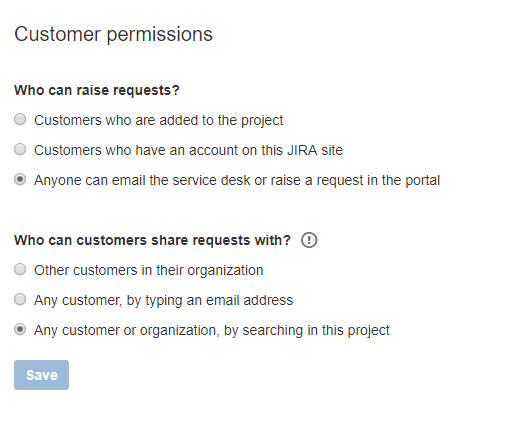
You must be a registered user to add a comment. If you've already registered, sign in. Otherwise, register and sign in.