Community resources
Community resources
- Community
- Products
- Jira Software
- Questions
- The time tracking field is not appearing in my project
The time tracking field is not appearing in my project
Hello!
I've tried everything, but it doesn't work. The feature to set the amount of time spent in a task is not appearing for my team. What I've tried:
1- Configured the time tracking in the Board Configuration
2- Configured permissions to make sure that even if I had all of them it wouldn't work
3- Tried to configure the layout of the item
4- Tried to add the field in the Board Configuration
Please help!!!
I really need this.
2 answers
It is in Portuguese, but I think it's easy to uderstand as the layout is the same from the english version. I am actually having trouble to see any modification related to adding or deleting fields in a task, not only the Time Tracking/Worklog. They just don't change and stay with the same fields and layout. I've tried permissions, screen, board configuration, layout.... Everything hahahaha
You must be a registered user to add a comment. If you've already registered, sign in. Otherwise, register and sign in.

Where are you looking when trying to log your time? Can you provide screenshot?
You must be a registered user to add a comment. If you've already registered, sign in. Otherwise, register and sign in.

Was this helpful?
Thanks!
TAGS
Community showcase
Atlassian Community Events
- FAQ
- Community Guidelines
- About
- Privacy policy
- Notice at Collection
- Terms of use
- © 2024 Atlassian





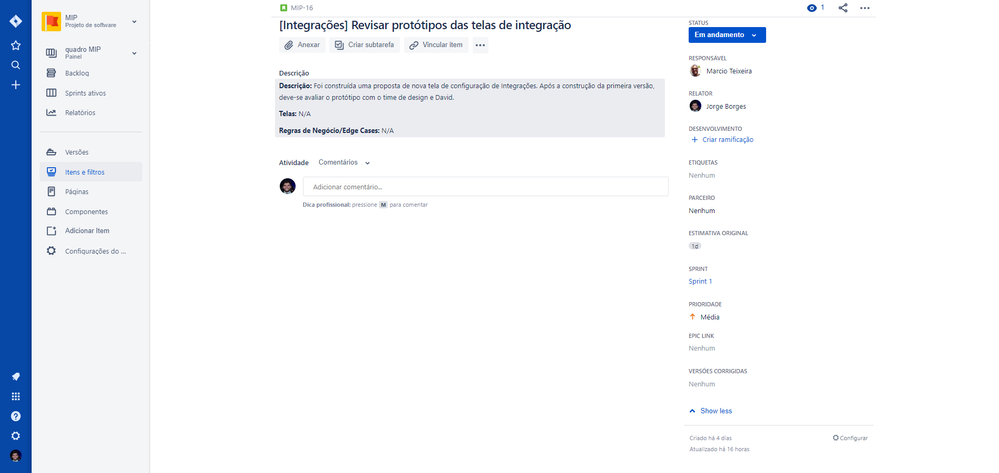
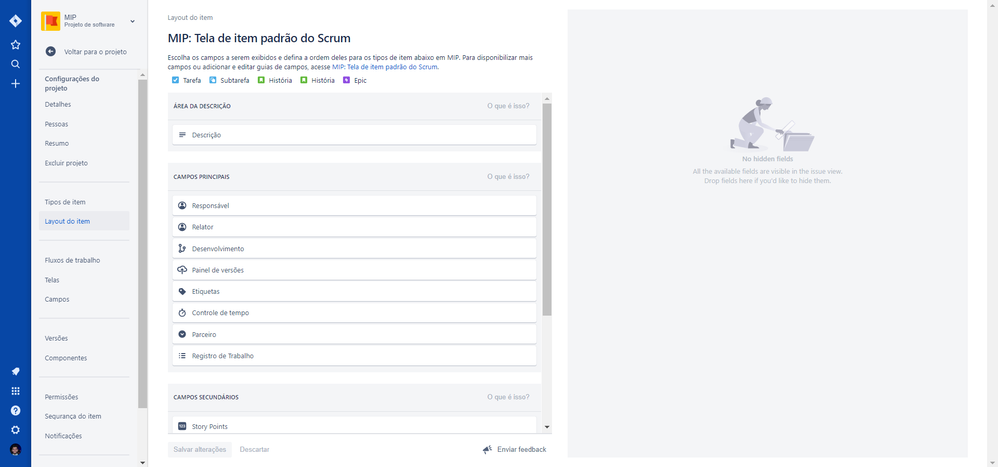
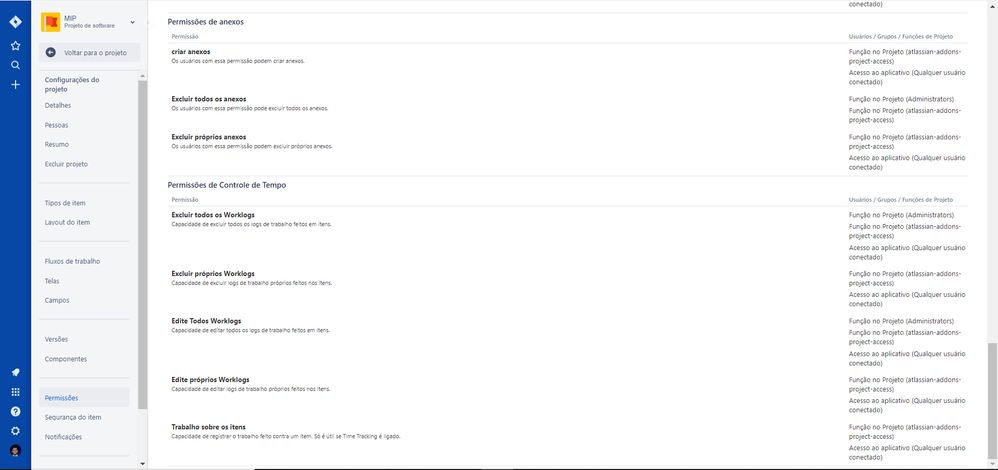
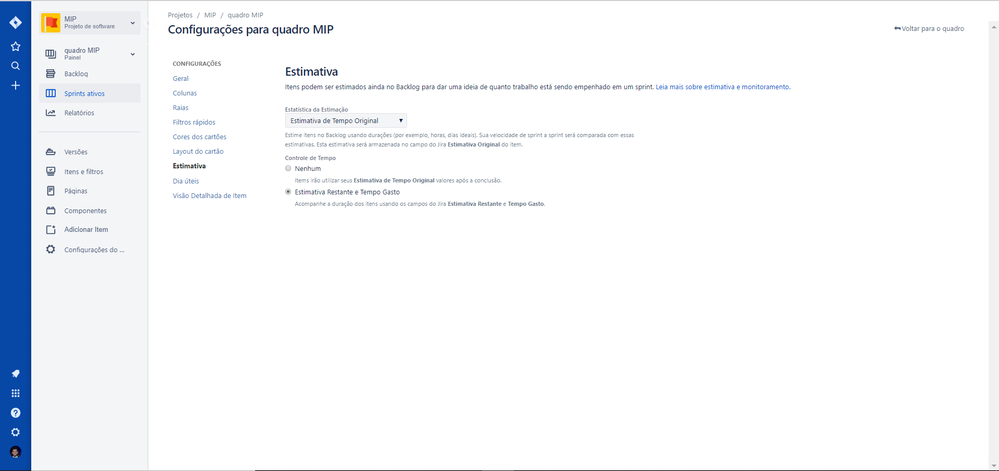
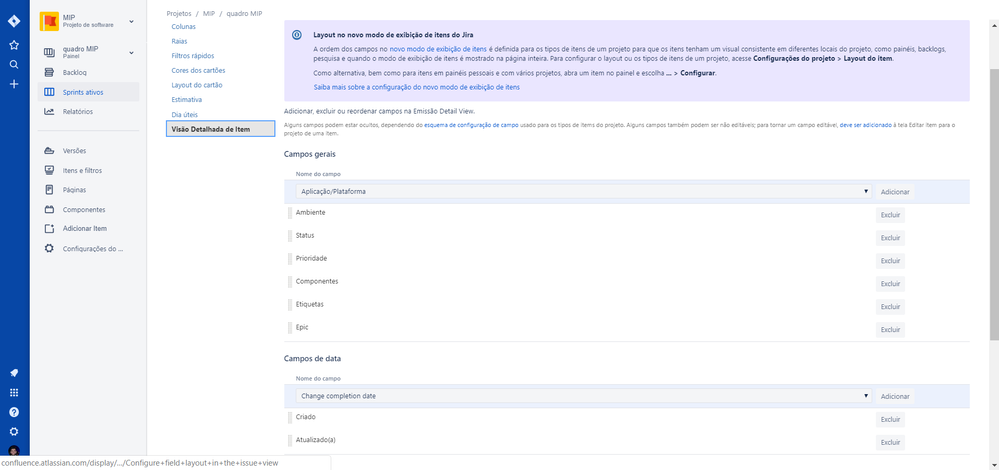
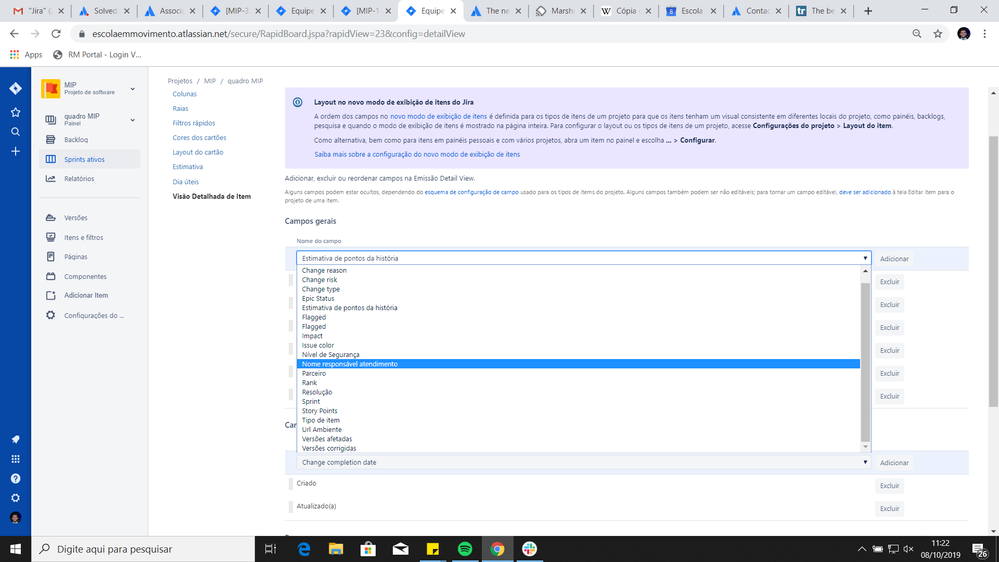
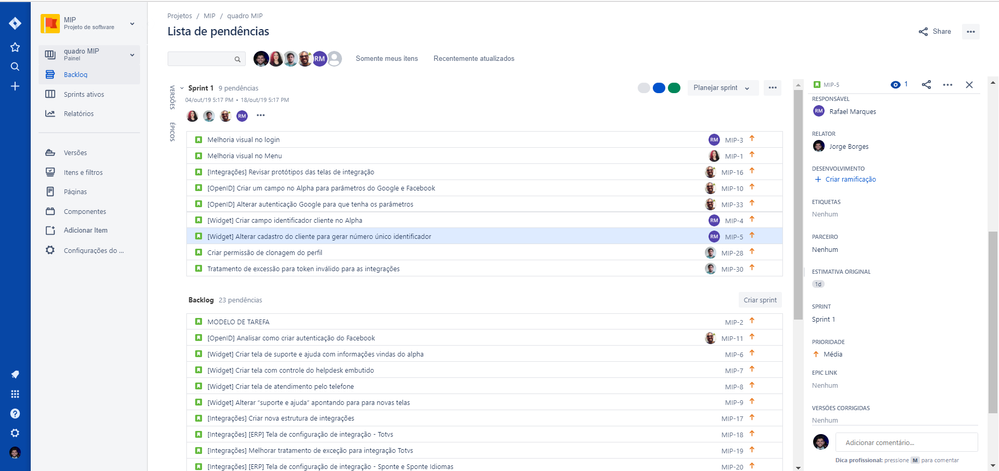
You must be a registered user to add a comment. If you've already registered, sign in. Otherwise, register and sign in.