Community resources
Community resources
- Community
- Products
- Jira Software
- Questions
- The " selecting relevant fields" didn't show up for one of my transitions fields.
The " selecting relevant fields" didn't show up for one of my transitions fields.
I recently added a new transition field under an issue type that currently had 7 other transition fields. But the new transition field didn't have an option to see its specific post functions items after I entered my specific transitional field name. Does anyone have suggestions.
All other transition fields under this issue type have an option to select its specific post functions items.
1 answer

Hi @Karen Zhou
Can I verify what you mean by transition fields? Do you mean transition steps in the workflow?
What do you expect to happen from a post-function perspective when you transition?
Ste
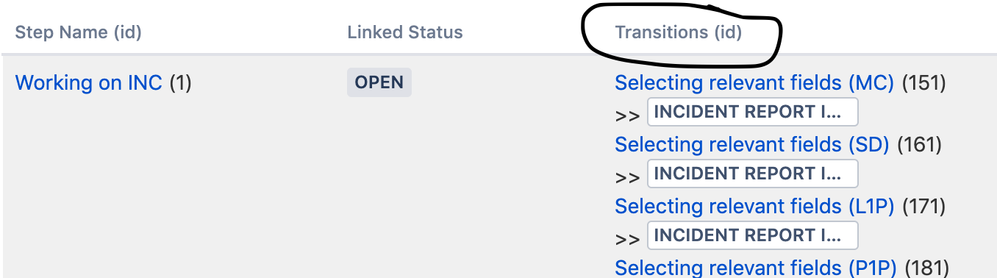
1) I mean I added an item in the "transitions (id)" in the workflow, see circled area in the picture.
2)Then I went to set up the details for the transition,
- Under conditions: "The field Incident Type will have to be equal to value " to my relevant transitions'. Compared as String.
- Under Post Functions: I imported a list of post-functions from our issue custom fields library to this new transition item.
So I would like to see the list of custom fields can be auto-populated to relevant issue, when I create this transition. but somehow all the fields didn't get populated
Am I getting too much details? Thanks for you helping.
You must be a registered user to add a comment. If you've already registered, sign in. Otherwise, register and sign in.

Was this helpful?
Thanks!
TAGS
Community showcase
Atlassian Community Events
- FAQ
- Community Guidelines
- About
- Privacy policy
- Notice at Collection
- Terms of use
- © 2024 Atlassian





You must be a registered user to add a comment. If you've already registered, sign in. Otherwise, register and sign in.