Community resources
Community resources
- Community
- Products
- Jira Software
- Questions
- The "preview ticket" button & markdown support is not working on one of the Jira setups I'm using
The "preview ticket" button & markdown support is not working on one of the Jira setups I'm using
Take a look at the below screenshot. I don't have ticket preview, and also there's no markdown support. I've searched on Google and in the Atlassian Community but I haven't got an answer.
How could I re-enable this? I did set up on a new Jira project trial and these are enabled by default. How could I re-enable these for this project?
2 answers
1 accepted
Sounds like this field is not using the wiki style renderer but instead is just using the default text renderer. These are controlled in the Field Configuration in use by this project. I find the better way to find this is to go to the project itself in question, then go the administration page for that project. From there under the left navigation menu there is a link for "Fields". By clicking this you will be taken to the specific field configuration associated with this project.
Alternatively you can go to the System Gear icon in the top right corner of the screen, then select Issues. From that page click the "Field Configurations" link. This shows all the field configurations in use, but you would need to know which field config is in use here to be helpful.
Once in the field config, you can scroll down to the Description field. Then click the Renders link in order to change this field from Default Text to Wiki Style Renderer.
It is possible that Jira might problem you to reindex after making a change like this. Also it is possible that if this field config is shared with other projects a change like this could effect those projects description fields in the same way.
Cheers,
Andy
You must be a registered user to add a comment. If you've already registered, sign in. Otherwise, register and sign in.
You must be a registered user to add a comment. If you've already registered, sign in. Otherwise, register and sign in.
yay, glad to hear it!
You must be a registered user to add a comment. If you've already registered, sign in. Otherwise, register and sign in.

Was this helpful?
Thanks!
TAGS
Community showcase
Atlassian Community Events
- FAQ
- Community Guidelines
- About
- Privacy policy
- Notice at Collection
- Terms of use
- © 2024 Atlassian





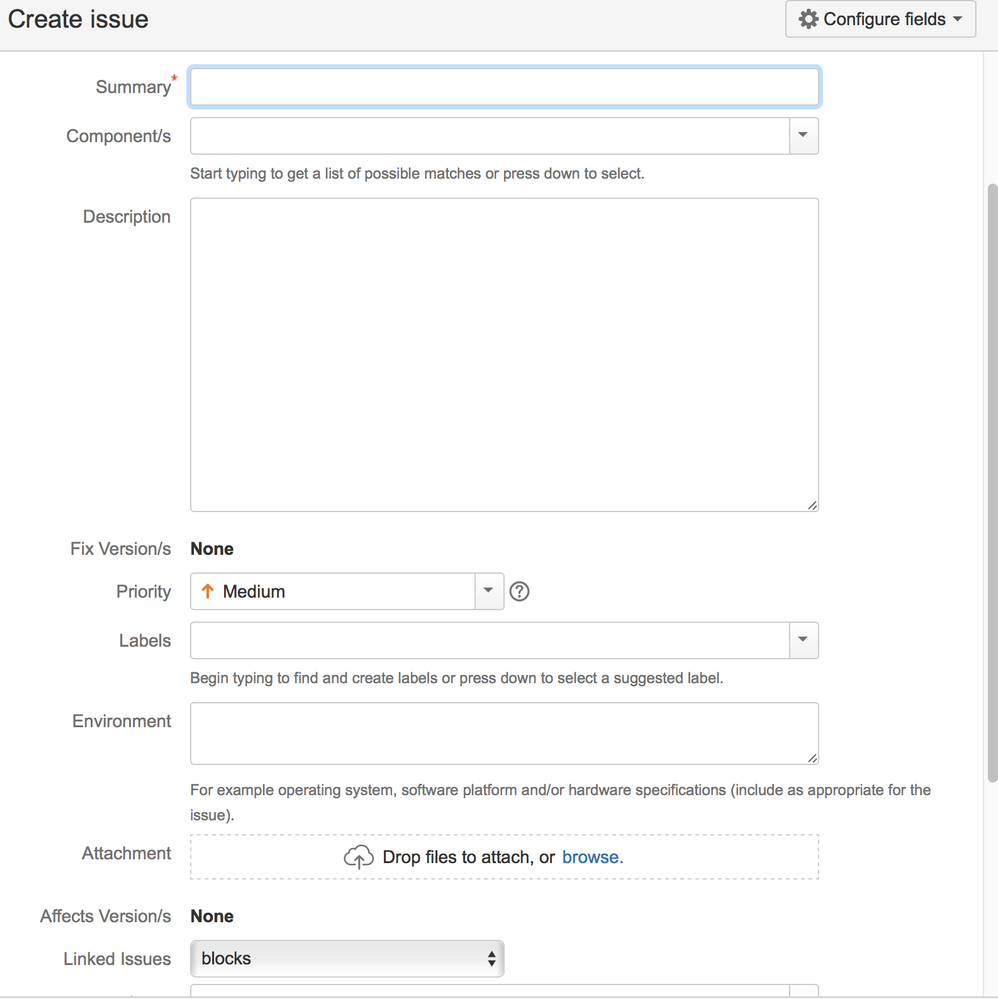
You must be a registered user to add a comment. If you've already registered, sign in. Otherwise, register and sign in.