Community resources
Community resources
- Community
- Products
- Jira Software
- Questions
- Tempo timesheet- LOG WORK screen selection
Tempo timesheet- LOG WORK screen selection
Hi team,
I want to select the task based on a custom field in Log Work Screen.
When I click on Log Work, First I should select the custom field, example:
Phase: Requirement and then I should only see tasks which has Requirement phase(custom field in the Task). And then i should select Task.
Please advise if it is available in tempo timesheet screen.
2 answers

Although not exactly what you are looking for, you can achieve a similar result by using WorklogPRO's "Log Work" dialog. It has a separate tab for filters and allows you to quickly select an issue from filter's results. So if you create filters for Requirements etc, you should be able to achieve the same result by selecting suitable filter. This is explained in the screenshot below with step 1 and step 2.
That is a good news. Thank you so much, I will definitely try this. And also can you advise on below queries as well.
1. Does Tempo timesheet have autofill (time) option ? For example: If employee is 50% allocated to one project and 50% to another, autofill should automatically divide the number of hours and enter. for example, 4hours per day each project?
2. And does timesheet have direct approver option? I dont want user to select the approver.
Please advise...
You must be a registered user to add a comment. If you've already registered, sign in. Otherwise, register and sign in.

1. This is a very specific requirement and I don't think you can find a pre-build solution for this in any timesheet add-on.
2. WorklogPRO doesn't have timesheet approver yet. Locking timesheet periods and preventing addition/deletion/edit of worklogs is recently added and prove support will be the next. I'm not 100% sure how this works in Tempo, but user can select approver if there is more than one user who can approve the timesheet for the team. If you don't allow multiple person to approve timesheet, user will not be able to select it.
You must be a registered user to add a comment. If you've already registered, sign in. Otherwise, register and sign in.
1. We use this auto-fill option in our organisation, thought it would be nice to have in Jira as well.
2. Thanks for this idea.
Thank you so much for your responses.
You must be a registered user to add a comment. If you've already registered, sign in. Otherwise, register and sign in.

Tempo doesn't have this function yet.
You must be a registered user to add a comment. If you've already registered, sign in. Otherwise, register and sign in.
Thanks for the response, I also have few more questions
Does Tempo timesheet have autofill (time) option ? For example: If employee is 50% allocated to one project and 50% to another, autofill should automatically divide the number of hours and enter. for example, 4hours per day each project?
And does timesheet have direct approver option? I dont want user to select the approver.
Please advise...
You must be a registered user to add a comment. If you've already registered, sign in. Otherwise, register and sign in.

Was this helpful?
Thanks!
TAGS
Community showcase
Atlassian Community Events
- FAQ
- Community Guidelines
- About
- Privacy policy
- Notice at Collection
- Terms of use
- © 2024 Atlassian





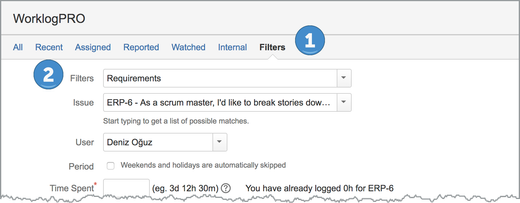
You must be a registered user to add a comment. If you've already registered, sign in. Otherwise, register and sign in.