Community resources
Community resources
- Community
- Products
- Jira Software
- Questions
- Tempo addon stop working
Tempo addon stop working
My tempo time sheet page and the work time logging suddenly stopped working after Jira restart.
When I try to access the page jira_ip:8080/secure/TempoUserBoard!timesheet.jspa, the error message is Oops, you've found a dead link.
The work log time tracking is no longer appearing.
I did try to restart the Jira again and the issue still persists.
The catalina.out log is showing these error messages
2017-10-03 15:41:52,246 localhost-startStop-1 INFO [atlassian.plugin.manager.DefaultPluginManager] Plugin system earlyStartup begun
2017-10-03 15:42:08,782 localhost-startStop-1 WARN [osgi.container.felix.FelixOsgiContainerManager] Unable to resolve bundle 156: Unresolved constraint in bundle com.tempoplugin.tempo-plan-core [156]: Unable to resolve 156.0: missing requirement [156.0] package; (&(package=com.tempoplugin.core.license.api)(version>=2.6.9))
2017-10-03 15:42:08,783 localhost-startStop-1 ERROR [plugin.osgi.factory.OsgiPluginInstalledHelper] Cannot determine required plugins, cannot resolve bundle 'com.tempoplugin.tempo-plan-core'
My Tempo Core plugin is at version 2.6.7.
Jira is at version 6.4.7.
Screen capture below shows all the add-on my system is having.
I see the Tempo Planning API, Tempo Teams, Tempo Timesheets are shown as disabled. Would this be the cause for the issue?
How do I resolve this issue?
2 answers
1 accepted
This issue has been resolved after a Jira software upgrade and Tempo plug-in update.
From looking at your error message, it looks like the plugin is expecting your version of Tempo Core to be at 2.6.9 or higher:
(&(package=com.tempoplugin.core.license.api)(version>=2.6.9))
Since it is not equal or higher (2.6.7), that likely explains why this plugin is failing to load up in Jira. But it is not clear to me the next steps to take to resolve this. That plugin is historically listed on the Atlassian Marketplace, but it does not have any versions beyond yours. I suspect that Tempo might have revamped the need for this plugin or started bundling it with other Tempo plugins at the time of install. Did you recently try to update one or more of these tempo plugins?
I would recommend reaching out directly to Tempo Support for additional help in this case.
You must be a registered user to add a comment. If you've already registered, sign in. Otherwise, register and sign in.

Was this helpful?
Thanks!
Community showcase
Atlassian Community Events
- FAQ
- Community Guidelines
- About
- Privacy policy
- Notice at Collection
- Terms of use
- © 2024 Atlassian





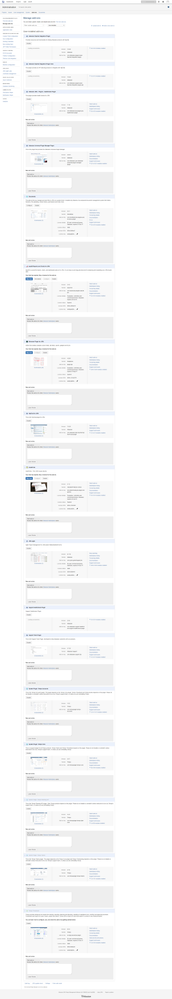
You must be a registered user to add a comment. If you've already registered, sign in. Otherwise, register and sign in.