Community resources
Community resources
- Community
- Products
- Jira Software
- Questions
- Team vs custom Jira Teamlet field and why can't we edit our Teamlet field in Portfolio?
Team vs custom Jira Teamlet field and why can't we edit our Teamlet field in Portfolio?
Hi @Bree Davies, we have been using so far in Jira a custom filed called Teamlet to capture the team name while having no way to manage the team members associated to any team.
Now that we are rolling out Portfolio, we face the issue that people will start using the Portfolio Team field instead of Teamlet and therefore some significant bulk updates will be required as well as filters update and so on.
It would have been great if we could have had the option of configuring the team management section in Portfolio with a custom field from Jira to be used instead of the default Portfolio Team field; this way we could have selected Teamlet and no change would have been required on Jira side.
Any thoughts on how we can manage the transition with minor impact on our existing Jira implementation for that regard?
Thanks in advance for your help, Regards, Steph
1 answer

I'm not Bree, but here's an answer for your question. :)
It's an interesting idea to have a custom field to serve as Team. I searched the backlog and there's nothing like that there. I recommend you file the suggestion. It's probably complex because of the Team > Team Member > Capacity relationship. Teams are basically Objects where a bunch of relationship data travel with them, instead of just a simple custom field. But it could probably be done with some work.
As a workaround, I wondered if you could bulk edit or bulk update via CSV the Portfolio custom field "Team" (shown as "Teams" in Portfolio UI). The short answer is you cannot do either.
1. Bulk Edit is broken for Teams - the field shows, but there are no options to chose from. Detailed in open bug JPOSERVER-1780
2. Bulk Update via CSV is my backup in these situations. You have to create the Teams in Portfolio, then apply to a few fake issues to get the IDs for the Teams. Then, I basically run a JIRA query and show Team as a column, do the export to see the IDs, then apply those IDs to the corresponding value for "Teamlet". In the attached example you can see how JUPITER-3 did not have Team set. I had "Jupiter board Team" applied to JUPITER 1 and 2, so I ran a JQL query with the team column added, then exported the CSV and saw value "85" in Teams. I then applied 85 to the blank cell for JUPITER-3, then uploaded that file via admin console in System > Import & Export > External System Import > CSV. While the upload succeeded, the value did not update in Portfolio or Issue Navigator. See attached screenshots.
So unfortunately you'd be best to add "Teamlet" as a custom field in your Portfolio plan so you can see it side by side with Teams, then manually set the team for each issue in your Portfolio plan. Tedious, but it's something you'll only do once, then use Portfolio to manage your plans going forward.
-Jason Golden
Denver AUG Leader

Was this helpful?
Thanks!
TAGS
Community showcase
Atlassian Community Events
- FAQ
- Community Guidelines
- About
- Privacy policy
- Notice at Collection
- Terms of use
- © 2024 Atlassian





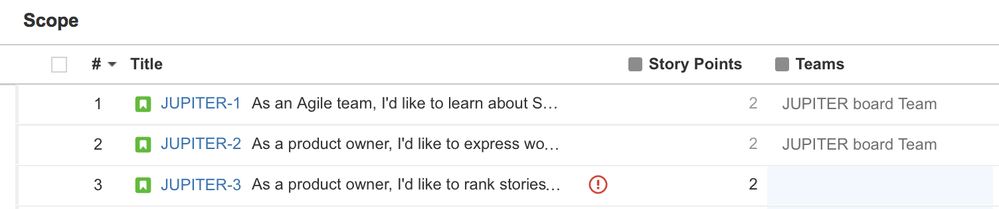
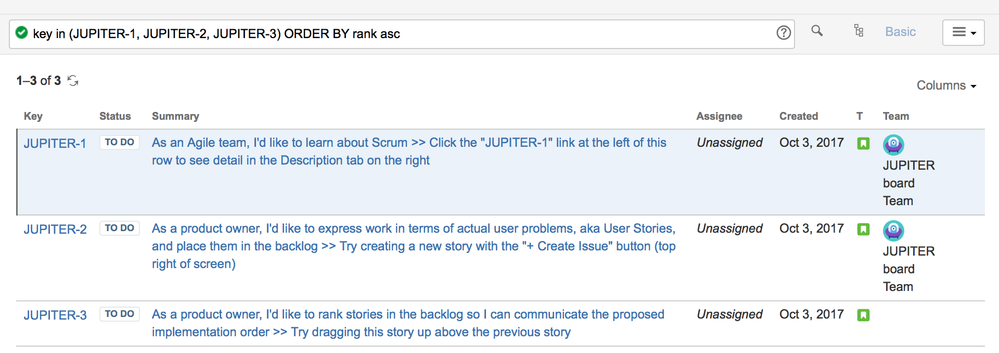
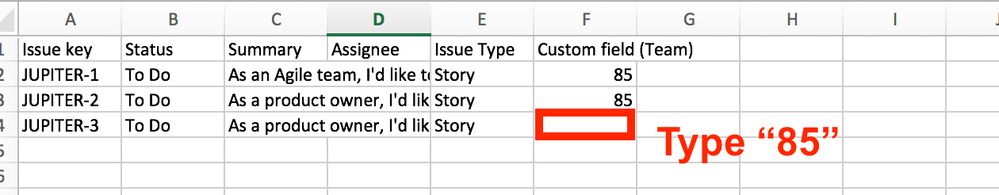
You must be a registered user to add a comment. If you've already registered, sign in. Otherwise, register and sign in.