Community resources
Community resources
- Community
- Products
- Jira Software
- Questions
- Team members not showing up on board after adding them
Team members not showing up on board after adding them
All of my team members are project administrators and can view the board in our project, but not all team members are showing up in my view of the board (even after I add them). Any ideas what might be going on here?
8 answers
Hi, I also have a strange behavior on the Board in Jira Work Management Cloud. I, as a org admin and admin of the project have all the user avatars/initials available on the board who are a member of the project, even those having no issues assigned. My colleagues who are members of the project can only see their own avatar/initial as filters but not other avatars/initials even if they see cards with other members assigned. That is very weird.

Guys is there any solution? in the Backlog view I can see all members but when I go to the Board view 2 were missed !!
Any idea ?
You must be a registered user to add a comment. If you've already registered, sign in. Otherwise, register and sign in.

@Ahmed Elkhazragy , if you're referring to the avatars then it is important to understand that only users with issues assigned to them appearing on the board will show in the avatar list. if you are seeing something different, that is where a user is assigned an issue that is appearing on the board, but their avatar is not showing please share the details, including images of where this is the case.
You must be a registered user to add a comment. If you've already registered, sign in. Otherwise, register and sign in.

Hi Jack, yes please check the image
You must be a registered user to add a comment. If you've already registered, sign in. Otherwise, register and sign in.
Hi,
You may have figured this out by now but in case not.
My work around:
go to active board
click on board settings
under settings > quick filter
create quick filter
Below the filter name would be Sue's Issues
Assignee = when you start to type in Sue's name her assignee reference number will appear
Name filter Sue's Issues.
When you return to board view, you will see all the quick filter name you just created for board
Hope this helps a bit.
Dorothy
You must be a registered user to add a comment. If you've already registered, sign in. Otherwise, register and sign in.
Experiencing the same issue here, is there any solution to this?
You must be a registered user to add a comment. If you've already registered, sign in. Otherwise, register and sign in.
@Jack Brickey , I am experiencing this same issue. I have added a new team member to my board but their assigned issues are not showing up. They have member level role, just as others who are showing, issues assigned in their names with epics assigned. They can view the board but their avatar and issues are not visible on the board.
What steps can we take to resolve this issue?
You must be a registered user to add a comment. If you've already registered, sign in. Otherwise, register and sign in.

What is the board filter? If you take the board filter and paste that into a JQL search does the user’s issues show up in the results? Are there any possible quick filters that are being applied that are filtering out this users issues? Is just the avatar missing or are the issues missing from the board? Some screenshots and further information might help me better assist you.
You must be a registered user to add a comment. If you've already registered, sign in. Otherwise, register and sign in.
You must be a registered user to add a comment. If you've already registered, sign in. Otherwise, register and sign in.

What specific issue are you experiencing? As mentioned above the avatar icons will only show the user has issues here within the board.
You must be a registered user to add a comment. If you've already registered, sign in. Otherwise, register and sign in.
Hello Alex,
Thank you for reaching out to Atlassian Community!
Just to better understand the issue, the avatars are not showing on the top if the board or on the cards?
Is it happening on a next-gen or classic project?
For the avatars to appear on the top of the board, then it's necessary to assign issues to them as Jack mentioned.
Regards,
Angélica
You must be a registered user to add a comment. If you've already registered, sign in. Otherwise, register and sign in.

Hi Alex, welcome to the Community. Do the users have issues assigned to them? For the avatar to be displayed this would need to be the case.
You must be a registered user to add a comment. If you've already registered, sign in. Otherwise, register and sign in.
You must be a registered user to add a comment. If you've already registered, sign in. Otherwise, register and sign in.
It's 2023, quite sad to see there's no solution in this thread. Anyone can help?
You must be a registered user to add a comment. If you've already registered, sign in. Otherwise, register and sign in.
You must be a registered user to add a comment. If you've already registered, sign in. Otherwise, register and sign in.

Was this helpful?
Thanks!
DEPLOYMENT TYPE
CLOUDPRODUCT PLAN
FREEPERMISSIONS LEVEL
Site AdminCommunity showcase
Atlassian Community Events
- FAQ
- Community Guidelines
- About
- Privacy policy
- Notice at Collection
- Terms of use
- © 2024 Atlassian





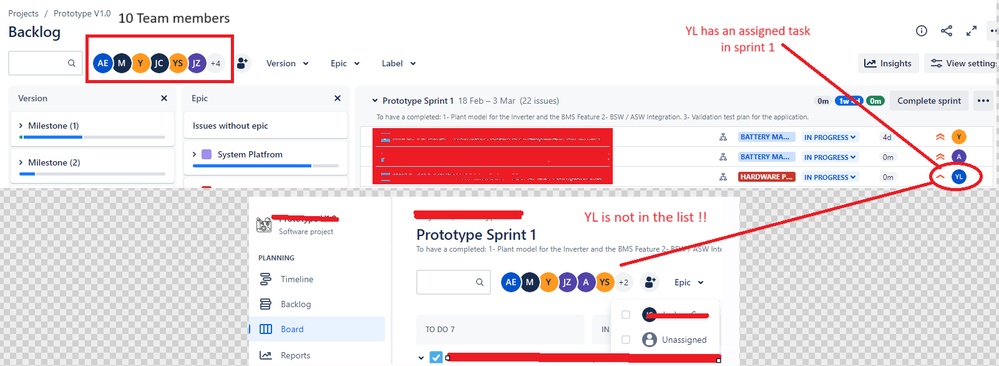
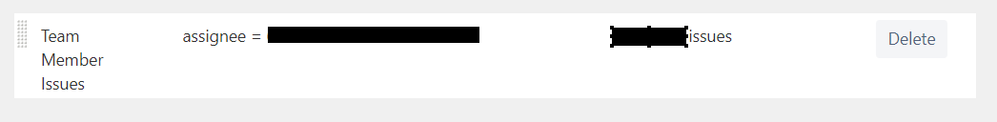
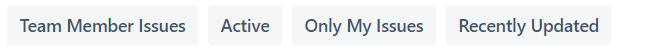

You must be a registered user to add a comment. If you've already registered, sign in. Otherwise, register and sign in.