Community resources
Community resources
- Community
- Products
- Jira Software
- Questions
- Tasks not appearing on the Backlog?
Tasks not appearing on the Backlog?
Hi, I have changed the board settings for one of our IT teams so that it had a Backlog (above the kanban board on the left hand side menu bar). But when creating a task and tagging it in Backlog - the tasks are not appearing.
If i search for the task using the JQL - I can find the backlogged tasks
Any assistance will be greatly appreciated. Thanks,
3 answers

Could you explain
- Why you think 87 issues in backlog is "wrong"?
- What the board filter is
- What your status to column mappings are
Update: under the board settings it says there are 87 issues in the Backlog but this is incorrect
You must be a registered user to add a comment. If you've already registered, sign in. Otherwise, register and sign in.

Hi @Johnathan Garrett-Sinclair,
There are couple of things to check in this case
Does your board has the correct/valid JQL query to pull Task issue type in it?
Are they falling under the same status which is mapped to Backlog column?
in addition are they appearing in Kanban Board(other columns in it)?
BR,
Leo
You must be a registered user to add a comment. If you've already registered, sign in. Otherwise, register and sign in.

Was this helpful?
Thanks!
TAGS
Community showcase
Atlassian Community Events
- FAQ
- Community Guidelines
- About
- Privacy policy
- Notice at Collection
- Terms of use
- © 2024 Atlassian





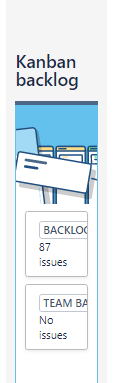
You must be a registered user to add a comment. If you've already registered, sign in. Otherwise, register and sign in.