Community resources
Community resources
- Community
- Products
- Jira Software
- Questions
- TFS4JIRA - Check-in information no longer displaying in right column of Stories / Bugs
TFS4JIRA - Check-in information no longer displaying in right column of Stories / Bugs
Anyone using TFS4JIRA having issues with the check-in information no longer displaying for Stories / Bugs in JIRA Cloud? This seems to have started today.
1 answer
1 accepted
Resolution found via Spartez Support Team:
This problem is caused by version 7.6.1 update. In version 7.6.1, TFS4JIRA has introduced the functionality of limiting visibility of TFS check-ins panel by JIRA project. The new version allows you to set specific JIRA project(s) where the check-in panel will display.
To display the TFS check-ins panel in JIRA Storys / Bugs, go to TFS4JIRA Settings in your Jira instance. There is a new field to enter the specific JIRA projects you wish the check-in panel appear. One would enter the JIRA project names and click the "Update" button. If you want to display the check-in panel in all JIRA projects, the field would be left blank. However, if the field is left blank as it is with the initial config of the new version, you must still click "Update" for the check-in panel to appear in all JIRA projects.
One clicking the "Update" button with no information in the field re-enables the check-in panel for all of my JIRA projects.

Was this helpful?
Thanks!
TAGS
Community showcase
Atlassian Community Events
- FAQ
- Community Guidelines
- About
- Privacy policy
- Notice at Collection
- Terms of use
- © 2024 Atlassian





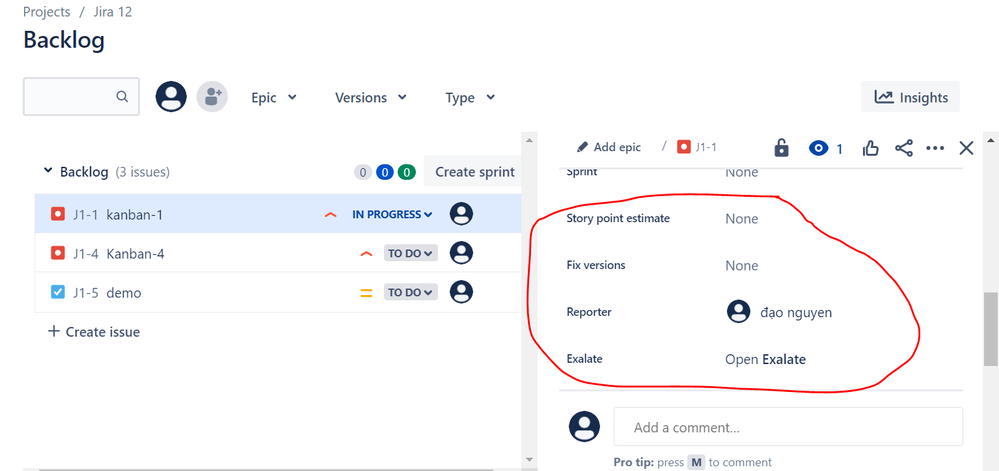
You must be a registered user to add a comment. If you've already registered, sign in. Otherwise, register and sign in.