Community resources
Community resources
- Community
- Products
- Jira Software
- Questions
- Sync comments Service desk
Sync comments Service desk
We have a Server with Jira Software and Jira Service desk and we creates linked issues from service desk to our development team in jira to work on. How can we sync comments between the issues ?
I know automation for jira can sync comments between linked issues in jira projects but cant get it to work between a service desk project and jira project.
Tried this for jira projects "https://community.atlassian.com/t5/Jira-questions/Adding-comments-to-linked-issues/qaq-p/859839"
1 answer
1 accepted

As I remember in Automation for JIRA plugin you have checkbox to mark comment as public in 'Comment on issue' action.
It won't be available if you restrict rule to non-JSD project.
Also you have add-ons to full issues synchronization (statuses, field, comments, workflogs):
- Backbone Issue Sync for JIRA
but in you case I think these solutions are too much.
Regards,
Sebastian
This is not what I mean, we get a ticket to a Service Desk project then we create a linked issue in our Jira project and when the customer comments on the Service Desk ticket we want the Jira ticket to receive the comments aswell. I know that https://marketplace.atlassian.com/apps/1213645/exalate-jira-issue-sync-more can do that but I thought automation for Jira could handle that aswell.
You must be a registered user to add a comment. If you've already registered, sign in. Otherwise, register and sign in.

@Patrik Ytterström, you could try if the solution from this post works for you.
On a second look, it looks quite similar to the post you've mentioned.
You must be a registered user to add a comment. If you've already registered, sign in. Otherwise, register and sign in.
That link you send works if its a linked issue in two jira project on the same instance.
Doesnt work if its one Jira Service Desk and one Jira software project with linked issue.
Getting this in the log for automation for Jira
Action details:
Branch rule / related issues
No related issues could be found.
You must be a registered user to add a comment. If you've already registered, sign in. Otherwise, register and sign in.
Found the solution I did the automation in the project instead of global. So your solution is correct. Thanks for the help
You must be a registered user to add a comment. If you've already registered, sign in. Otherwise, register and sign in.
I have the same problem as you, but I'm not able to find the solution, could you mind to show me step by step how did you do it?
Thanks in advance
Arantza
You must be a registered user to add a comment. If you've already registered, sign in. Otherwise, register and sign in.
You must be a registered user to add a comment. If you've already registered, sign in. Otherwise, register and sign in.
@Arantza Diaz or @Patrik Ytterström - could either of you provide info here on how you were able to accomplish this between Service Desk and Jira? I don't want to have to use 3rd party add-ins, if possible. Thanks.
You must be a registered user to add a comment. If you've already registered, sign in. Otherwise, register and sign in.
@Steve Lundstrom There is no free way to do this, I raised a ticket and Atlassian is playing it very safe to admit/declare that comment sync between Jira and Jira service desk is free or we need to use plugins / pay for it.
The sad part is - we need to pay for both Jira and Jira service desk just to link issues and now to have comments sync paying again. If you compare all these small bundles of payments I guess you can have a better experience with vintage tools like service now and BMC. 10$ user is just of no use.
You must be a registered user to add a comment. If you've already registered, sign in. Otherwise, register and sign in.
@WasimBuden @Steve Lundstrom that 3rd party plugin Automation was bought by Atlassian and you can use it for free = it's embedded in Jira/JSD. so follow that link and use Automation to solve your needs.
You must be a registered user to add a comment. If you've already registered, sign in. Otherwise, register and sign in.

Was this helpful?
Thanks!
Community showcase
Atlassian Community Events
- FAQ
- Community Guidelines
- About
- Privacy policy
- Notice at Collection
- Terms of use
- © 2024 Atlassian





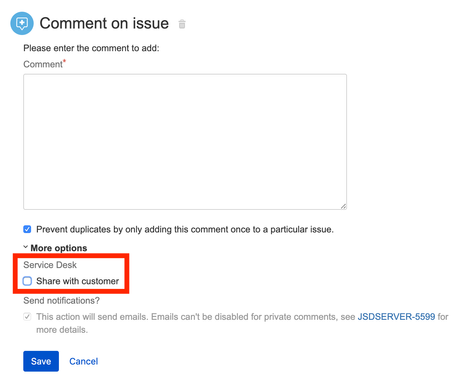
You must be a registered user to add a comment. If you've already registered, sign in. Otherwise, register and sign in.