Community resources
Community resources
- Community
- Products
- Jira Software
- Questions
- Switch off auto-assign Jira cloud
Switch off auto-assign Jira cloud
We are using Jira cloud.
The issue is that every time someone moves a ticket from column to column (scrum), the ticket is re-assigned to person moving the ticket.
We would like to switch off this functionality but are unable to find any documentation on jira cloud. The server solution provides the 'Post Functions' configuration where this can be switched off, however this does not exist in cloud.
Does anyone know how to configure this for the cloud product?
1 answer
1 accepted

Hi @Anastasiya , I'm betting you're using a board with a Next-gen project. The easiest way to tell whether your project is "Classic" or "Next-gen" is to look at the bottom left, in the side bar. Look for the copy "You're in a next-gen project". This is highlighted in red in my screenshot below.
Next-gen boards have rules, and one of them is to reassign an issue to the current user! See what rules are set up in your board by clicking the "..." icon on the top right. It's highlighted in orange in my screenshot.
You might see a rule like the one in my second screenshot. You can remove it by clicking the trash can icon, highlighted in red.
Hope this helps!
Rachel Wright
Hey Rachel,
Thank you for your response! It doesn't seem like we are using the next-gen project
:(
I have searched everywhere and have not been able to find how to switch off this rule.
Kind Regards,
Ana
You must be a registered user to add a comment. If you've already registered, sign in. Otherwise, register and sign in.

Hi @Anastasiya , thanks for that screeenshot. The next place to look is in the workflow powering your DIG project. You'll need to have Jira application administration permissions to do this.
Click the "Project settings" link in the left gray sidebar (pictured in your screenshot.) Next, click the "Workflows" link to see the name of the workflow(s) used by that project. Record the name of the workflow.
Next, go to the Workflows admin page using the following path: Jira Settings > Issues > Workflows. Click the "View" link next to the workflow to inspect it.
On the screen showing your workflow, switch to "Text" mode and look for the transition used to move one of your issues from the first status to the second. It might be the first transition listed, in the first step, and it might have a name like "Start Progress."
In my screenshot example, I've entered "Text" mode and my first transition is named "Start Review".
Click on the the first transition and click the "Post Functions" tab on the next screen. In the list of Post Functions, look for a behavior, that is changing the assignee, like the example in my screenshot. (Post Function #2)
Do you see anything like that in your workflow? If yes, you'll need to edit the workflow, open all the transitions, and remove that post function from each.
Let me know if we've found the culprit!
Rachel Wright
You must be a registered user to add a comment. If you've already registered, sign in. Otherwise, register and sign in.
Hi Rachel,
I have found this!
This post function was assigned to the 'In Progress' status, probably by our previous scrum master.
Thank you so much for your help.
Regards,
Ana
You must be a registered user to add a comment. If you've already registered, sign in. Otherwise, register and sign in.
Hi @Anastasiya @Rachel Wright i also experienced this, but as i checked my post functions theres only (i check it in every transition flow):
- The Resolution of the issue will be cleared.
- Set issue status to the linked status of the destination workflow step.
- Add a comment to an issue if one is entered during a transition.
- Update change history for an issue and store the issue in the database.
- Re-index an issue to keep indexes in sync with the database.
- Fire a Work Started On Issue event that can be processed by the listeners.
there is no post function for assignees, and i also use this flow on 2 boards, weirdly the auto assigned only work in 1 board, is there any other way to turn off the auto assigned?
regards,
Nesya
You must be a registered user to add a comment. If you've already registered, sign in. Otherwise, register and sign in.

Was this helpful?
Thanks!
TAGS
Community showcase
Atlassian Community Events
- FAQ
- Community Guidelines
- About
- Privacy policy
- Notice at Collection
- Terms of use
- © 2024 Atlassian





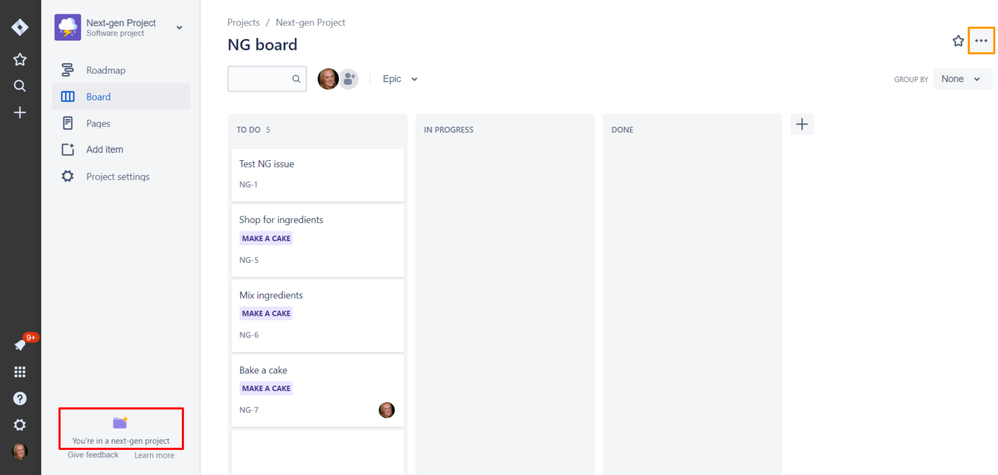
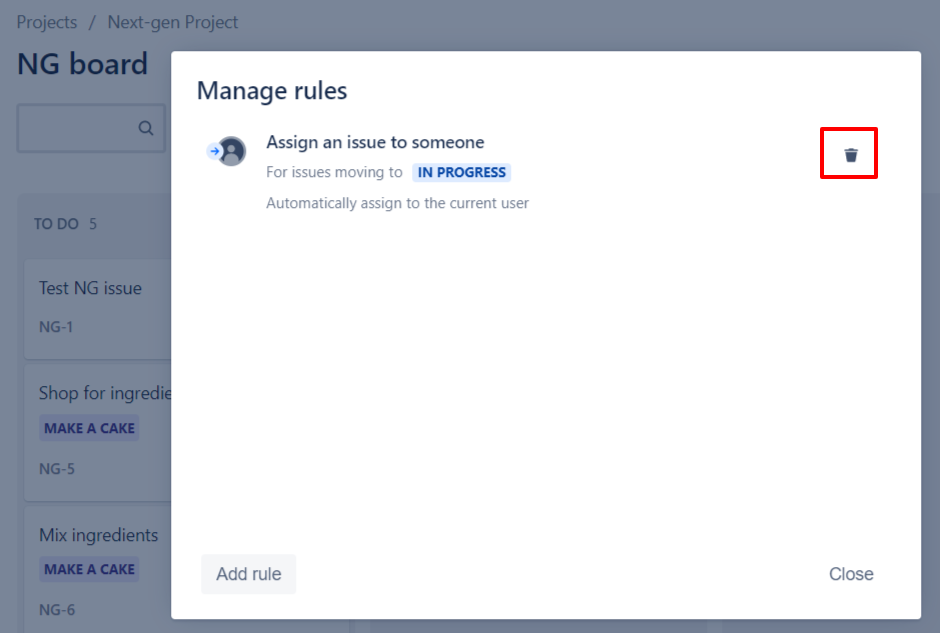
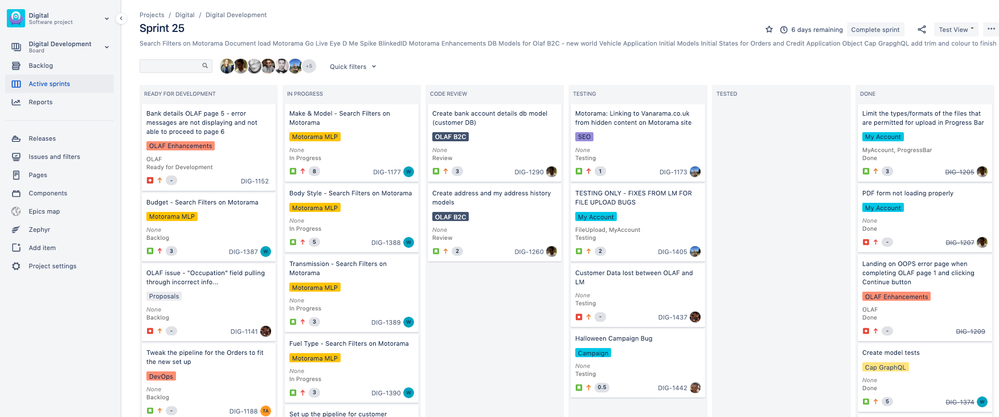
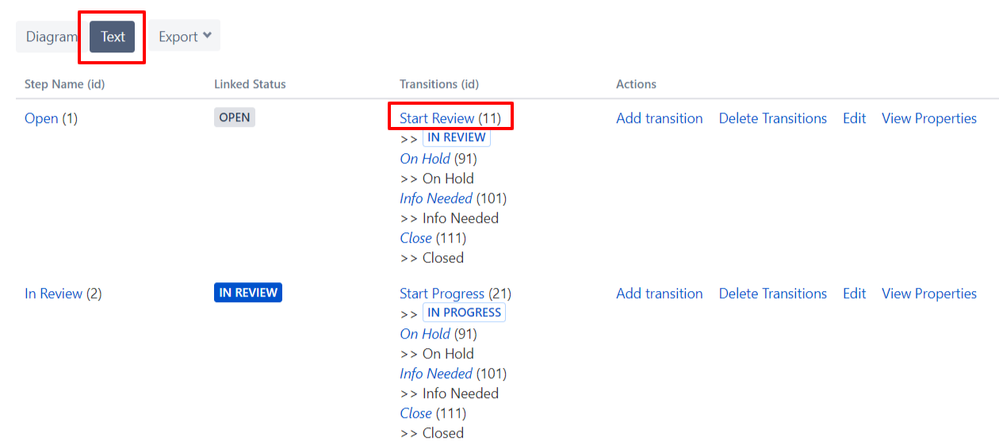
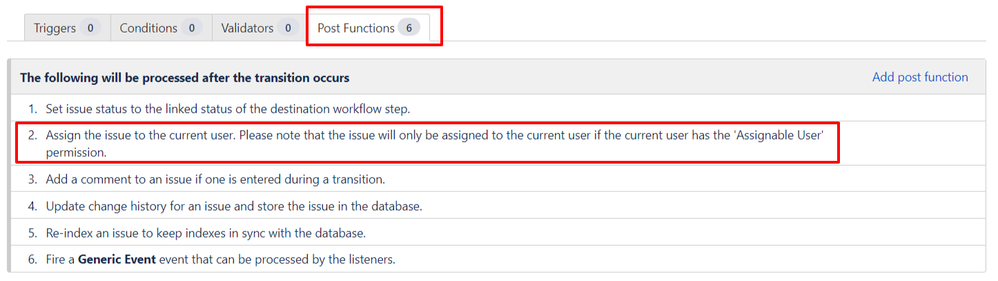
You must be a registered user to add a comment. If you've already registered, sign in. Otherwise, register and sign in.