Community resources
Community resources
- Community
- Products
- Jira Software
- Questions
- Sub-Tasks on Kanban Board
Sub-Tasks on Kanban Board
I'm having this issue, for some reason I can not get sub-tasks to appear on the Kanban board that was created. the Kanban board is set up already to display swimlanes by stories.
As well sub-tasks follow their own workflow so do not fall into the backlog status when created they go straight to an Open status which is tied to the To Do column on the Kanban board.
I'm stumped as to why the sub-tasks will not display on the Kanban board.
I've also adjusted my board filter to ensure it calls all issue types and limited to only those that are still with no resolution or have been resolved within the last 30 days. As well sub-tasks have been assigned to the listed SRE department.
Board Query: project = INF and department = SRE and issuetype in (Story, Incident, Bug, "Service Request", Sub-task, "Fury Release INF") and (resolution = EMPTY OR resolved > -30d) ORDER BY Rank ASC
there are no additional quick filters attached to this board.
Any thoughts as to why sub-tasks will not display?
I've even tried creating a new kanban board and simply limited the board filter to: Project = INF and nothing else, still no sub-tasks will display on this board.
1 answer
1 accepted
Hello @david_cartagena
Thank you for reaching out and for providing such a detailed description of what you have done so far.
In order to keep troubleshooting why your sub-task issues are not displaying in your board, I suggest the following steps:
1 - Kanban boards can be configured with an additional sub-filter in the board settings. That being said, I suggest you navigate to ... > Board settings > General and check if you don't have a sub-filter that might be removing your sub-task issues from the board:
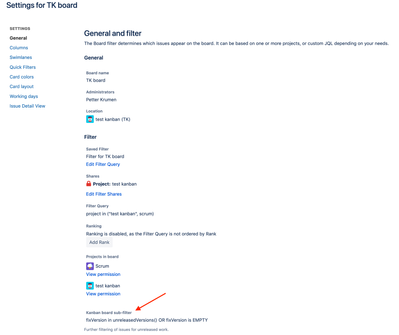
2 - To ensure this is not related to your board filter, run the main filter in your issue navigator and make sure it is returning your Sub-task issues, also considering the Sub-filter query mentioned in step 1.
3 - To make sure this is not related to your board column, confirm that you have all statuses mapped to your board columns under ... > Board settings > Columns.
4 - Sometimes, the resolution field in Jira can be tricky. The wrong use of the resolution field can cause some issues to be considered resolved when they actually are not, like in the following situations:
1 - A Resolution with the name "Unresolved" is created on your site. Any issue that has the Resolution field set is treated by Jira applications as "resolved", so the Issue Navigator displays "Unresolved" when no resolution is set for an issue. Adding a resolution named Unresolved/None and setting it in an issue will mean that the issue is seen as resolved. This will lead to confusion and is strongly not recommended.
2 - The resolution is configured to be set before the final status of your workflow
Make sure you are not facing a resolution problem with your sub-tasks, checking the documentation below:
Best practices on using the "Resolution" field
5 - It is possible to create a standard issue type with the name Sub-task and link it to other standard issue types, however, the link between them would not be considered as parent-child and would not be displayed in Jira swimlane.
To properly confirm you are using a real sub-task issue:
- Choose
 > Issues.
> Issues. - Select Issue Types to view all issue types used by your Jira applications.
- Check if the type column is displaying "Sub-task" and there are no issue types with the same name displayed as "Standard":
6 - Make sure the parent of the sub-tasks are also returned by your board filters and its statuses mapped in the board column.
Let us know if this information helps.
Thank you @Petter Gonçalves
looks like step 1 was the issue. there was a sub-filter on the board for fixVersion being empty. however it appears since we did not list the fixVersion as a visible field on sub-tasks it was filtering them out.
Issue resolved!
Thank you :)
You must be a registered user to add a comment. If you've already registered, sign in. Otherwise, register and sign in.
You are welcome @david_cartagena
Have a nice day and be well!
You must be a registered user to add a comment. If you've already registered, sign in. Otherwise, register and sign in.

Was this helpful?
Thanks!
TAGS
Community showcase
Atlassian Community Events
- FAQ
- Community Guidelines
- About
- Privacy policy
- Notice at Collection
- Terms of use
- © 2024 Atlassian





You must be a registered user to add a comment. If you've already registered, sign in. Otherwise, register and sign in.