Community resources
Community resources
Community resources
Strikethrough Even though not done
Hello, i've read similar posts but cant find a definitive answer, We are seeing on our board that stories are showing as struck through even though they havent been started, what is the main cause of this and how do we do it so only "done" or completed tasks are struck through?
Thanks
2 answers

The strike-through is Jira telling you that you have resolved the issue. That is done by setting a resolution in the resolution field - any resolution in there means the issue is resolved.
There are many ways this can be done, and it depends on the type of project and its configuration, but broadly, you can do it in three ways:
- The board configuration in some projects has a "issue resolved" check mark in columns. If you move an issue into a column with it set, the resolution is set automatically. It should be cleared if you move out of that column. (Applies mostly to next-gen projects and boards using "simplified workflow")
- The workflow has post-function(s) that set (and clear on "re-open") the resolution
- The resolution field is on-screen. When someone creates, edits or transitions an issue, they could go through a screen that has resolution on it. There is no "clear value" or "none" for resolution, so they will have set the resolution. This is intentional - you should only ever put the resolution on transition screens used by "close the issue" type transitions
To fix it, start with a look at your process and how it is mapped into Jira. Then for whichever case you have of the three above
- Check the board configuration and the tick-box for resolved is in the right place
- Edit the workflow and check all the post-functions, looking for any that set the resolution, they're probably in the wrong place
- Go through all the screens the issues might go through, and remove resolution from all the create and edit screens.
The third problem is the one I see the most often, it's done by inexperienced admins who do not understand how resolution works and put it on the wrong screens. This is often then made worse by them seeing struck out issues and adding "unresolved" as a resolution which really makes a mess of the data.
Anyway, you'll need to look at your processes and work out which one of the three broad cases you have.

If it's a simplified workflow - Go to board settings and you can see the option "Set Resolution" in the columns option. You can set that for Done status and then uncheck for other statuses.
If you are using a customized workflow, please see the post-function of where the issue is being resolved, you have to delete the post-function (the one that is being used for setting resolution) and only set the pos-function for Done status
Thanks,
Pramodh
You must be a registered user to add a comment. If you've already registered, sign in. Otherwise, register and sign in.
Hello, thanks for getting back to me, we are using a custom workflow, however I don't seem to see any of the post-functions that would be setting something that is used to strike-through, could it be a problem with one of the resoltions?
You must be a registered user to add a comment. If you've already registered, sign in. Otherwise, register and sign in.

Please confirm when you create Story Issue type whether you have the strike on the board when you have it in active sprints.
And when does it strike when you move through the boards.
So when it strikes, check the post-function transition of that workflow.
Please confirm whether you can see the Column option in board settings, If it is, uncheck the Set resolution option for other statuses
Now If you have the workflow with global transition for all the status, once the status is moved to done state, we have to take care of post-function to clear the resolution when it moves to other status.
You must be a registered user to add a comment. If you've already registered, sign in. Otherwise, register and sign in.

Was this helpful?
Thanks!
Community showcase
Atlassian Community Events
- FAQ
- Community Guidelines
- About
- Privacy policy
- Notice at Collection
- Terms of use
- © 2024 Atlassian





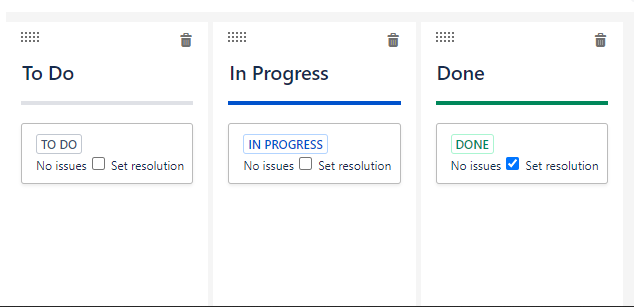
You must be a registered user to add a comment. If you've already registered, sign in. Otherwise, register and sign in.