Community resources
Community resources
- Community
- Products
- Jira Software
- Questions
- Story moved back from a "Done" status to an "In Progress" status doesn't appear in new Sprint
Story moved back from a "Done" status to an "In Progress" status doesn't appear in new Sprint
Hi, first time user of the forum and novice to Jira.
We are using Jira for a Scrum project and have recently reassigned a number of "Done" stories back to a "In Progress" status on the system.
All seems fine in the actual story, I can change the status type (based on our status workflow) and update the Sprint field to either current open or future sprints. However, when looking at my Backlog, Active Sprints or Reports none of these items appear.
Any idea why and how I can fix this?
1 answer
1 accepted

Hi @Mark Dixon
Welcome to the Community!
Can you see if the stores still have a 'resolution' even though they've been moved back from done. This is usually the problem as Jira thinks it is resolved.
Thanks,
Liam
You must be a registered user to add a comment. If you've already registered, sign in. Otherwise, register and sign in.

Hi @Mark Dixon
It's usually next to the Status - and will show a green tick and generally the word 'done'
You must be a registered user to add a comment. If you've already registered, sign in. Otherwise, register and sign in.
You must be a registered user to add a comment. If you've already registered, sign in. Otherwise, register and sign in.

Hmmm... not what I thought then.
Can you give us the JQL for the backlog / active sprint and we can see if there is anything in there that looks obvious
You must be a registered user to add a comment. If you've already registered, sign in. Otherwise, register and sign in.
You must be a registered user to add a comment. If you've already registered, sign in. Otherwise, register and sign in.
Hi
The standard reports are not showing the same result as:
project = "WPS MWS project" AND Sprint in openSprints()
This actually provides the information that I want - problem is that my users aren't going to that level and want to only click the link to their active sprint
You must be a registered user to add a comment. If you've already registered, sign in. Otherwise, register and sign in.

Hi Mark
What happens when you do an advanced search for the following:
project = "project name" AND status = "Addressing Feedback" AND resolution is not EMPTY
Obviously you'll need to put the correct project in.
Could you screenshot the result for me please?
Thanks,
Liam
You must be a registered user to add a comment. If you've already registered, sign in. Otherwise, register and sign in.
I can see that it is showing Resolution as Done. How can I change this?
You must be a registered user to add a comment. If you've already registered, sign in. Otherwise, register and sign in.
You must be a registered user to add a comment. If you've already registered, sign in. Otherwise, register and sign in.

Hi
You'd need to amend your workflow so that when a ticket goes to an 'open' state the resolution is cleared.
What you'll then need to do is bulk transition them all to closed, then back to your 'awaiting feedback' status
You must be a registered user to add a comment. If you've already registered, sign in. Otherwise, register and sign in.
Hi
Done all of that and it has removed the Resolution of "Done", so successful there - however, still not showing in the Reports
You must be a registered user to add a comment. If you've already registered, sign in. Otherwise, register and sign in.

Hi @Mark Dixon
In that case then, I'm stumped. We don't actually use sprints that often, so it isn't entirely an area of expertise.
I have found this article, the last section seems like it might be helpful...
Could you get a screenshot of the board settings and I'll see if anything looks amis.
Thanks,
Liam
You must be a registered user to add a comment. If you've already registered, sign in. Otherwise, register and sign in.
Hi @Liam Green
I've managed to get there - this issue was to do with the Board Settings and that the new status that I had created was sitting in the "Unmapped Status" column on the far Right of the Column Management screen.
Phew!
Thank you so much for your help on this. Very much appreciated!
Cheers
Mark
You must be a registered user to add a comment. If you've already registered, sign in. Otherwise, register and sign in.

Hi @Mark Dixon
I'm very glad we managed to get there and that the issue is now resolved.
If you think my answers were useful, please feel free to 'accept' the answer at the top of this page.
Thanks,
Liam
You must be a registered user to add a comment. If you've already registered, sign in. Otherwise, register and sign in.

Was this helpful?
Thanks!
DEPLOYMENT TYPE
CLOUDPRODUCT PLAN
PREMIUMPERMISSIONS LEVEL
Site AdminCommunity showcase
Atlassian Community Events
- FAQ
- Community Guidelines
- About
- Privacy policy
- Notice at Collection
- Terms of use
- © 2024 Atlassian







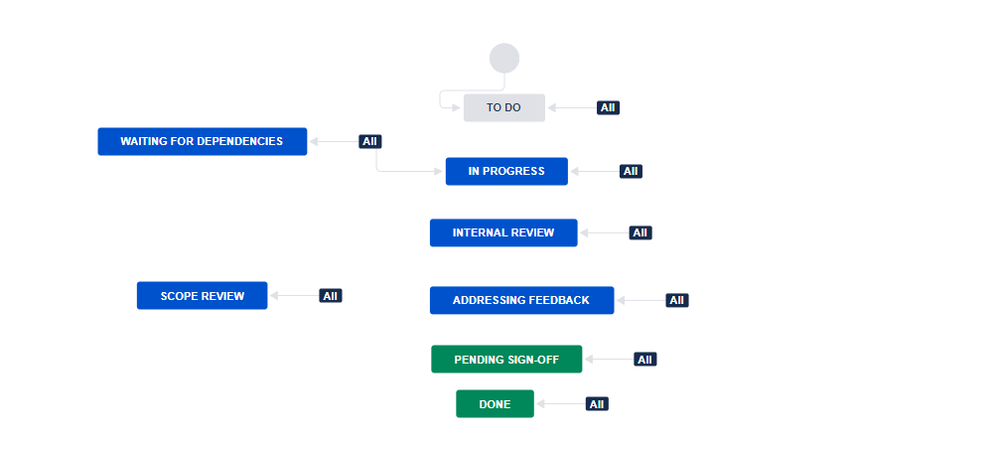
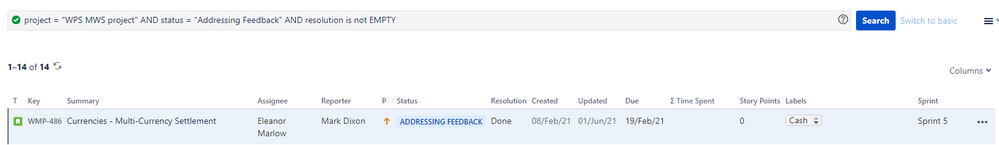
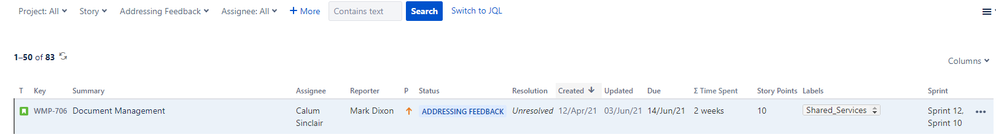
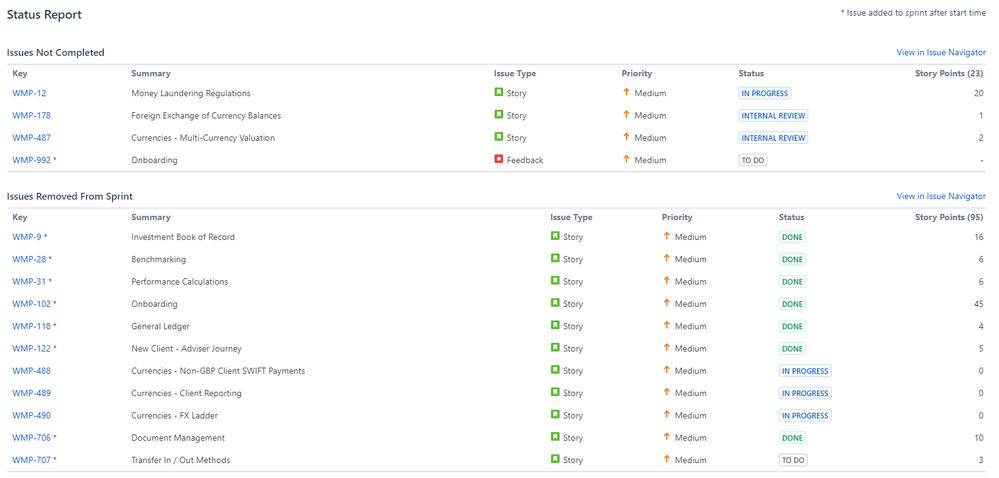
You must be a registered user to add a comment. If you've already registered, sign in. Otherwise, register and sign in.