Community resources
Community resources
- Community
- Products
- Jira Software
- Questions
- Story Points Display As a Dash in Boards
Story Points Display As a Dash in Boards
Despite having estimated our User Stories, and even though Story Points display in the Detail View, the Board view shows Story Points as a dash or hyphen.
Below is an example of what it looks like:
https://www.screencast.com/t/bdce65POuDc4
We are using the web version of JIRA. Everything else looks and works fine.
Any help would be greatly appreciated since this is forcing us to click on each User Story just to see their Story Points.
Thanks,
Fred.
6 answers
1 accepted
I received the following information from Atlassian's support team, and it solved the matter.
"After some time investigating this issue, I found out that the root cause is that the field was edited and a configuration was changed.
In https://dcimarketing.atlassian.net/secure/admin/EditCustomField!default.jspa?id=10004, the Search Template settings were changed from Number searcher to None."
This came from Gabriel Müller, Atlassian Cloud Support.
Thanks again Gabriel! :-)
I received an answer too.
I had a look on your instance and found that the Story Points field configuration was updated by one of your users. It is specifically for the Search Template which was changed to None; causing the Story Points shown as dash.
I have changed it back to the correct value and you should be able to see the Story Points again.
You must be a registered user to add a comment. If you've already registered, sign in. Otherwise, register and sign in.

Thank you so much guys for taking time to inform us about the fix for the issue!
You must be a registered user to add a comment. If you've already registered, sign in. Otherwise, register and sign in.

Hi Fred,
I didn't forget about you, then something must have gone wrong during install.
The following is what I found on one of Atlassian docs:
Note that, by default, the Story Points field is only available to issues of type 'Story' or 'Epic' — you can change this as described in jira agile - jira configuration
Database tables
When you install the JIRA Agile add-on into your JIRA instance, the following additional tables will be created in your JIRA database to store rank, configuration and sprint information:
- 'AO_60DB71_COLUMN'
- 'AO_60DB71_COLUMNSTATUS'
- 'AO_60DB71_ESTIMATESTATISTIC' (added around 5.9.5)
- 'AO_60DB71_ISSUERANKING'
- 'AO_60DB71_ISSUERANKINGLOG'
- 'AO_60DB71_QUICKFILTER'
- 'AO_60DB71_RANK_ISSUE_LINK'
- 'AO_60DB71_RAPIDVIEW'
- 'AO_60DB71_SPRINT'
- 'AO_60DB71_STATSFIELD'
- 'AO_60DB71_SUBQUERY'
- 'AO_60DB71_SWIMLANE'
- 'AO_60DB71_TRACKINGSTATISTIC'
You must be a registered user to add a comment. If you've already registered, sign in. Otherwise, register and sign in.
Thank you for this information. There is one issue though: we are using the online version of JIRA and not a local install. Does the above information apply to the online version too?
You must be a registered user to add a comment. If you've already registered, sign in. Otherwise, register and sign in.

My best suggestion since you are using the Cloud version is to open a ticket with Atlassian and report this issue. There isn't much you can do as a JIRA Admin when on Cloud Version
https://support.atlassian.com/contact/#/
Best of luck!
You must be a registered user to add a comment. If you've already registered, sign in. Otherwise, register and sign in.

Story Points for Cloud Users:
You must be a registered user to add a comment. If you've already registered, sign in. Otherwise, register and sign in.
You must be a registered user to add a comment. If you've already registered, sign in. Otherwise, register and sign in.

My pleasure , anytime :)
You must be a registered user to add a comment. If you've already registered, sign in. Otherwise, register and sign in.
I have the same issue, and I've tried the same that Fred with the same results...
@Fred Bidel do you have any answer?? if not I will open a ticket too.
You must be a registered user to add a comment. If you've already registered, sign in. Otherwise, register and sign in.
@Abraham Vallez and @FadouaI received the answer to the issue from Atlassian's support team. I will paste it shortly. Please stand by.
You must be a registered user to add a comment. If you've already registered, sign in. Otherwise, register and sign in.
You must be a registered user to add a comment. If you've already registered, sign in. Otherwise, register and sign in.
You must be a registered user to add a comment. If you've already registered, sign in. Otherwise, register and sign in.

Let me go back here? How long have you been experiencing this behavior? Did you have it before or did it just start?
If it just started: what change you made recently? It could be behind this issue.
You must be a registered user to add a comment. If you've already registered, sign in. Otherwise, register and sign in.
That feature has been behaving like that since Day 1. We have been trying to find the cause of it, but we have been unsuccessful so far.
You must be a registered user to add a comment. If you've already registered, sign in. Otherwise, register and sign in.

I know it may sound silly, however did you try a different "Estimation Statistic" and then go back to "Story Points"?
I tried myself everything I can on my board but didn't get any dashes.
You must be a registered user to add a comment. If you've already registered, sign in. Otherwise, register and sign in.
Thanks for the suggestion. I tried it but it did not work. I have been using JIRA for years; this is the first time I have seen anything like this myself.
You must be a registered user to add a comment. If you've already registered, sign in. Otherwise, register and sign in.

Hi Fred,
Did you check the board configuration?
Check if you have the following:
You must be a registered user to add a comment. If you've already registered, sign in. Otherwise, register and sign in.
I checked both, and they are set up exactly as you suggested. I added a screenshot of how the Story Point fields look like in our Backlog.
https://www.screencast.com/t/bdce65POuDc4
You must be a registered user to add a comment. If you've already registered, sign in. Otherwise, register and sign in.

ok let me check what can be the problem. I will get back to you
You must be a registered user to add a comment. If you've already registered, sign in. Otherwise, register and sign in.

Was this helpful?
Thanks!
TAGS
Community showcase
Atlassian Community Events
- FAQ
- Community Guidelines
- About
- Privacy policy
- Notice at Collection
- Terms of use
- © 2024 Atlassian





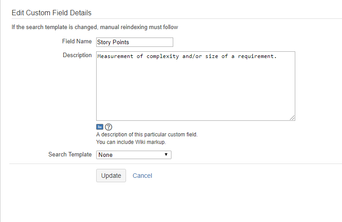
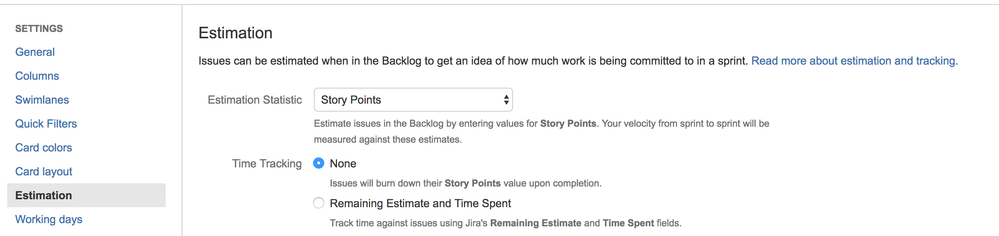
You must be a registered user to add a comment. If you've already registered, sign in. Otherwise, register and sign in.