Community resources
Community resources
- Community
- Products
- Jira Software
- Questions
- Story Disappearing from Sprint in Backlog View
Story Disappearing from Sprint in Backlog View
I have recently added the workflow status "Blocked" to our workflow per a request from one of our devs.
When they use it on a story that is not in the current sprint, the story disappears from the backlog view when they refresh the page (this doesn't happen on the active sprint). Yet it still appears if you manually search for it.
This is a fresh project with nothing special added beyond the workflow statuses. Why is this happening?
1 answer
1 accepted

Hello @Adam Reusche
You appear to be working with a Team Managed project.
After adding the status to the workflow did you map that status to a column?
Go to Project Settings > Board > Columns & Statuses. Make sure the status is mapped to a column vs. being in the Unassigned Statuses column.
You must be a registered user to add a comment. If you've already registered, sign in. Otherwise, register and sign in.
I'm having the same issue and all the statuses are mapped correctly. This started happening this week but not any of my other projects. I've cross referenced with 3 other projects and the configuration, mapping and filters are all the same. In addition, I'm unable to close older sprints because the stories are gone. This only happens when a story is marked done and done is mapped correctly.
You must be a registered user to add a comment. If you've already registered, sign in. Otherwise, register and sign in.

Was this helpful?
Thanks!
DEPLOYMENT TYPE
CLOUDPRODUCT PLAN
STANDARDPERMISSIONS LEVEL
Site AdminCommunity showcase
Atlassian Community Events
- FAQ
- Community Guidelines
- About
- Privacy policy
- Notice at Collection
- Terms of use
- © 2024 Atlassian





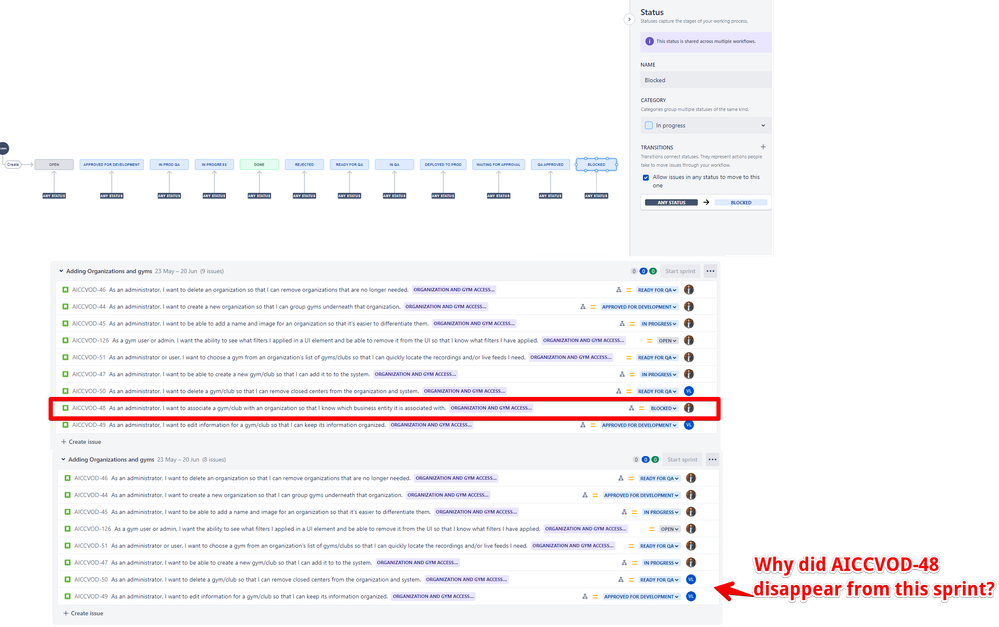
You must be a registered user to add a comment. If you've already registered, sign in. Otherwise, register and sign in.