Community resources
Community resources
- Community
- Products
- Jira Software
- Questions
- Sprint report shows issues not completed correctly
Sprint report shows issues not completed correctly
Have an issue that shows that it was completed in a sprint but in the sprint report shows that is was still in development.
There sprint was closed
There is an issue PSCRR-177
Looking at the report it shows that the issue was not completed in the sprint and if you look at the history the status change about 1 hour after the Sprint closure
However if you look at the issue it states that the issue was completed in the sprint that was closed.
There are timezone differences between users the made the changes - so not sue if the timezone is the possible cause and not seeing all the correcting times.
The problem is that not this issue does not appear in either sprint , the sprint that it states it was fixed no the next sprint.
1 answer
1 accepted
I think there is a misunderstanding of the issue detail page. You stated that:
However if you look at the issue it states that the issue was completed in the sprint that was closed.
However that is not the way to interpret this data. That specific Agile section just indicates what sprint that this issue was in, and when that sprint closed. That information alone on the issue details page does not tell you whether or not the issue was completed during the sprint or not. It is only able to tell you what sprint this issue is/was a part of.
Jira Software is storing the sprint start/stop times in a Unix epoch time format in the database. This format is independent of time zones, so I don't think that the source of the confusion here. Instead I believe what happened was
- the Sprint was closed
- then this issue was completed a hour or two after this sprint was closed
When sprints are closed, the issues that are incomplete at that time won't necessarily change the sprint value associated with that issue.
The sprint report that shows in your first screenshot is accurate. The issues statuses are recorded at the time the sprint is closed for each of those issues. It is possible that after the sprint is closed those issues status can still be changed, but for the sake of that report that is the status that issue was in when the sprint itself was closed.
I did not think that it was possible to change an issues sprint one the sprint was closed. It it would appear to acutely reflect the Sprint report the issues that was changed after the sprint was closed needs to be added the next sprint so that it will be reflected in the net sprint statistics.
So I am assuming that what happened is that the user moved the issue to done and then remove it from the newly active sprint but confusing since it was not completed in the prior sprint that the issue shows that it was completed in the prior sprint
You must be a registered user to add a comment. If you've already registered, sign in. Otherwise, register and sign in.

Was this helpful?
Thanks!
TAGS
Community showcase
Atlassian Community Events
- FAQ
- Community Guidelines
- About
- Privacy policy
- Notice at Collection
- Terms of use
- © 2024 Atlassian





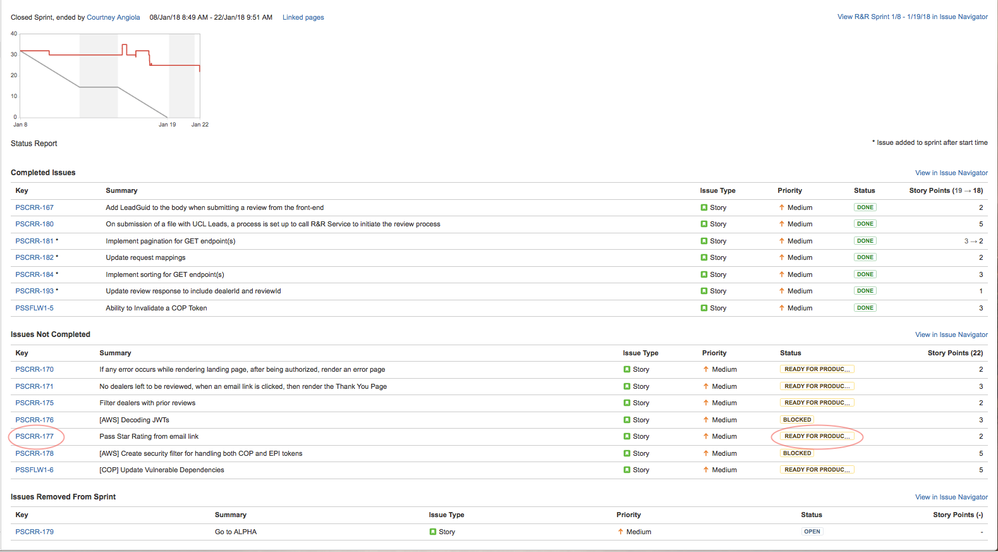
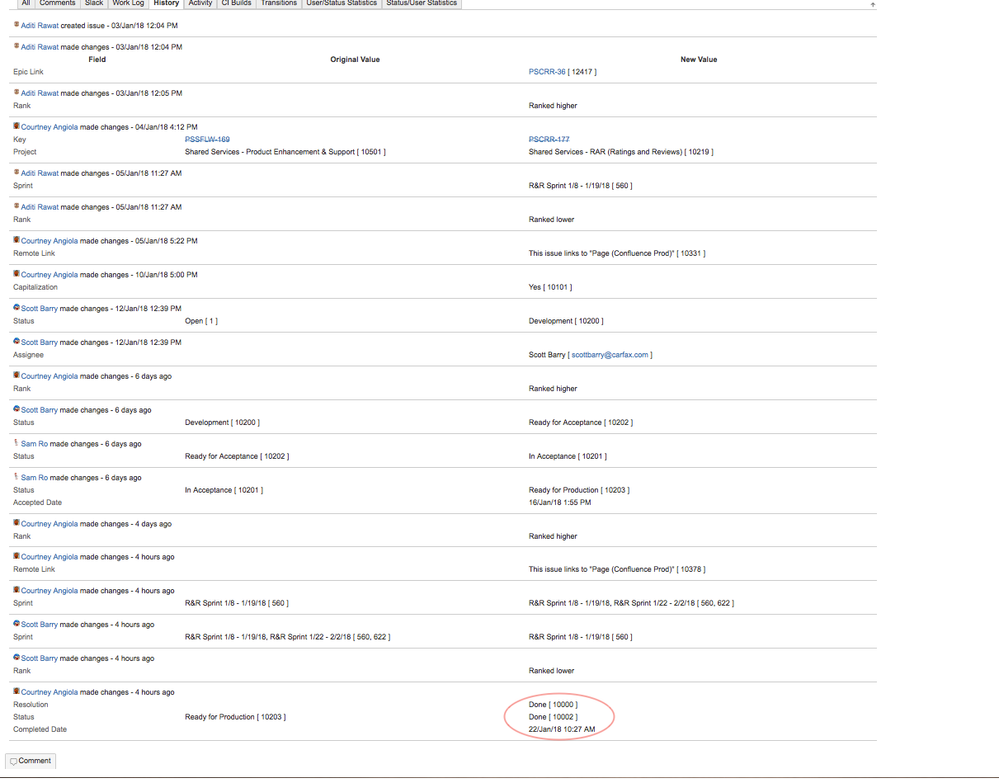
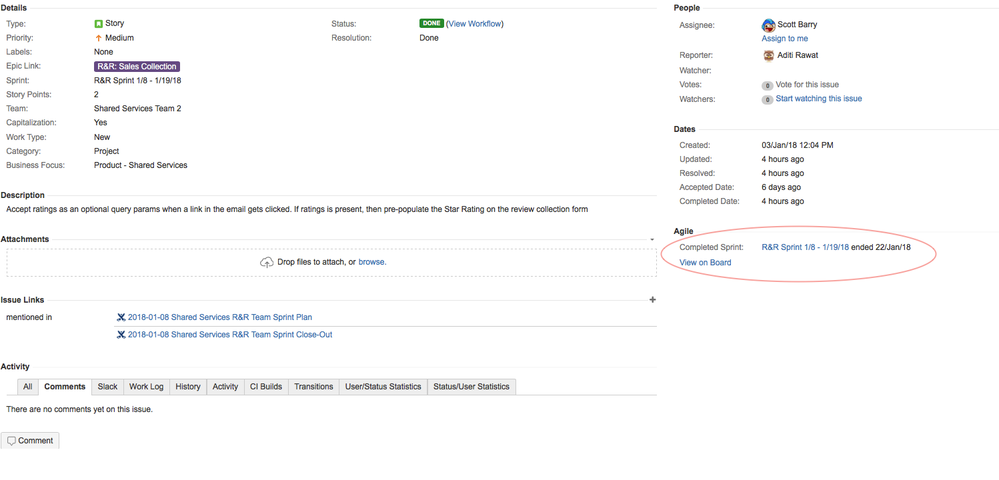
You must be a registered user to add a comment. If you've already registered, sign in. Otherwise, register and sign in.