Community resources
Community resources
- Community
- Products
- Jira Software
- Questions
- Showing time remaining on Workload By Assignee popup
Showing time remaining on Workload By Assignee popup
My team uses a scrum board. We estimate our user stories in points, and then add subtasks for development, testing, etc. with estimates in time (original estimate, remaining estimate, etc.)
During the sprint planning meeting, I need to know how many hours have been assigned to each team member already for a new sprint. That is, the total of the remaining estimates of the subtasks assigned to each team member.
The Workload By Assignee popup (on the Backlog page, 3 dots in the sprint header) shows total points per team member. But I need remaining time. How do I get the Workload By Assignee popup to show me remaining time per team member for all subtasks in that sprint?
3 answers
Editing Board Settings->Estimation in the backlog worked for me.
You must be a registered user to add a comment. If you've already registered, sign in. Otherwise, register and sign in.

Try "User Workload Report" from the Reports tab:
You must be a registered user to add a comment. If you've already registered, sign in. Otherwise, register and sign in.
Unfortunately, the User Workload Report only displays time estimates. If a team relies solely on Story Points, no information will be pulled up for a particular User here.
You must be a registered user to add a comment. If you've already registered, sign in. Otherwise, register and sign in.
You must be a registered user to add a comment. If you've already registered, sign in. Otherwise, register and sign in.

Was this helpful?
Thanks!
TAGS
Community showcase
Atlassian Community Events
- FAQ
- Community Guidelines
- About
- Privacy policy
- Notice at Collection
- Terms of use
- © 2024 Atlassian





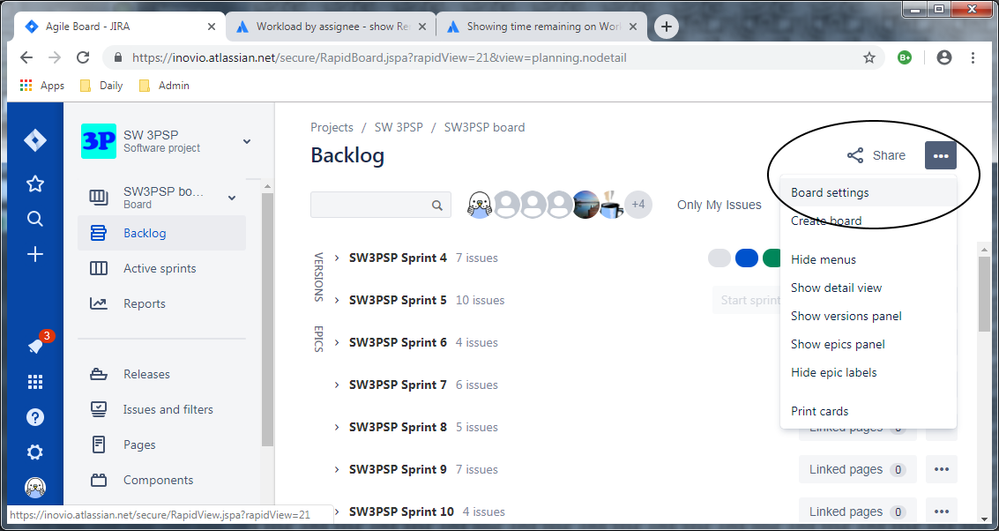
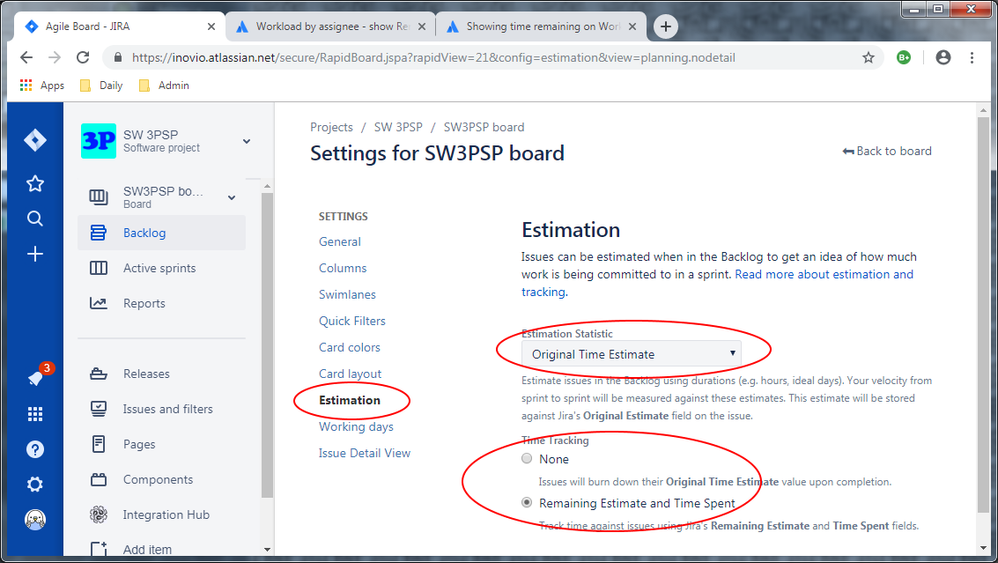
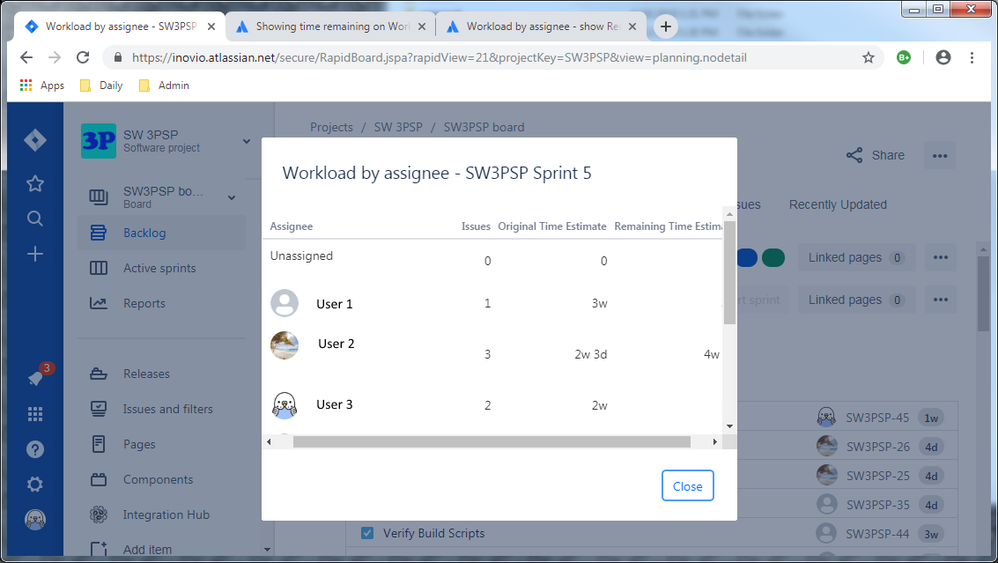
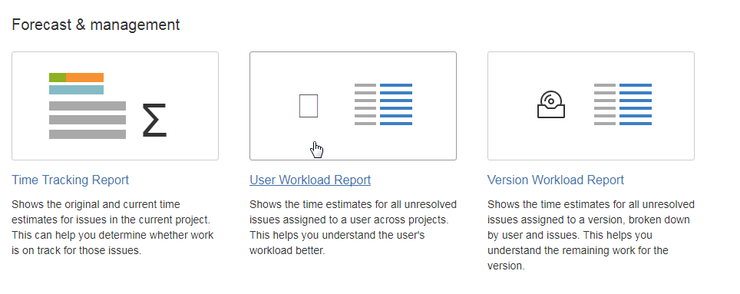
You must be a registered user to add a comment. If you've already registered, sign in. Otherwise, register and sign in.