Community resources
Community resources
- Community
- Products
- Jira Software
- Questions
- Show the number of "Completed" tasks for an EPIC in the Scrum board
Show the number of "Completed" tasks for an EPIC in the Scrum board
Hi,
I want the counter of "Completed" tasks for an EPIC in the Scrum board to increase every time I finish a task:
The problem is that this counter only increases when I close tasks with the default status "Closed" or "Live".
I have created a new status "X" also with Post Functions to change the resolution of the task, but when I close the task with this status the number of "Completed" does not change.
What's the configuration I need to change to make that happens?
Thank you very much in advance.
1 answer
1 accepted

Hello,
I guess "completed issue" is defined by the most right column in the scrum board not by resolution. Have a look here:
You must be a registered user to add a comment. If you've already registered, sign in. Otherwise, register and sign in.

Was this helpful?
Thanks!
Community showcase
Atlassian Community Events
- FAQ
- Community Guidelines
- About
- Privacy policy
- Notice at Collection
- Terms of use
- © 2024 Atlassian





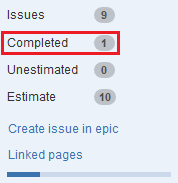
You must be a registered user to add a comment. If you've already registered, sign in. Otherwise, register and sign in.