Community resources
Community resources
- Community
- Products
- Jira Software
- Questions
- Show SLA end date
3 answers
1 accepted

Hi Ekaterina,
There are a couple of ways to achieve this depending on what add-ons you have. A scripted field comes to mind or a custom field populated by some automation. If you can provide more details as to what tools you have at your disposal, I might be able to assist further.
Hello, just basic tools, usual.
I'd like to do it with basic tools. If you have scripts in mind could you please provide some documentation, as I don't have much experience here.
You must be a registered user to add a comment. If you've already registered, sign in. Otherwise, register and sign in.

Assuming you have Scriptrunner addon, create a scripted field using 'Date Time picker' template. Use this code for your field:
import java.sql.Timestamp
Long created = issue.getCreated().getTime()
Timestamp slaEnd = new Timestamp(created + 24*3600*1000)
return slaEnd
This'll add precisely 24 hours to your issue created date and return the result in your field.
Add this field to the needed screens and also make sure you set field's searcher to Date Time Range picker.
You must be a registered user to add a comment. If you've already registered, sign in. Otherwise, register and sign in.
You must be a registered user to add a comment. If you've already registered, sign in. Otherwise, register and sign in.
Hello @Ivan Tovbin
I think this solution is for the Server version. Is there a way to set this up for Cloud version? We have Automation for Jira plugin if that helps.
Thanks in advance!
Kind regards :)
You must be a registered user to add a comment. If you've already registered, sign in. Otherwise, register and sign in.

I suppose it's quite possible with Automation addon. You need to create a date picker custom field and them populate it with Automation. You might need to use math functions that Automation supports, to calculate the resulting value for your field.
You must be a registered user to add a comment. If you've already registered, sign in. Otherwise, register and sign in.
Thanks a lot for your very fast response!! :) I created the field as you mentioned and wrote an Automation rule. When issue is created it edit's the date picker field with the following formula.
{{issue.created}} + {{#issue.SLA's.fromString.toDate}}longDate{{/}}
However I think the second part of my rule is not working because the Due date is always {{issue.created}}right now. It doesnt add the SLA on it. Do you have any suggestions?
Thanks again :)
You must be a registered user to add a comment. If you've already registered, sign in. Otherwise, register and sign in.
@Ivan Tovbin
When you added :
Timestamp slaEnd = new Timestamp(created + 24*3600*1000)
to add 24 hours to the created date to get your slaEnd, This 24 hours does not account for the SLA Calendar work hours. It adds 24 actual hours to the created date.
Are you able to account for Calendar work hours?
Respectfully
You must be a registered user to add a comment. If you've already registered, sign in. Otherwise, register and sign in.
Is it possible to answer Aaron Whigham's question? For me it is also important that the slaEnd takes the calendar working hours into account.
You must be a registered user to add a comment. If you've already registered, sign in. Otherwise, register and sign in.
Hi @Doğucan Baskın ,
I believe by SLA end, you mean the target date of the SLA - the last moment that the SLA end condition should be satisfied.
For this, you can use Time to SLA Cloud.
It has a feature called the SLA target date custom field, which lets you populate a date-time picker type custom field of your choosing with the target date information. This target date also includes the SLA calendar and the SLA pause times (if there are any).
You can later use this field in searches, gadgets, and reports.
Time to SLA works with Jira Service Management, Software, and Business projects.
Please let me know if you have further questions.
Cheers,
Gökçe
Please note that I'm one of the members of the Snapbytes team who developed the Time to SLA app.
You must be a registered user to add a comment. If you've already registered, sign in. Otherwise, register and sign in.
Adding the Time to the Created gives some abstract time, not the SLA end date, you need to consider the Calendar (Working time + weekends).
You must be a registered user to add a comment. If you've already registered, sign in. Otherwise, register and sign in.

Was this helpful?
Thanks!
TAGS
Community showcase
Atlassian Community Events
- FAQ
- Community Guidelines
- About
- Privacy policy
- Notice at Collection
- Terms of use
- © 2024 Atlassian





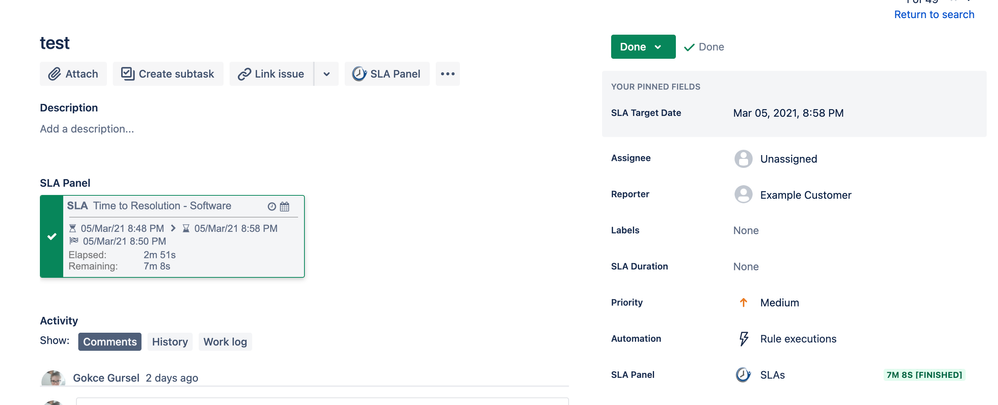
You must be a registered user to add a comment. If you've already registered, sign in. Otherwise, register and sign in.