Create Sign up Log in
Turn on suggestions
Auto-suggest helps you quickly narrow down your search results by suggesting possible matches as you type.
Showing results for
Community resources
Community resources
- Community
- Products
- Jira Software
- Questions
- Sharing Filters in the new JIRA Experience
2 answers
Carlos Garcia Navarro
Community Leader 
December 11, 2017 edited 
Community Leader
Community Leaders are connectors, ambassadors, and mentors. On the online community, they serve as thought leaders, product experts, and moderators.
Hi Matt,
You can go to Issues-> Manage my filters (bottom on the left panel), select your filter, click on the three dots and edit filter details. Then you can edit the shares.
Warren
Rising Star 
December 11, 2017 edited 
Rising Star
Rising Stars are recognized for providing high-quality answers to other users. Rising Stars receive a certificate of achievement and are on the path to becoming Community Leaders.
Hi Matt
Click on the magnifying glass on the left pane, choose View all filters. Find the filter you want to share, click the three dots on the right of the row and click Edit filter details. This gives a pop-up where you can set the sharing
You must be a registered user to add a comment. If you've already registered, sign in. Otherwise, register and sign in.

Was this helpful?
Thanks!
TAGS
Community showcase
Atlassian Community Events
- FAQ
- Community Guidelines
- About
- Privacy policy
- Notice at Collection
- Terms of use
- © 2024 Atlassian





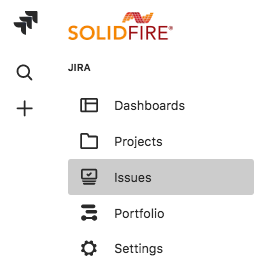
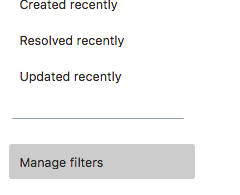

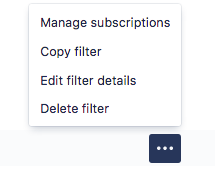
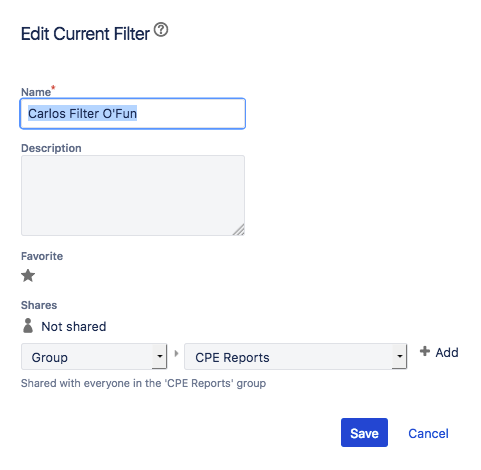
You must be a registered user to add a comment. If you've already registered, sign in. Otherwise, register and sign in.