Community resources
Community resources
- Community
- Products
- Jira Software
- Questions
- Shared team field value from 'JIRA Advanced Roadmap' is not inheriting in Sub-task from Story.
Shared team field value from 'JIRA Advanced Roadmap' is not inheriting in Sub-task from Story.
In JIRA Advanced Roadmap, create a shared team.
Use that 'Team' field in Story & Sub-Task screens.
If team is selected in story then same value should reflect in sub-tasks. But, same is not visible in sub-task. However when search the sub-task in issue search then that shows the value.
How to get displayed Team field value in sub-task by default configurations.
Using any automation to pick parent value in sub-task is not required.
1 answer

Hi @Ashish Pandey!
I did a simulation for your scenario using the Team custom field in tasks and sub-tasks in Advanced Roadmaps, and you are right. By searching for those issues in the Issue Navigator, the column Team shows values.
Therefore, I changed the Screen Scheme to add the Team custom field in the View Issue operation of the sub-task issue type and voilá...The team field is displayed in the People section of the issue view of the sub-task.
Cheers,
Alex
Thanks Alex.
Have you done this on cloud in new view?
Regards
Ashish
You must be a registered user to add a comment. If you've already registered, sign in. Otherwise, register and sign in.

Hey @Ashish Pandey
Jira Cloud will require the Team field to be added to the screen that Jira uses for the Issue Layout. It was in the default screen in my tests, but on your site can be any other screen.
Once you add the Team field to the screen, you can achieve the same results in Jira Cloud as well:
Please be aware that in the new issue layout, you can define fields in the context section. They will be on the screen even without value. Fields under “hide when empty” appear under a “show more” link when they don’t have a value.
I hope it helps, but if you are still having a hard time getting it working, please share a bit more of your configuration with screenshots.
Cheers,
Alex
You must be a registered user to add a comment. If you've already registered, sign in. Otherwise, register and sign in.
Thanks Alex!
Team field is coming in old view, but not coming in new view.
Seems a bug.
You must be a registered user to add a comment. If you've already registered, sign in. Otherwise, register and sign in.

Was this helpful?
Thanks!
TAGS
Community showcase
Atlassian Community Events
- FAQ
- Community Guidelines
- About
- Privacy policy
- Notice at Collection
- Terms of use
- © 2024 Atlassian





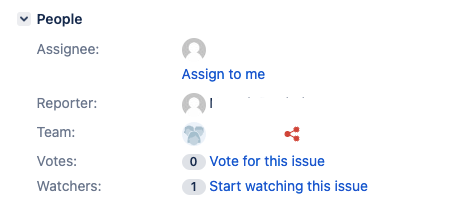
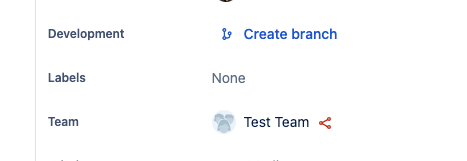
You must be a registered user to add a comment. If you've already registered, sign in. Otherwise, register and sign in.