Community resources
Community resources
- Community
- Products
- Jira Software
- Questions
- Setting up Confidential Tickets in JSD.
Setting up Confidential Tickets in JSD.
I am looking to set up a portal option for people to submit confidential tickets (e.g. employee offboarding) etc.
How would I go about having an option is Service Desk to allow users to submit a request and ensure that request is not visible to all other users?
1 answer
1 accepted
Hi Niruban and welcome to Atlassian Community!
To create a private project, you need to make sure that the permissions are set correctly. Please, go to Project settings > Customer permissions and set as below:
To give you more details about these options:
Customers my team adds to the project
- This means that nobody outside the organization will be able to access the customer portal to create tickets.
Other customers in their organization. This option only allows them to search for customers in their organization.
- If they are not in any organization, they won't be able to share the ticket, so this is the best option to make sure that they can't share the ticket with other customers.
After that, you can click on the option "change the Global settings" on this page or go to Jira Settings > Products > Configuration and set as below:
These options mean that only admins and agents can create customers' accounts.
Also, make sure that customers are not in an organization.
This information you can see directly on the page "Customers" in the project.
If you have any other question, please let us know.
Regards,
Angélica

Was this helpful?
Thanks!
TAGS
Community showcase
Atlassian Community Events
- FAQ
- Community Guidelines
- About
- Privacy policy
- Notice at Collection
- Terms of use
- © 2024 Atlassian





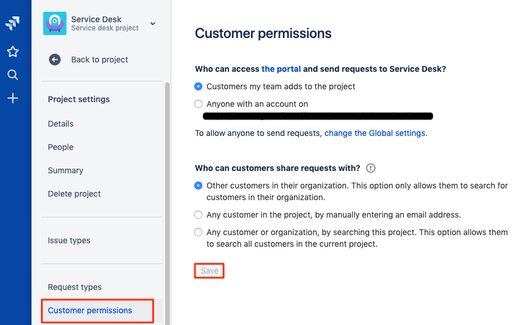
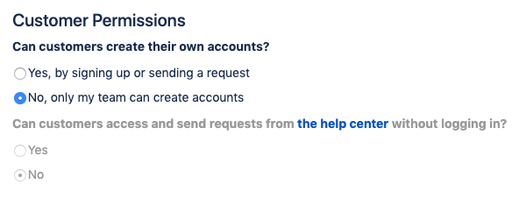
You must be a registered user to add a comment. If you've already registered, sign in. Otherwise, register and sign in.