Community resources
Community resources
- Community
- Products
- Jira Software
- Questions
- Setting the default when completing a sprint
Setting the default when completing a sprint
When I hit "complete sprint" in the Product Backlog, active sprint page it gives you the option to "Select where all the incomplete issues should be moved:
move to <<pick list>>
The first entry in the list is the Backlog followed by the next sprint. If you forget to select the next sprint the incomplete stories will be moved to the backlog.
How can i set the default to move incomplete stories/issues to the next sprint?
Thanks
1 answer
Hi Robert,
Here's a similar community post in regards to the behavior of incomplete issues and where those issues go after a sprint is complete:
To quote the post though for your scenario, the expected behavior is as follows:
Any issues not completed at the end of the sprint will be moved to the next planned sprint, as they did not meet the team's definition of "Done". If you do not have a next planned sprint, they will be returned to the backlog and will be visible in the Backlog of the board.
that's how it used to work (Any issues not completed at the end of the sprint will be moved to the next planned sprint, if you do not have a next planned sprint, they will be returned to the backlog). We recently upgraded and now the default is to move issues not completed to the backlog unless you use the pick list to move them to the next planned sprint. I would like to change the default behavior back to moving issues not completed to the next planned sprint.
You must be a registered user to add a comment. If you've already registered, sign in. Otherwise, register and sign in.
I have the same problem since the latest upgrade. when completing sprints, you now get a dialog with drop down that gives you the option to move items to backlog or the next sprint. Rather tham the default action being the next sprint, it will say "Backlog" by default, which is not what I want.
Like Robert asked: Where do I change this default behaviour?
You must be a registered user to add a comment. If you've already registered, sign in. Otherwise, register and sign in.

Was this helpful?
Thanks!
TAGS
Community showcase
Atlassian Community Events
- FAQ
- Community Guidelines
- About
- Privacy policy
- Notice at Collection
- Terms of use
- © 2024 Atlassian





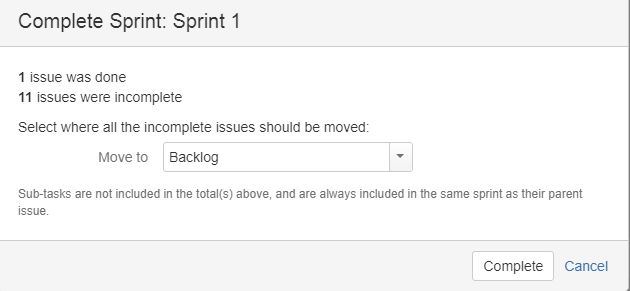
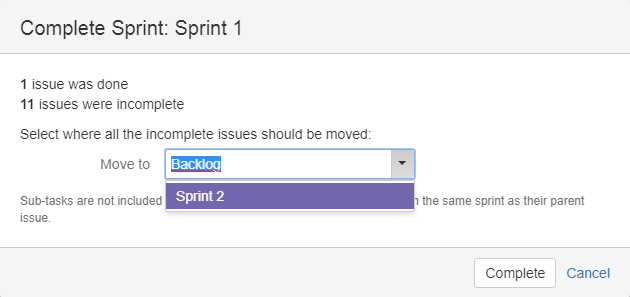
You must be a registered user to add a comment. If you've already registered, sign in. Otherwise, register and sign in.