Community resources
Community resources
- Community
- Products
- Jira Software
- Questions
- Setting a ‘deadline’ for a ticket in Jira
Setting a ‘deadline’ for a ticket in Jira
Hello all,
I am trying to set a due date (deadline) for Jira tickets on Cloud, but could not figure it out. Can anyone in the community help, please? Thank you
2 answers
Hi, @Tim Onaolapo
There are a few ways to set a deadline for a ticket in Jira. Recently, I’ve written an article about the ways to set deadlines for tasks in Jira, you can check it out here.
Hope it helps.
And if you are interested in monitoring due dates with SLA, I can recommend you to try SLA Time and Report for Jira add-on. It has an option to set the monitoring based on Due date (deadline) and show the remaining time as well as perform the escalation before the date (for example, send notifications if the deadline is soon).
Here is how it works:
Also, this add-on is created by my SaaSJet team, so if you have any questions, I’m here to answer them.

Hello @Tim Onaolapo
Welcome to the community.
Is the Due Date field a field you see when editing/creating an issue?
You must be a registered user to add a comment. If you've already registered, sign in. Otherwise, register and sign in.
Thanks for taking the time to reply.
Yes, it is the Due Date field when creating/editing an issue
You must be a registered user to add a comment. If you've already registered, sign in. Otherwise, register and sign in.

Does the Due Date field display on the screen when you create an issue?
What exactly is the problem you encounter when trying to add a value to the field? Are you getting an error message? If so, please share that with us.
You must be a registered user to add a comment. If you've already registered, sign in. Otherwise, register and sign in.
Currently, the Due Date field is not displaying on the screen when we create an issue.
The problem is how can we display this field on the screen so we will be able to add the value when creating/editing an issue?
You must be a registered user to add a comment. If you've already registered, sign in. Otherwise, register and sign in.

If you are working with a Company Managed project you need to define the custom field, add it to the Field Configuration used by the issues in your project, and add a field to the Screens used by the issues of your project.
https://support.atlassian.com/jira-cloud-administration/docs/create-a-custom-field/
If you are using a Team Managed project you still add a custom field, but the process is different.
You must be a registered user to add a comment. If you've already registered, sign in. Otherwise, register and sign in.

Was this helpful?
Thanks!
TAGS
Community showcase
Atlassian Community Events
- FAQ
- Community Guidelines
- About
- Privacy policy
- Notice at Collection
- Terms of use
- © 2024 Atlassian





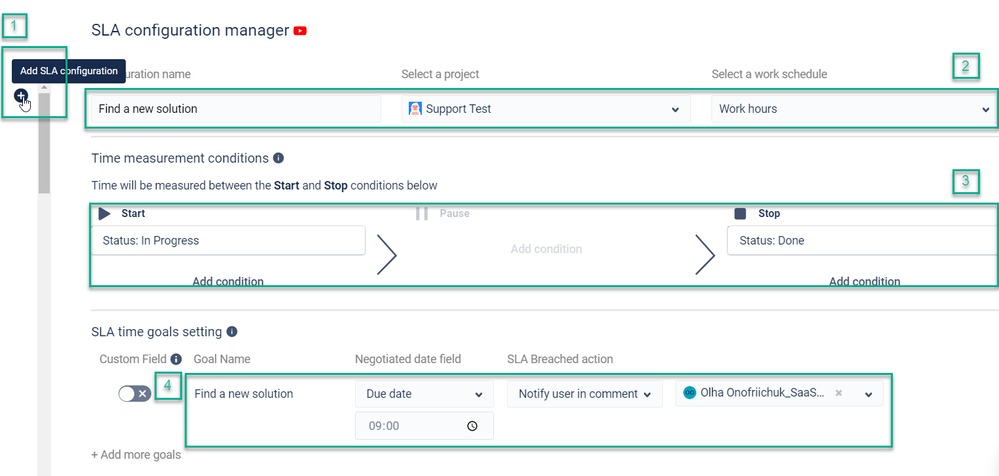
You must be a registered user to add a comment. If you've already registered, sign in. Otherwise, register and sign in.