Community resources
Community resources
- Community
- Products
- Jira Software
- Questions
- Set user passwords in Atlassian Cloud
Set user passwords in Atlassian Cloud
Hi there,
I am currently trying to set user passwords in my Atlassian Cloud Setup, including Jira and Confluence. After selecting a user under user managment I am missing the set password button. What I tried so far:
Following this discussion did not help. My primary user management is apparently already handled by Jira: https://community.atlassian.com/t5/Confluence-questions/Confluence-user-administration-cannot-locate-links-to-disable/qaq-p/625129
Verifying our project domain did not help either. I could not gain further user management rights through this.
I hope someone can help me out with this :)
Have a great day,
Lorenz
2 answers
This is incredibly stupid - what if you have a role account that has no email?
Hi Chris,
In Cloud each account will have an email associated with it because it requires an Atlassian ID to work. Can you let me know what you mean by a role account?
If you're referring to a group email that gets distributed to the users in the group, please be advised we don't recommend using these, and each user must have their own email address. Once you have an email set for the user then you will be able to set their password.
Let me know if you have any questions about this.
Regards,
Shannon
You must be a registered user to add a comment. If you've already registered, sign in. Otherwise, register and sign in.
How about connecting gitlab as per your instructions, which says to create a 'gitlab' user. System users like that should be easy to add...how can I, as admin of Jira, add a system user without having control over the email domain that you force me to use, since every user needs to be added by email?
You must be a registered user to add a comment. If you've already registered, sign in. Otherwise, register and sign in.
Hi @Shannon S,
I think what Chris was trying to point out that not all 'users' are people, some are used by services with specific roles or functions.
For example, business intelligence applications might require an account to connect to Jira to take a monthly snapshot of the business' projects on the whole, or as Maurice points out - integrations with gitlab.
It used to be the case that we could make service accounts, and give them credentials directly. For administrators of these service accounts, its a pain to ensure they have real email addresses and it feels wrong to have pretend that these are real people.
This also bothers me too - it makes life that extra bit more difficult than it needs to be.
You must be a registered user to add a comment. If you've already registered, sign in. Otherwise, register and sign in.

For the service accounts, you can use API tokens - see API tokens docs.
You must be a registered user to add a comment. If you've already registered, sign in. Otherwise, register and sign in.
Hi Lorenz,
I had a look at your Cloud instance, and I selected one of your users, and I do see the Reset Password button on the top-right.
Can you let me know if you're having any trouble getting the password reset?
Kind Regards,
Shannon
You must be a registered user to add a comment. If you've already registered, sign in. Otherwise, register and sign in.
Hi Shannon,
thx for looking into this. Yes the reset Password button appears. However, I would like to set a specific (not reset) password for a user.
Best,
Lorenz
You must be a registered user to add a comment. If you've already registered, sign in. Otherwise, register and sign in.
Hi Lorenz,
Since all Cloud instances use the Atlassian IDs as logins now, it's not possible for anyone other than the holder of the email address to set their own password.
If you want to control the user logins, then you can set up SAML single sign-on for your instance. This would then surrender control from Atlassian ID to your SAML provider.
Let us know if you have any questions.
Kind Regards,
Shannon
You must be a registered user to add a comment. If you've already registered, sign in. Otherwise, register and sign in.
Hi Shannon,
thanks for your answer which helped a lot. How about verifying a Domain instead? Would that be possible or do I still need SAML?
Best,
Lorenz
You must be a registered user to add a comment. If you've already registered, sign in. Otherwise, register and sign in.
Hi Lorenz,
When you verify your domain in Cloud without SAML, you will be able to do the following:
- Set a password policy
- Change your employee's name
- Change your employee's email address
- Force a password reset
You will not be able to set a specific password for a user, but you can set a specific password policy and then force them to change their password to match the policy.
I hope this clarifies things!
Kind Regards,
Shannon
You must be a registered user to add a comment. If you've already registered, sign in. Otherwise, register and sign in.
Hi Shanon,
I cannot go for SAML sign-on setup for now. In this case how to setup a password by user.
When user clicked join team using Atlassian invite, it is asking to enter a password to login instead of create a password being first time user.
I don't see prompt reset password option enabled since user not accept the invite yet.
I tried deactivate, delete user but I cannot setup a new Jira account with same email id (official email id).
I tried multiple times for reset password but user unable to login due to not having password/reset email not received.
Finally what I have noticed is, user itself can request for a reset password that navigated to setup a new password. So self resolution by user worked this time.
But my query is what if user was not able to reset password or admin not able to prompt reset password not available for specific user. Do we have any other solution?
Thanks for your return.
You must be a registered user to add a comment. If you've already registered, sign in. Otherwise, register and sign in.

Was this helpful?
Thanks!
TAGS
Community showcase
Atlassian Community Events
- FAQ
- Community Guidelines
- About
- Privacy policy
- Notice at Collection
- Terms of use
- © 2024 Atlassian





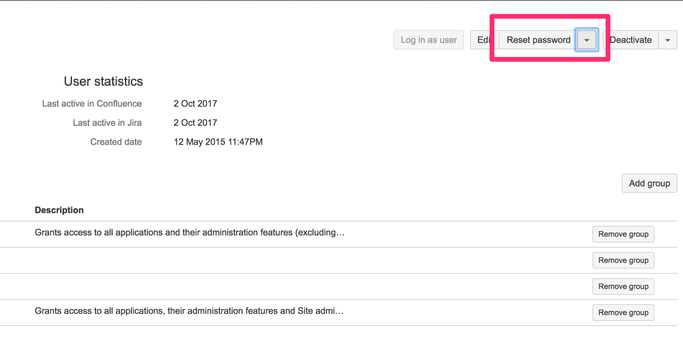
You must be a registered user to add a comment. If you've already registered, sign in. Otherwise, register and sign in.