Community resources
Community resources
- Community
- Products
- Jira Software
- Questions
- Service Desk: Many fields are missing from "Request type->Edit Fields"
Service Desk: Many fields are missing from "Request type->Edit Fields"

Hi. I created a Service Desk project. I am using issue type Incident, in which I assigned many fields (standard and custom). I then mapped a new Service Desk request type Incident to this issue type.
The problem is that when I edit the fields for this request type, I see some of the issue type fields, and others are missing.
For example, when I check the global Field Configuration, the Severity system field is assigned to the correct screen (Incident Create Screen), but is not showing in the Request Types/Incident. The form for configuring the fields says "(13 of 15 field/s used)" but the Create Screen has 20 fields defined.
1 answer

Have you checked if the screen is associated with the correct Issue type screen scheme?

Yes, I did. All the associations are there. Please see screenshot:
You must be a registered user to add a comment. If you've already registered, sign in. Otherwise, register and sign in.

Was this helpful?
Thanks!
Community showcase
Atlassian Community Events
- FAQ
- Community Guidelines
- About
- Privacy policy
- Notice at Collection
- Terms of use
- © 2024 Atlassian





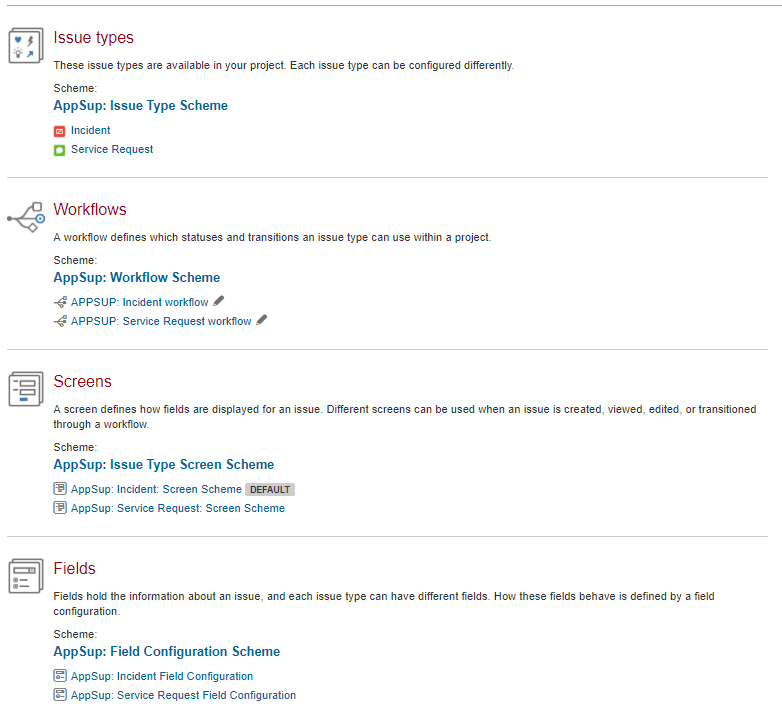
You must be a registered user to add a comment. If you've already registered, sign in. Otherwise, register and sign in.