Community resources
Community resources
- Community
- Products
- Jira Software
- Questions
- Send a daily email to assignees of open tickets
Send a daily email to assignees of open tickets
Hello,
We have a self-hosted version of JIRA. I have a business type project in which there are ~10 users.
I want to set it up so that at a certain time every day, say 9:00 am or midnight. Users get an email with a list of all the open tickets that are assigned to them.
How can I configure this?
1 answer
1 accepted

Hello Aaz,
You can create a filter that return all your open issues (assignee = currentUser() AND resolution = Unresolved order by updated DESC) and subscribe to it. When you subscribe you can select time and frequency to receive the filter results.
Issues->Manage Filters -> (Find your filter)->Subscribe-> Set frequency and time
Hope it helps,
Carlos
Hi @Carlos Garcia Navarro, thanks for the help.
Do I to issues in the left nav of the project, or in system administration? I don't see a screen which says manage filters or allows me to subscribe to filters in my setup.
You must be a registered user to add a comment. If you've already registered, sign in. Otherwise, register and sign in.

Issues is in the (really poorly designed) left nav, but you now have to go back out of your project to get there. Click on the Jira icon, then you should see a list with dashboards//projects//filters//things
You must be a registered user to add a comment. If you've already registered, sign in. Otherwise, register and sign in.
@Nic Brough -Adaptavist- @Carlos Garcia Navarro I can see it and I get the email, but how can I get it to go to everyone?
You must be a registered user to add a comment. If you've already registered, sign in. Otherwise, register and sign in.

Change the "recipients" to the main login group.
I'd recommend not doing that though - a lot of your users will treat it as spam.
You must be a registered user to add a comment. If you've already registered, sign in. Otherwise, register and sign in.
You must be a registered user to add a comment. If you've already registered, sign in. Otherwise, register and sign in.
Hi, this doesn't actually answer the question as it requires every team member to set up their own subscriptions.
Is there a way as a manager that I can set up a daily email for the team where each team member only see's their own tickets? I know I can set it up so everyone gets ALL open tickets but then it's spammy and people will start ignoring it.
Using Jira Cloud if it makes a difference?
You must be a registered user to add a comment. If you've already registered, sign in. Otherwise, register and sign in.

@Dan Drew we support an admin or project lead setting up this kind of notification in our app, Notification Assistant for Jira:
https://marketplace.atlassian.com/apps/1211069/notification-assistant-for-jira-email
You must be a registered user to add a comment. If you've already registered, sign in. Otherwise, register and sign in.

You can subscribe a group to a saved filter if you want.
You must be a registered user to add a comment. If you've already registered, sign in. Otherwise, register and sign in.
@Boris Berenberg - Atlas Authority thanks
I was actually going to answer my own question as you can also do with without an extension if you have the Manage group filter subscriptions global permission.
Per this topic if you use the currentUser() function then each email will be filtered to that user and if you leave "Email this filter, even if there are no issues found" then only users with matching results will get notified.
Updating the above:
- Instead of choosing "Personal Subscription" choose a group which contains your entire team
- Ensure the query sets Assigned To = Current User
- Uncheck "Email this filter, even if there are no issues found"
This is how I set mine up and confirmed that only the user with current results received the email
You must be a registered user to add a comment. If you've already registered, sign in. Otherwise, register and sign in.

Yup that will absolutely work.
A few caveats to consider:
- You need to have groups that match the intended recipients (we often find this to be a challenge)
- If groups are controlled at the IDP level, the person managing notifications may get stuck
- This will break if you ever leave the company as the subscription is still tied to your account
- This will break if the JQL sharing permissions change / don't align with recipient groups
You must be a registered user to add a comment. If you've already registered, sign in. Otherwise, register and sign in.
Thanks, good things to keep in mind
If the goal is project-level notifications then most of those issues should be fine assuming the query has the correct project filter. Even if you choose a large group (like I did with All Users) then you can be sure only people working on the project will get notified.
Good note on leaving the company, although that typically has a load of transition problems of this kind to deal with :)
You must be a registered user to add a comment. If you've already registered, sign in. Otherwise, register and sign in.

Was this helpful?
Thanks!
TAGS
Community showcase
Atlassian Community Events
- FAQ
- Community Guidelines
- About
- Privacy policy
- Notice at Collection
- Terms of use
- © 2024 Atlassian





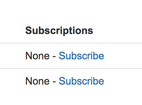
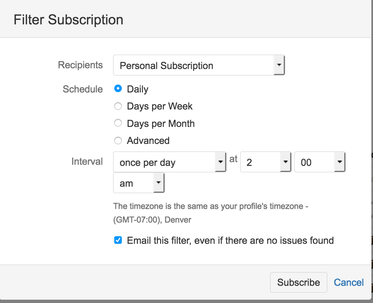
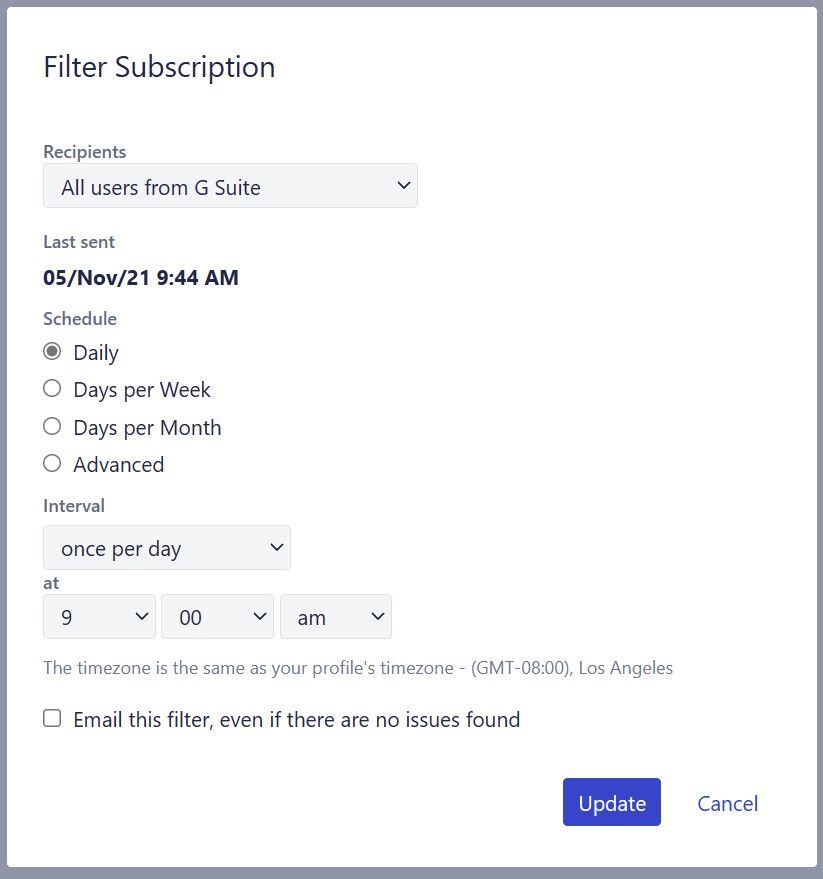
You must be a registered user to add a comment. If you've already registered, sign in. Otherwise, register and sign in.