Community resources
Community resources
- Community
- Products
- Jira Software
- Questions
- Scriptrunner: Show a web panel only for not logged in users
Scriptrunner: Show a web panel only for not logged in users
I want to show a web panel with Scriptrunner only to not logged in users and can't find the right condition for this. What I've tried:
if (url.contains('login'))— works, but is too simple: it doesn't match login forms on the primary dashboard page.
import com.atlassian.jira.component.ComponentAccessor
[…]if (currentUser.key == null)
— doesn't work, never seems to be null. Any ideas?
Thanks in avance,
Andreas
2 answers
1 accepted

This should do the job:
import com.atlassian.jira.component.ComponentAccessor
if (!ComponentAccessor.getJiraAuthenticationContext().getLoggedInUser())
{ return true }
You must be a registered user to add a comment. If you've already registered, sign in. Otherwise, register and sign in.

Thanks a lot! this works also for "script fragments" - useful for writing a message about login that only not-yet-logged-in users should see.
You must be a registered user to add a comment. If you've already registered, sign in. Otherwise, register and sign in.
You must be a registered user to add a comment. If you've already registered, sign in. Otherwise, register and sign in.
You must be a registered user to add a comment. If you've already registered, sign in. Otherwise, register and sign in.
I had to blur company information. Basically our banner says, when inside our network, please use SSO auto login, instead of typing again the credentials:
Condition
import com.atlassian.jira.component.ComponentAccessor
if (!ComponentAccessor.getJiraAuthenticationContext().getLoggedInUser())
{ return true }
Code:
writer.write("<div style='background-color: white; border: 1px solid #C1C7D0; 4px; padding: 2px; font-weight: normal; text-align: center;'>ℹ️ Passwortloser Login: Bitte verwenden Sie <span style='background-color: rgba(9, 30, 66, 0.08); border-radius: 3.01px'>Auto-Login</span>, ohne Benutzernamen und Passwort anzugeben (nur innerhalb des ••••••••••••••).</div>")
You must be a registered user to add a comment. If you've already registered, sign in. Otherwise, register and sign in.

Was this helpful?
Thanks!
Community showcase
Atlassian Community Events
- FAQ
- Community Guidelines
- About
- Privacy policy
- Notice at Collection
- Terms of use
- © 2024 Atlassian





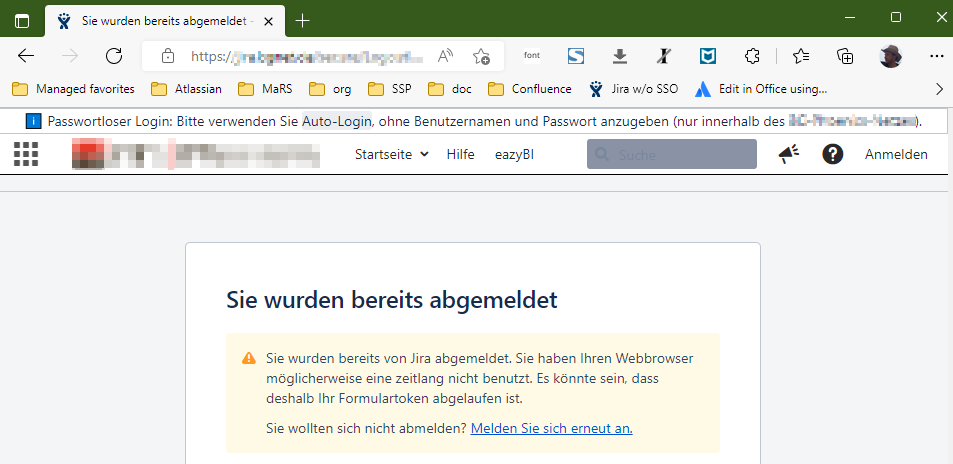
You must be a registered user to add a comment. If you've already registered, sign in. Otherwise, register and sign in.