Community resources
Community resources
- Community
- Products
- Jira Software
- Questions
- Scriptrunner (Jira Cloud) transition cloned Issue when cloned by Issue, is transitioned
Scriptrunner (Jira Cloud) transition cloned Issue when cloned by Issue, is transitioned
Requirement: When a new issue is created in Project A, I want to create a clone in Project B ( all ready accomplished) I'm facing challenges transitioning the cloned issue along with the parent issue (cloned by). for e.g. when the parent issue (cloned by) in Project A transitions from one status to another, I want the cloned issue in project B to transition along with it as well, so its outward link direction.
I'm still learning groovy and found this script but its for the inward link direction clones --> cloned by.
https://bitbucket.org/snippets/Adaptavist/8exo75/script-console-transition-an-issue-when
Note: The cloned issue is just a place holder in project B and wont be acted upon and should just transition along with the parent (cloned by) issue in project A. Also, both projects share the same workflow, so having different statuses wont be a problem
I even tried doing this with Jira automation but looks like I need to write rules for each transition and cannot be accomplished with just one rule (If-else).
Any help in the regard is highly appreciated.
3 answers
1 accepted
@Juan Manuel Ibarra appreciate your response. I tried the exact same thing but got an error:
Action details:
Transition issue
Destination status could not be resolved. If using a smart-value ensure this resolves to a numeric status ID or untranslated name for issues (with current status):

That error seems to be because the flows of both projects do not share a similar status or at least they do not have a way to get to the destination state from the state that is there now. Could you share the workflows?
You must be a registered user to add a comment. If you've already registered, sign in. Otherwise, register and sign in.
@Juan Manuel IbarraI was using different workflows for the projects. Changed it to use a common one and it worked! thanks for your help!!
You must be a registered user to add a comment. If you've already registered, sign in. Otherwise, register and sign in.

Hi @Romel
Thank you for the question.
You can modify this script to be a post function and to transition an issue it will work as long as the transition id that you specifies is a valid transition in the workflow that the issue can take from its current status as you can only transition an issue if a valid transition exists as the API's require this.
Thank you.
Kind Regards
Kate
You must be a registered user to add a comment. If you've already registered, sign in. Otherwise, register and sign in.

Hello, In this case, if both tickets have the same flows, it is not necessary to do an if else.
In the trigger you can leave the two options blank so that it is executed in all cases.
Then within the branch of the related ticket you can select "Copy from trigger issue" so that it goes to the same status as the ticket triggered the automation
You must be a registered user to add a comment. If you've already registered, sign in. Otherwise, register and sign in.
@Juan Manuel Ibarra appreciate your response. I tried the exact same thing but got an error:
Action details:
Transition issue
Destination status could not be resolved. If using a smart-value ensure this resolves to a numeric status ID or untranslated name for issues (with current status):
You must be a registered user to add a comment. If you've already registered, sign in. Otherwise, register and sign in.

That error seems to be because the flows of both projects do not share a similar status or at least they do not have a way to get to the destination state from the state that is there now. Could you share the workflows?
You must be a registered user to add a comment. If you've already registered, sign in. Otherwise, register and sign in.

Was this helpful?
Thanks!
Community showcase
Atlassian Community Events
- FAQ
- Community Guidelines
- About
- Privacy policy
- Notice at Collection
- Terms of use
- © 2024 Atlassian





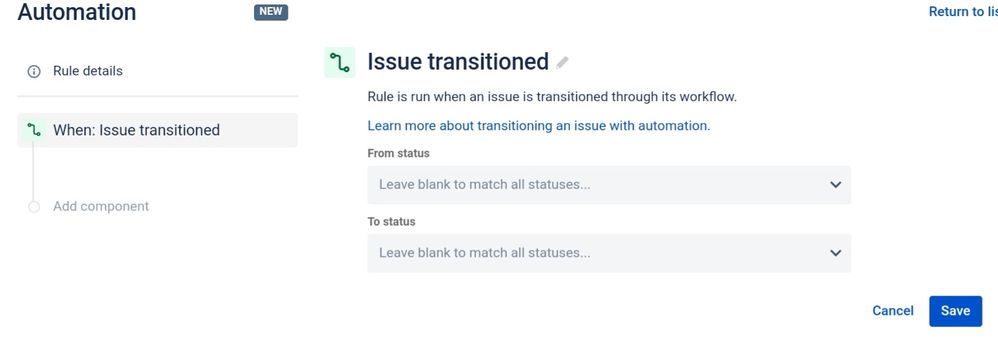
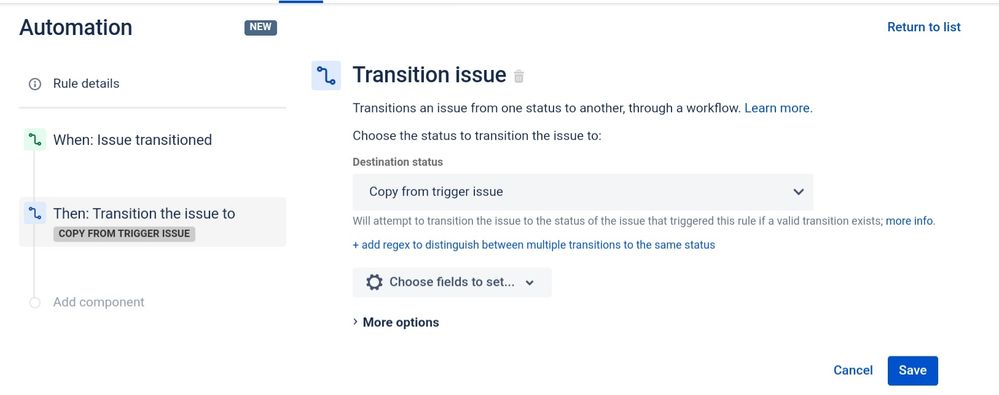
You must be a registered user to add a comment. If you've already registered, sign in. Otherwise, register and sign in.