Community resources
Community resources
- Community
- Products
- Jira Software
- Questions
- Saving of Jira change-protocol report in Confluence not possible
Saving of Jira change-protocol report in Confluence not possible
I have a Jira project. And there I want to add a change protocol based on the Jira-report template (in Confluence).
I then change some text on the page (e.g. Summary, highlights and so on). First: I don't have a "Save" button (is that normal?). I only have "Publish" or "Close" buttons. When hovering the "Close" button it mentions that the report will be saved. So I click on "Close".
Afterwards I do not see my report neither in my Jira project nor in the Confluence area.
Any ideas / inputs what I am doing wrong or missing?
1 answer
1 accepted
Hello Christoph,
Welcome to Atlassian Community!
Per your description, I understand you are trying to create a Change Log report using the Jira-report template in your Confluence Space.
I reproduced the same steps you did and when I reached the report page and hovered the mouse in the Close button, the message returned is the warning "Saves changes without publishing", as you can see in the screenshot below:
Indeed, the report was saved as a draft in Confluence, which can be accessed by clicking on "Your work" and selecting the tab "Recently worked on":
Can you please check if you are able to find your report on the menu described above?
Additionally, please take a look at the documentation below to know more about the Jira Report template and how you can search for your drafts in Confluence:
- Find drafts and unpublished changes
Let us know if have any questions.
Hello Petter,
Thank you for your reply. Yes, I do exactly the same as you described.
But unfortunately I can't see "Your work" in Confluence:
And even under the report areas there is no report.
Is there any setting I am missing?
Thank you and best regards
You must be a registered user to add a comment. If you've already registered, sign in. Otherwise, register and sign in.
Hello @Christoph_Bachmann
Thank you for the details.
I must confess that I was not able to find any kind of features that might be blocking you from seeing "your work" section. Can you confirm you are using Confluence Cloud?
Additionally, I suggest you try the steps below:
1 - Check if you are able to access the section by using the direct link:
You must be a registered user to add a comment. If you've already registered, sign in. Otherwise, register and sign in.

Was this helpful?
Thanks!
TAGS
Community showcase
Atlassian Community Events
- FAQ
- Community Guidelines
- About
- Privacy policy
- Notice at Collection
- Terms of use
- © 2024 Atlassian






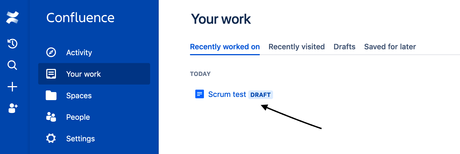
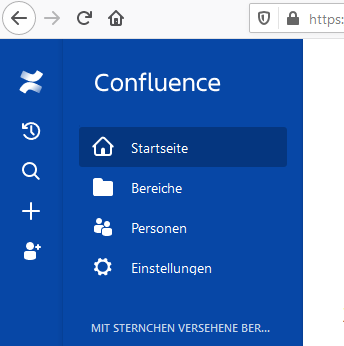
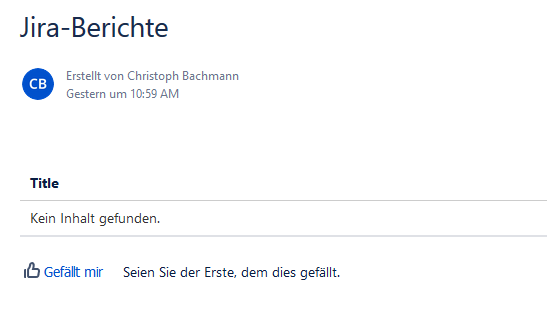
You must be a registered user to add a comment. If you've already registered, sign in. Otherwise, register and sign in.