Community resources
Community resources
- Community
- Products
- Jira Software
- Questions
- SLA didn't stop after working hours
SLA didn't stop after working hours
Hello All,
We use JSD Cloud version. Yesterday we had a ticket raised at 18:11. Even though our working hours are 9:00-18:00 in the project's calendar, the SLA didn't stop. Now our SLA is breached because of that I couldn't find why this happened. Can you please advice?
Thanks a lot
1 answer
Hello Doğucan,
I hope you are having a nice day.
Sometimes, an index error happens in the SLA goals when selecting the Calendar for it or even just a misconfiguration in the calendar select can cause this behavior.
That been said, can you confirm if the Calendar you mentioned is properly configured to your SLA goals? If it is, can you try to remove it from the SLA goal and add it back?
Can you ensure that the issue created is returned by the filter configured under the SLA goal?
Have you checked if you are able to reproduce the problem again by creating a new issue after the Working hours?
If you still facing the problem, please provide us with a screenshot of your SLA goals related to the created issue and a screenshot of the issue itself, hiding the confidential information on it.
If you have any questions about the steps required or the information provided, you can refer to the documentation below to have more details about it:

Was this helpful?
Thanks!
Community showcase
Atlassian Community Events
- FAQ
- Community Guidelines
- About
- Privacy policy
- Notice at Collection
- Terms of use
- © 2024 Atlassian





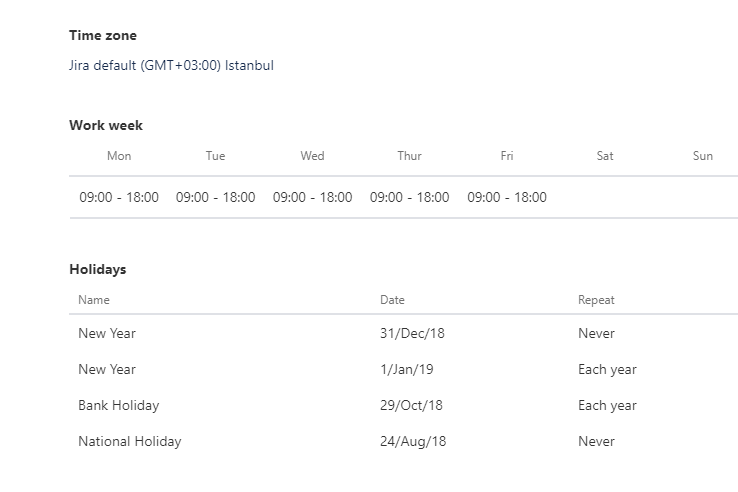
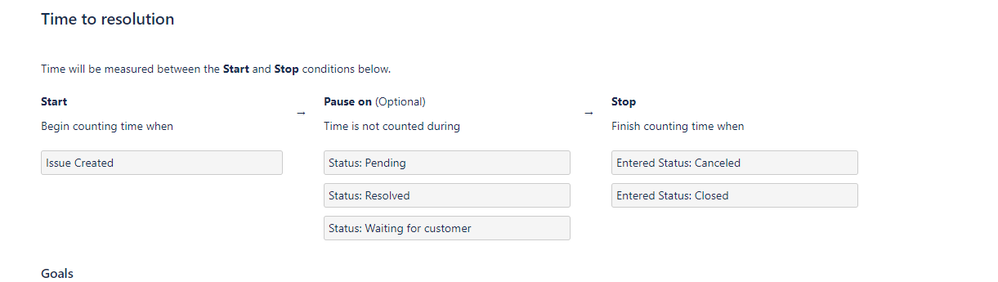
You must be a registered user to add a comment. If you've already registered, sign in. Otherwise, register and sign in.