Community resources
Community resources
- Community
- Products
- Jira Software
- Questions
- SAXParseException when creating Crowd users from Jira
SAXParseException when creating Crowd users from Jira
Crowd 2.7.2 & Jira Software 7.3.0 (also have Service Desk 3.3.0 installed)
When I try to create a user in a Crowd directory from Jira, the user is created in Crowd but not added to any groups, and Jira returns a stacktrace starting with:
2017-06-12 10:30:15,528 http-nio-8081-exec-14 WARN bryan 630x207405x1 15ri3ay 38.105.223.130,0:0:0:0:0:0:0:1 /secure/admin/user/AddUser!default.jspa [w.view.taglib.IteratorTag] Value is null! Returning an empty set.
2017-06-12 10:30:39,807 http-nio-8081-exec-12 ERROR [o.a.c.c.C.[.[localhost].[/].[action]] Servlet.service() for servlet [action] in context with path [] threw exception [com.atlassian.crowd.exception.runtime.OperationFailedException: javax.xml.bind.UnmarshalException
- with linked exception:
[org.xml.sax.SAXParseException; Premature end of file.]] with root cause
org.xml.sax.SAXParseException; Premature end of file.
Crowd doesn't show any errors; it has:
2017-06-12 10:09:16,498 http-bio-8095-exec-1593 DEBUG [crowd.manager.application.ApplicationServiceGeneric] Adding user <choate-personal> for application <jira>
2017-06-12 10:09:16,583 http-bio-8095-exec-1593 DEBUG [crowd.dao.user.UserDAOHibernate] Saving object: com.atlassian.crowd.model.user.InternalUser@6ab99ea8[id=<null>,name=choate-personal,createdDate=Mon Jun 12 10:09:16 EDT 2017,updatedDate=Mon Jun 12 10:09:16 EDT 2017,active=true,emailAddress=bryan.choate@test.com,firstName=Bryan,lastName=Choate,displayName=Bryan Choate,credential=com.atlassian.crowd.embedded.api.PasswordCredential@405f5e55[credential={PKCS5S2}IkcETK1DwtMOE7VjvxBtKosfdPEBCB6Oj/EDP6cJA0JeVGLCHunNfxT9OzllqHyY,encryptedCredential=true],lowerName=choate-personal,lowerEmailAddress=bryan.choate@test.com,lowerFirstName=bryan,lowerLastName=choate,lowerDisplayName=bryan choate,directoryId=32769,externalId=ba86f5f2-07af-4ac2-8774-25b913788864]
2017-06-12 10:09:16,602 http-bio-8095-exec-1593 DEBUG [crowd.manager.application.ApplicationServiceGeneric] User 'choate-personal' was added to directory 'Dstillery Crowd'.
When I try to create the user, I'm giving Jira all of the requested info and checking the "Jira Software" box for application access (but leaving the Service Desk checkbox blank). I have the internal directory disabled, so there's no option for that. When I submit I get the skull & crossbones, and the above errors in the log. The full stacktrace is here:
2017-06-12 10:30:15,528 http-nio-8081-exec-14 WARN bryan 630x207405x1 15ri3ay 38.105.223.130,0:0:0:0:0:0:0:1 /secure/admin/user/AddUser!default.jspa [w.view.taglib.IteratorTag] Value is null! Returning an empty set.
2017-06-12 10:30:39,807 http-nio-8081-exec-12 ERROR [o.a.c.c.C.[.[localhost].[/].[action]] Servlet.service() for servlet [action] in context with path [] threw exception [com.atlassian.crowd.exception.runtime.OperationFailedException: javax.xml.bind.UnmarshalException
- with linked exception:
[org.xml.sax.SAXParseException; Premature end of file.]] with root cause
org.xml.sax.SAXParseException; Premature end of file.
at org.apache.xerces.util.ErrorHandlerWrapper.createSAXParseException(Unknown Source)
at org.apache.xerces.util.ErrorHandlerWrapper.fatalError(Unknown Source)
at org.apache.xerces.impl.XMLErrorReporter.reportError(Unknown Source)
at org.apache.xerces.impl.XMLErrorReporter.reportError(Unknown Source)
at org.apache.xerces.impl.XMLErrorReporter.reportError(Unknown Source)
at org.apache.xerces.impl.XMLVersionDetector.determineDocVersion(Unknown Source)
at org.apache.xerces.parsers.XML11Configuration.parse(Unknown Source)
at org.apache.xerces.parsers.XML11Configuration.parse(Unknown Source)
at org.apache.xerces.parsers.XMLParser.parse(Unknown Source)
at org.apache.xerces.parsers.AbstractSAXParser.parse(Unknown Source)
at org.apache.xerces.jaxp.SAXParserImpl$JAXPSAXParser.parse(Unknown Source)
at com.sun.xml.internal.bind.v2.runtime.unmarshaller.UnmarshallerImpl.unmarshal0(UnmarshallerImpl.java:243)
at com.sun.xml.internal.bind.v2.runtime.unmarshaller.UnmarshallerImpl.unmarshal(UnmarshallerImpl.java:221)
at com.sun.xml.internal.bind.v2.runtime.unmarshaller.UnmarshallerImpl.unmarshal(UnmarshallerImpl.java:276)
at com.atlassian.crowd.integration.rest.service.RestExecutor$MethodExecutor.andOptionallyReceive(RestExecutor.java:468)
at com.atlassian.crowd.integration.rest.service.RestCrowdClient.addUser(RestCrowdClient.java:186)
at com.atlassian.crowd.directory.RemoteCrowdDirectory.addUser(RemoteCrowdDirectory.java:235)
at com.atlassian.crowd.directory.DbCachingRemoteDirectory.addUser(DbCachingRemoteDirectory.java:555)
at com.atlassian.crowd.manager.directory.DirectoryManagerGeneric.addUser(DirectoryManagerGeneric.java:355)
at com.atlassian.crowd.manager.application.ApplicationServiceGeneric.addUser(ApplicationServiceGeneric.java:653)
at com.atlassian.crowd.embedded.core.CrowdServiceImpl.addUser(CrowdServiceImpl.java:341)
at com.atlassian.crowd.embedded.core.CrowdServiceImpl.addUser(CrowdServiceImpl.java:329)
at com.atlassian.jira.user.util.DefaultUserManager.createUser(DefaultUserManager.java:688)
at com.atlassian.jira.bc.user.DefaultUserService.createUser(DefaultUserService.java:280)
at com.atlassian.jira.web.action.admin.user.AddUser.doExecute(AddUser.java:144)
... 1 filtered
at com.atlassian.jira.action.JiraActionSupport.execute(JiraActionSupport.java:63)
... 7 filtered
at javax.servlet.http.HttpServlet.service(HttpServlet.java:729)
... 52 filtered
at com.atlassian.servicedesk.internal.web.ExternalCustomerLockoutFilter.doFilter(ExternalCustomerLockoutFilter.java:56)
... 4 filtered
at com.atlassian.greenhopper.jira.filters.ClassicBoardRouter.doFilter(ClassicBoardRouter.java:62)
... 7 filtered
at com.atlassian.web.servlet.plugin.request.RedirectInterceptingFilter.doFilter(RedirectInterceptingFilter.java:21)
... 62 filtered
at com.atlassian.jira.security.JiraSecurityFilter.lambda$doFilter$0(JiraSecurityFilter.java:76)
... 1 filtered
at com.atlassian.jira.security.JiraSecurityFilter.doFilter(JiraSecurityFilter.java:74)
... 36 filtered
at com.atlassian.jira.servermetrics.CorrelationIdPopulatorFilter.doFilter(CorrelationIdPopulatorFilter.java:30)
... 5 filtered
at com.atlassian.servicedesk.internal.web.CustomerContextSettingFilter.lambda$invokeFilterChain$0(CustomerContextSettingFilter.java:181)
at com.atlassian.servicedesk.internal.utils.context.ReentrantThreadLocalBasedCodeContext.rteInvoke(ReentrantThreadLocalBasedCodeContext.java:139)
at com.atlassian.servicedesk.internal.utils.context.ReentrantThreadLocalBasedCodeContext.runOutOfContext(ReentrantThreadLocalBasedCodeContext.java:92)
at com.atlassian.servicedesk.internal.utils.context.CustomerContextServiceImpl.runOutOfCustomerContext(CustomerContextServiceImpl.java:64)
at com.atlassian.servicedesk.internal.web.CustomerContextSettingFilter.outOfCustomerContext(CustomerContextSettingFilter.java:174)
at com.atlassian.servicedesk.internal.web.CustomerContextSettingFilter.doFilterImpl(CustomerContextSettingFilter.java:130)
at com.atlassian.servicedesk.internal.web.CustomerContextSettingFilter.doFilter(CustomerContextSettingFilter.java:121)
... 4 filtered
at com.atlassian.jwt.internal.servlet.JwtAuthFilter.doFilter(JwtAuthFilter.java:32)
... 8 filtered
at com.atlassian.web.servlet.plugin.request.RedirectInterceptingFilter.doFilter(RedirectInterceptingFilter.java:21)
... 4 filtered
at com.atlassian.web.servlet.plugin.LocationCleanerFilter.doFilter(LocationCleanerFilter.java:36)
... 29 filtered
at com.atlassian.jira.servermetrics.MetricsCollectorFilter.doFilter(MetricsCollectorFilter.java:25)
... 28 filtered
at java.util.concurrent.ThreadPoolExecutor.runWorker(ThreadPoolExecutor.java:1142)
at java.util.concurrent.ThreadPoolExecutor$Worker.run(ThreadPoolExecutor.java:617)
at org.apache.tomcat.util.threads.TaskThread$WrappingRunnable.run(TaskThread.java:61)
at java.lang.Thread.run(Thread.java:745)I'm at a complete loss, and this is causing a mail handler to break, since the user that is created is not added to the default group (jira-users) for Jira Software and therefore can't create issues.
1 answer
Thanks for the log snippets and detailed description of the issue.
When you are creating the user and you check the box to allow "JIRA Software" it is supposed to add the user to the group defined on the Application Access page at <JIRA_Base_URL/secure/admin/ApplicationAccess.jspa.
Please make sure the desired group is listed there and has Default checked.
Yep, that's what I was referring to in the last sentence - the group there is set to jira-users, and default is checked. I should also mention that Jira has the ability to create & modify users and groups in Crowd, so it theoretically shouldn't be an issue there, either.
Edit:
You must be a registered user to add a comment. If you've already registered, sign in. Otherwise, register and sign in.
We have just upgraded to 7.5.2 and we have the same problem.
We have two groups added as default. jira-users and confluence-users.
Were you able to solve this?
You must be a registered user to add a comment. If you've already registered, sign in. Otherwise, register and sign in.
I got the same error using Crowd 2.7.2 with Jira 7.3 and Jira 7.5.2. I fooled around with jar files (because of JIRA Cannot Create Users when Crowd is Configured) and tried various configurations with no luck.
Long story short, you need to upgrade Crowd.
When I upgraded to Crowd 3.x it worked fine with Jira 7.5.2; I was able to create users in Jira in the Crowd directory and they belonged to the default group as expected.
Crowd has taken some huge steps forward in the last few versions. Please see: Crowd 3.1 Release Notes
Also, Crowd 2.7.2 has reached end of life status.
You must be a registered user to add a comment. If you've already registered, sign in. Otherwise, register and sign in.
Thank you for your response. It seems that we have no choice but to upgrade.
You must be a registered user to add a comment. If you've already registered, sign in. Otherwise, register and sign in.

Was this helpful?
Thanks!
Community showcase
Atlassian Community Events
- FAQ
- Community Guidelines
- About
- Privacy policy
- Notice at Collection
- Terms of use
- © 2024 Atlassian





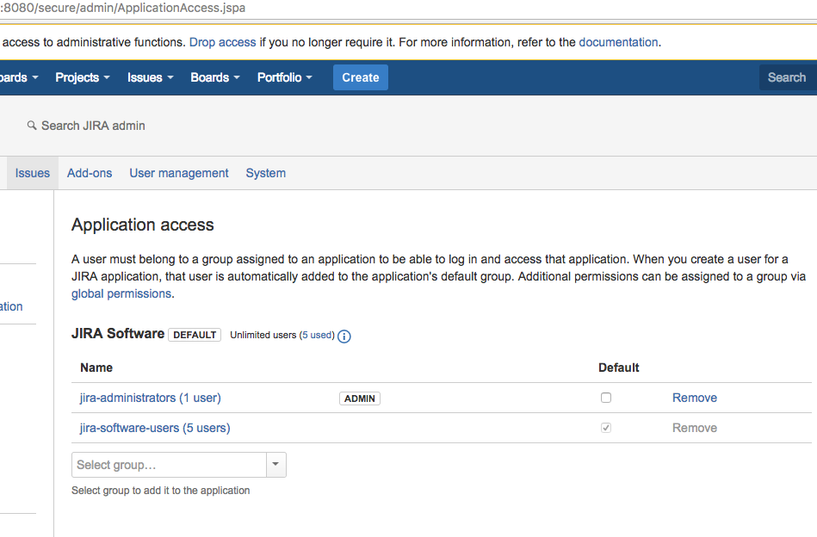

You must be a registered user to add a comment. If you've already registered, sign in. Otherwise, register and sign in.