Community resources
Community resources
- Community
- Products
- Jira Software
- Questions
- Running NGINX reverse proxy in front of Jira (localhost)
Running NGINX reverse proxy in front of Jira (localhost)
I've setup Jira to run on my.lan.net:8080 and now would like to add Nginx as a reverse proxy. I've made the edits following the guide here: https://confluence.atlassian.com/jirakb/integrating-jira-with-nginx-426115340.html. It seems something is amiss however. The login page is missing all CSS or something.
I can't quite figure out what I've goofed up. Anyone know where to look for clues? Are all four connector configurations required for this or am I supposed to only pick one? Not sure from the docs. My intention is to run Jira on the localhost interface
only and have Nginx handle the outside-world communication stack. Perhaps this is not possible?
my nginx config is this:
server {
listen 80;
server_name my.lan.net;
return 301 https://$server_name$request_uri;
access_log off;
}
server {
listen 443 ssl;
server_name my.lan.net;
ssl_certificate /etc/nginx/ssl/bundle.crt;
ssl_certificate_key /etc/nginx/ssl/my_lan_net.key;
location /jira {
proxy_set_header X-Forwarded-Host $host;
proxy_set_header X-Forwarded-Server $host;
proxy_set_header X-Forwarded-For $proxy_add_x_forwarded_for;
proxy_pass http://127.0.0.1:8080/jira/;
client_max_body_size 10M;
}
}
my jira/conf/server.xml is here:
<Service name="Catalina">
<Connector port="8080"
maxThreads="150"
minSpareThreads="25"
connectionTimeout="20000"
enableLookups="false"
maxHttpHeaderSize="8192"
protocol="HTTP/1.1"
useBodyEncodingForURI="true"
redirectPort="8443"
acceptCount="100"
disableUploadTimeout="true"
proxyName="my.lan.net"
proxyPort="80"
scheme="http"
/>
<!-- Nginx Proxy Connector -->
<Connector port="8080" maxThreads="150" minSpareThreads="25" connectionTimeout="20000" enableLookups="false" maxHttpHeaderSize="8192" protocol="HTTP/1.1" useBodyEncodingForURI="true" redirectPort="8443" acceptCount="100" disableUploadTimeout="true" proxyName="my.lan.net" proxyPort="80"/>
<!-- OPTIONAL,Nginx Proxy Connector with https -->
<Connector port="8081" maxThreads="150" minSpareThreads="25" connectionTimeout="20000" enableLookups="false" maxHttpHeaderSize="8192" protocol="HTTP/1.1" useBodyEncodingForURI="true" redirectPort="8443" acceptCount="100" disableUploadTimeout="true" proxyName="my.lan.net" proxyPort="443" scheme="https" secure="true"/>
<!-- Standard HTTP Connector -->
<Connector port="8082" maxThreads="150" minSpareThreads="25" connectionTimeout="20000" enableLookups="false" maxHttpHeaderSize="8192" protocol="HTTP/1.1" useBodyEncodingForURI="true" redirectPort="8443" acceptCount="100" disableUploadTimeout="true"/>
...
<Context path="/jira" docBase="${catalina.home}/atlassian-jira" reloadable="false" useHttpOnly="true">
...
1 answer

In your server.xml you cannot have two connectors on the same port. Remove one of them.
Second, your nginx config forces users to use https. This is good, but your only needed connector is this:
<Connector port="8080"
maxThreads="150"
minSpareThreads="25"
connectionTimeout="20000"
enableLookups="false"
maxHttpHeaderSize="8192"
protocol="HTTP/1.1"
useBodyEncodingForURI="true"
redirectPort="8443"
acceptCount="100"
disableUploadTimeout="true"
proxyName="my.lan.net"
proxyPort="443"
scheme="https"
secure="true"
/>

Was this helpful?
Thanks!
TAGS
Community showcase
Atlassian Community Events
- FAQ
- Community Guidelines
- About
- Privacy policy
- Notice at Collection
- Terms of use
- © 2024 Atlassian





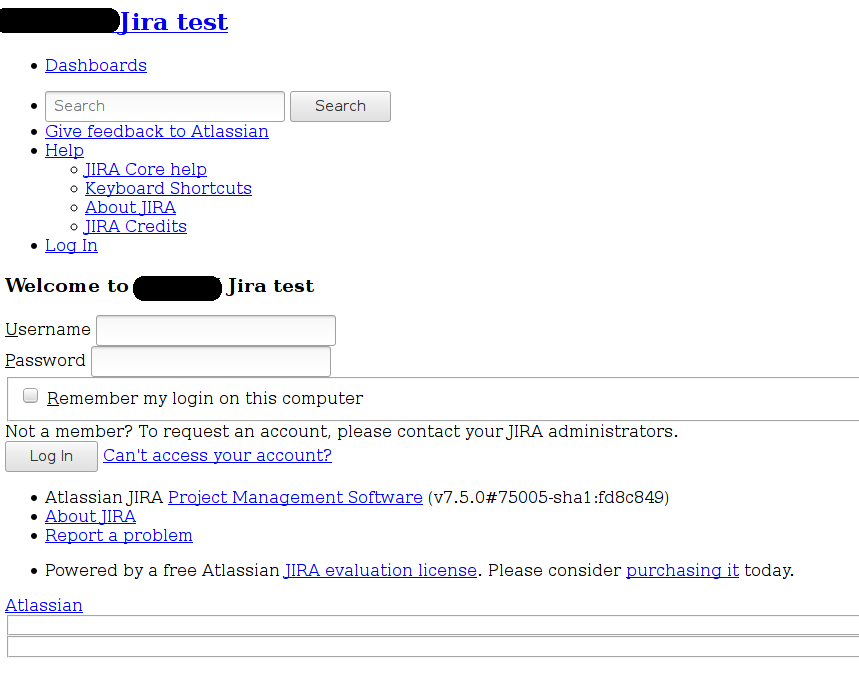
You must be a registered user to add a comment. If you've already registered, sign in. Otherwise, register and sign in.