Community resources
Community resources
- Community
- Products
- Jira Software
- Questions
- Run the JIRA over HTTPS
Run the JIRA over HTTPS
I followed this document which is in following link
1 .BUt when am trying to generate the keystore by using the full command as below : Its not accepting
<JAVA_HOME>/keytool -genkey -alias jira -keyalg RSA -keystore <JIRA_HOME>/jira.jks
2 .Its throwing an error.So thats why i removed the JIRA home directory which is displaying below and I tried to generate .Now this time its successfull
<JAVA_HOME>/keytool -genkey -alias jira -keyalg RSA -keystore
3.Need: But actually we need to generate and save the keystore file in JIRA home directory right.So am attaching the error Screen shots .
Please refer those screenshots and give me proper commands to set up the JIRA for running on HTTPS with detailed
2 answers

"It's throwing error" tells us nothing. What error? Why did you remove the JIRA home directory to try to fix it?
The proper commends to do this are given in the document you referred to. You need to tell us what you're doing differently.
You must be a registered user to add a comment. If you've already registered, sign in. Otherwise, register and sign in.

Was this helpful?
Thanks!
TAGS
Community showcase
Atlassian Community Events
- FAQ
- Community Guidelines
- About
- Privacy policy
- Notice at Collection
- Terms of use
- © 2024 Atlassian





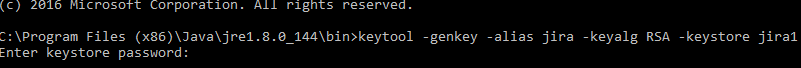
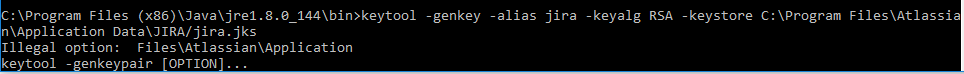
You must be a registered user to add a comment. If you've already registered, sign in. Otherwise, register and sign in.