Community resources
Community resources
- Community
- Products
- Jira Software
- Questions
- Resolution is not showing as resolved
Resolution is not showing as resolved
After making a issue status to "Done" the reslution should be resolved. but now its not making any change.
At the moment marking stories as done, does not mark them as resolved.
We need to be able to have this set correctly as it drives behavior in the sprints (actually puts a strike through the key and stops it being edited after it is done).
3 answers
If you have a post function that adds Resolution = Done to the Done transition, then you need a post function that removes the resolution when moving back to "incomplete" statuses. Something like this...

You go to where Tiffanie is showing (admin -> workflow -> edit workflow -> find the transition, you'll see the four headers in the screenshot), and click "add"
You must be a registered user to add a comment. If you've already registered, sign in. Otherwise, register and sign in.
attachment is the current workflow.
Requirement.
Here when we create a new issue in story issuetype for this project , the status will be in "To Do: and Resoulution will be in "Un resolved"
1) We need this resolution "un resolved" for all the cycle of workflow till "Ready for Demo" Status.
When we move the status from "Ready for Demo" to staus "Done" , we need the resolution set to resolved(or Done), and would need a cross line across the issuekey as visible in sprint .( We tried with a post function and resolution is getting updated as ""done". But strike line is not appearing on issue key)
Also from Status "To Do " To "Done" ned the same setup as explained above. (resolution should be changed from unresolved to resolved and a strike over the issuekey as shwing resolved in sprints)
When we are moving the status from "Done" to "TO DO", still the resolution is showing as "Done" , but its not going as "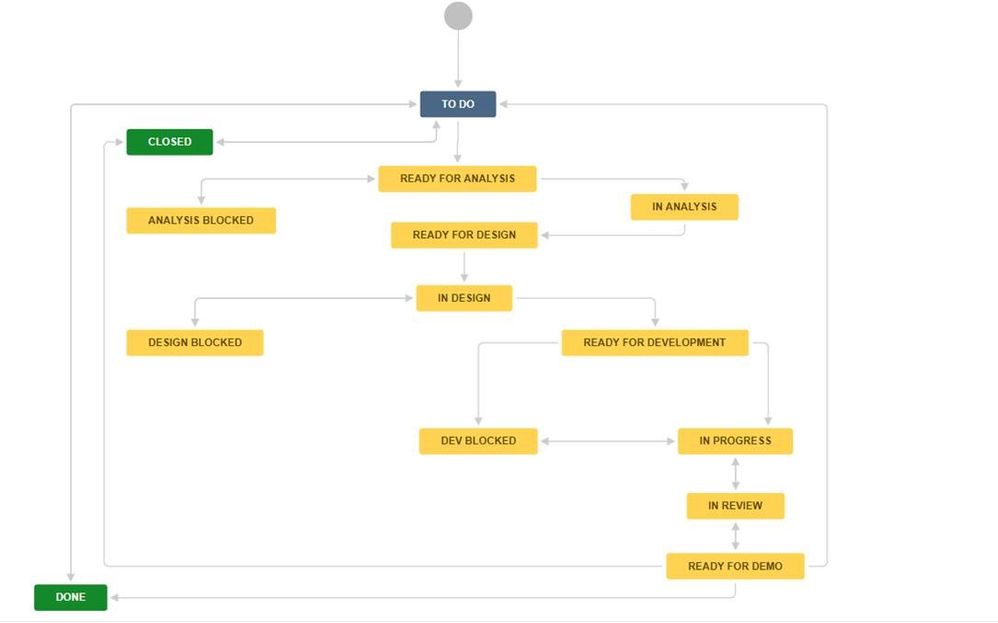
You must be a registered user to add a comment. If you've already registered, sign in. Otherwise, register and sign in.

Ok, two things here
>We tried with a post function and resolution is getting updated as ""done". But strike line is not appearing on issue key
Correct. The strikethrough is only shown in places where it is not clear that the issue might be resolved. When an issue is in your "done" column, you should be able to assume it is resolved as well (and you have set up your workflow to do that correctly in most places)
>resolution should be changed from unresolved to resolved
Yes, you are missing the "set resolution" post function on the transition from To-do to Done.
You must be a registered user to add a comment. If you've already registered, sign in. Otherwise, register and sign in.

What have you set up in the workflow to set (and clear) the resolution field?
You must be a registered user to add a comment. If you've already registered, sign in. Otherwise, register and sign in.
HI Nic,
I hope the below is the reson.
We have used the default work flow before and it had a post function as below.
Type: class
Class: com.atlassian.jira.workflow.function.issue.UpdateIssueFieldFunction
Arguments:
field.name = resolution
field.value = 10000
So the issue moved to done at that time is showing the resolution as "Done" when it moved to Done.
But 3 months before we created a new work flow for the story issuetype and to done status we havent added any post function. So the issues are showing as unresolved even after moving to done status.
So here what action we can do ? to make the resolution to :resolved " once the status is updated to Done.
Also what action can be performed to all the existing issues.
What is this post function means , the old one,
Type: class
Class: com.atlassian.jira.workflow.function.issue.UpdateIssueFieldFunction
Arguments:
field.name = resolution
field.value = 10000
can we use the same post function here now ? or not means how to enable ?
You must be a registered user to add a comment. If you've already registered, sign in. Otherwise, register and sign in.

Seems simple - your old workflow correctly sets a resolution in a post-function. The new workflow does not, so issues remain unresolved.
You need to add a post-function or screen with the resolution field to all transitions that go from <open> to <we see this as closed> status.
You must be a registered user to add a comment. If you've already registered, sign in. Otherwise, register and sign in.
So i have added a post function for resolution - DOne from To do Done. it reflecting.
But the problem is that its not showing the cross line across the issue key whose status and resolution is "Done".
Also after moving the issues from TO Do to Done, its resolution is getting "Done". But again moving to "To Do " still resolution is "Done"
We need to be able to have this set correctly as it drives behaviour in the sprints (actually puts a strike through the key and stops it being edited after it is done).
You must be a registered user to add a comment. If you've already registered, sign in. Otherwise, register and sign in.

I am not clear on what you are doing here.
Could you explain what you are seeing on the issue view for an issue - what does the resolution field look like before your transition and after?
Then can you tell us where you expect to see the strikethrough?
Finally, have you put "do not allow edit" flags on the *status* in the workflow (resolution does not do anything to stop edits)
You must be a registered user to add a comment. If you've already registered, sign in. Otherwise, register and sign in.

Was this helpful?
Thanks!
TAGS
Community showcase
Atlassian Community Events
- FAQ
- Community Guidelines
- About
- Privacy policy
- Notice at Collection
- Terms of use
- © 2024 Atlassian





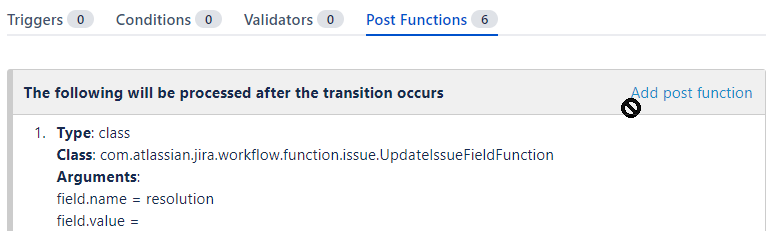
You must be a registered user to add a comment. If you've already registered, sign in. Otherwise, register and sign in.