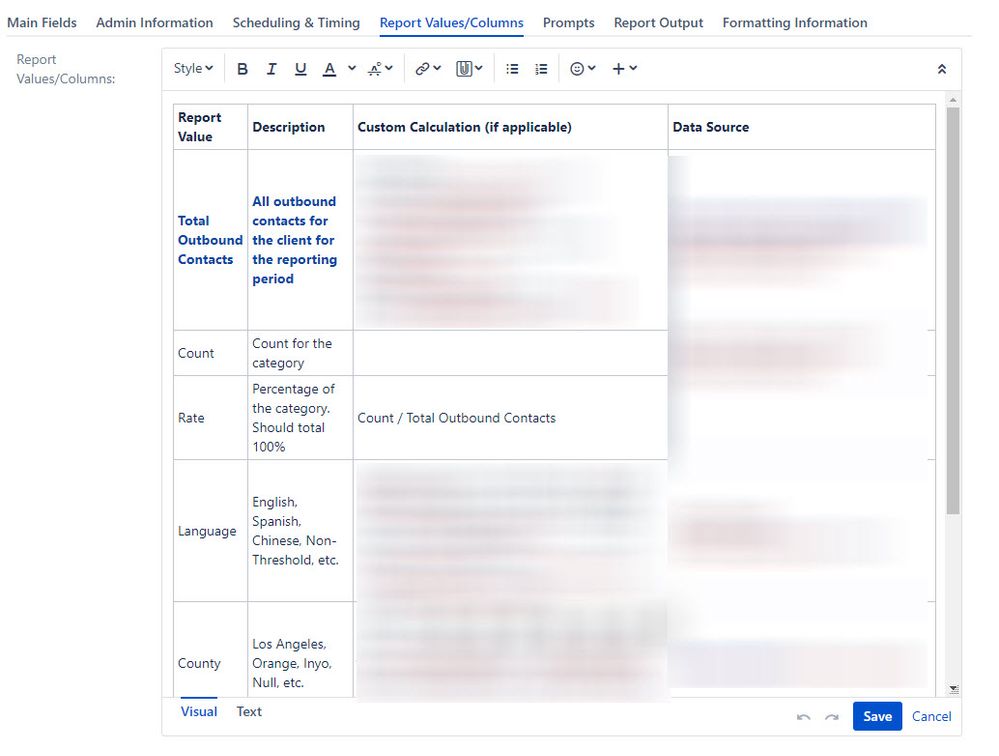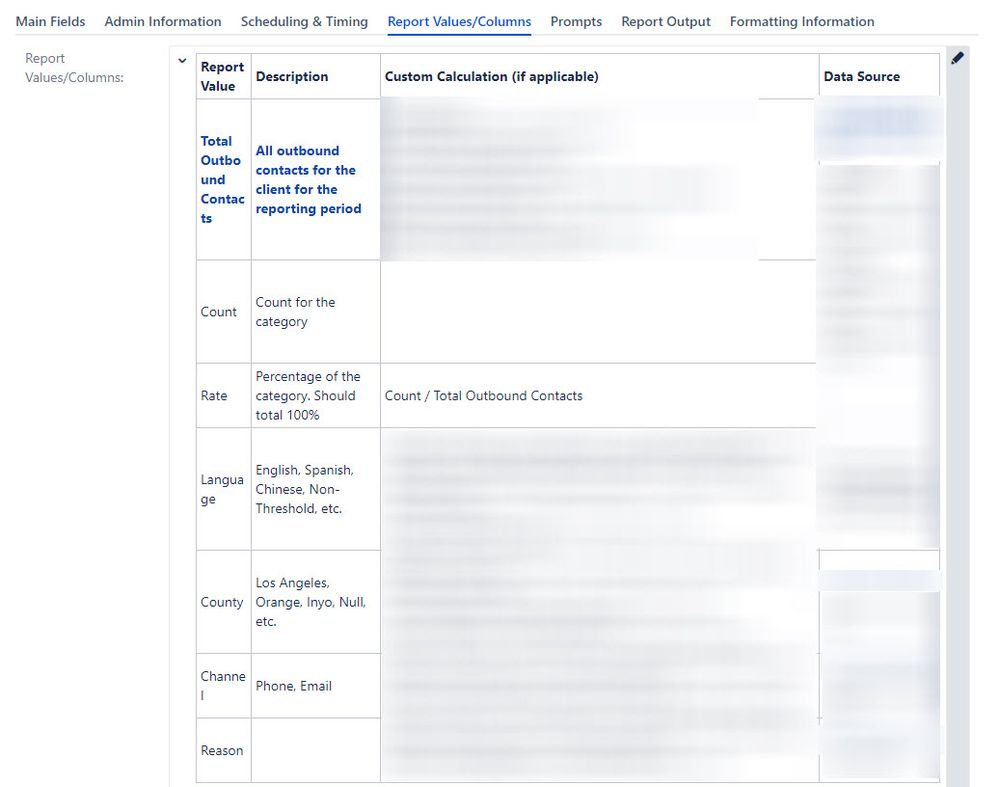Create Sign up Log in
Turn on suggestions
Auto-suggest helps you quickly narrow down your search results by suggesting possible matches as you type.
Showing results for
Community resources
Community resources
- Community
- Products
- Jira Software
- Questions
- Resize table columns in Jira wiki renderer
Resize table columns in Jira wiki renderer
I've seen multiple posts in the community that span multiple years covering this topic for Confluence as well as Jira Cloud, but my team is still on Server and this is a huge issue for our requirements documentation process. Is there a way to resize columns in a wiki-rendered table that I'm just not aware of for Server? There's no drag to resize.
Moreover, my wiki tables look different in different views -- see below. The ticket edit screen shows legible values in the columns, in an at least mildly useful view; however, the view screen after that edit is saved squishes the columns and cuts words off.
0 answers
TAGS
Community showcase
Atlassian Community Events
- FAQ
- Community Guidelines
- About
- Privacy policy
- Notice at Collection
- Terms of use
- © 2024 Atlassian