Community resources
Community resources
- Community
- Products
- Jira Software
- Questions
- Reporting on previous day
Reporting on previous day
Can anyone tell me why this filter "resolution = Done AND resolutiondate > -1d" doesn't show me ALL tickets from the previous day?
It seems to accounting for time of day closed instead of just using the day as specified.
Am I doing something wrong? Is there a better way? This just doesn't make sense to me.
Thanks,
Devin
2 answers

Hi @Devin Ponda
Measure "Issues resolved" is the right one for this report. It groups issues by their resolution date.
The recommended approach is to use it together with the "Time" dimension to see how many issues were resolved on each date. For more dynamic report use, you might want to define relative date members in the Time dimension to filter data for specific periods.
For this particular report you might try this approach:
1) To compare each day's data with the previous day's data (Jun 3 to Jun 2, Jun 2 to Jun 1, Jun 1 to May 31, etc.), you might want to use the standard calculation. Click on column"Issues resolved" header and chose options Add calculated -> Time ago -> Previous period.
Please see the eazyBI documentation for more detailed instructions: https://docs.eazybi.com/eazybi/analyze-and-visualize/create-reports#Createreports-Addstandardcalculationsbasedonaselectedmeasure
2) Set the "Time" dimension on rows and represent data at the day level. And set "Time" also on pages to filter period of interest, for example, current week or previous week (https://docs.eazybi.com/eazybi/analyze-and-visualize/create-reports#Createreports-Pagedimensions).
3) For this report, you might want to define a new calculated measure in measures to represent the weekday name for each date. The expression looks like this:
[Time].CurrentHierarchyMember.Get('Week day name')On the other hand, the dimension "Week Day" would make the report hard to read as it groups data by actual resolution date.
The report might look like the picture below.
Best,
Zane / support@eazyBI.com

Because -1d means "1 day ago", not "yesterday"
Try
> startofday(-1)
You must be a registered user to add a comment. If you've already registered, sign in. Otherwise, register and sign in.
Thanks for the response Nic, but I don't think this is how it should work. How do I get just a previous (specific) day? How do I drill down into reporting/data points if I can't choose an accurate time frame?
I've been trialing EazyBI, but I'd prefer to not have to buy yet another app, and this product simply breaks down the Issue Resolved or Issue Resolved Count by day. The data is there, so either I'm missing something in Jira or it just doesn't have this capability...which seems horribly wrong.
You must be a registered user to add a comment. If you've already registered, sign in. Otherwise, register and sign in.

Sorry, I'm not sure what you mean by "an accurate time frame".
00:00:00 to 23:59:59 ( > startofday and < endofday) or "from this time yesterday to now" (resolutiondate > -1d) seem like very accurate measures to me.
You can select for a specific day by simply stating it - resolutiondate = yyyy/MM/dd
You must be a registered user to add a comment. If you've already registered, sign in. Otherwise, register and sign in.
(resolutiondate > -1d) does not show me the previous day.
I want to dynamically see the previous day or the previous 7 days, but not previous day to current time.
Thanks again for the response,
Devin
You must be a registered user to add a comment. If you've already registered, sign in. Otherwise, register and sign in.

Ah, hang on, I've missed something.
Could you try "resolved" instead of "resolution date"?
You must be a registered user to add a comment. If you've already registered, sign in. Otherwise, register and sign in.
Tried that as well, but it does the same thing.
This one shows
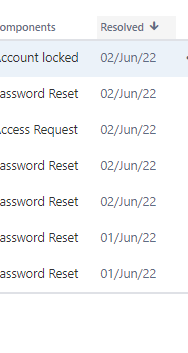
You must be a registered user to add a comment. If you've already registered, sign in. Otherwise, register and sign in.

I can't say that I understand your numbers (is 6/2 the sixth day of February, as 99.94% of the world reads it), but your report looks right to me. I think we need some more examples of reports that do not work for you.
You must be a registered user to add a comment. If you've already registered, sign in. Otherwise, register and sign in.

Was this helpful?
Thanks!
DEPLOYMENT TYPE
CLOUDPRODUCT PLAN
PREMIUMPERMISSIONS LEVEL
Site AdminCommunity showcase
Atlassian Community Events
- FAQ
- Community Guidelines
- About
- Privacy policy
- Notice at Collection
- Terms of use
- © 2024 Atlassian





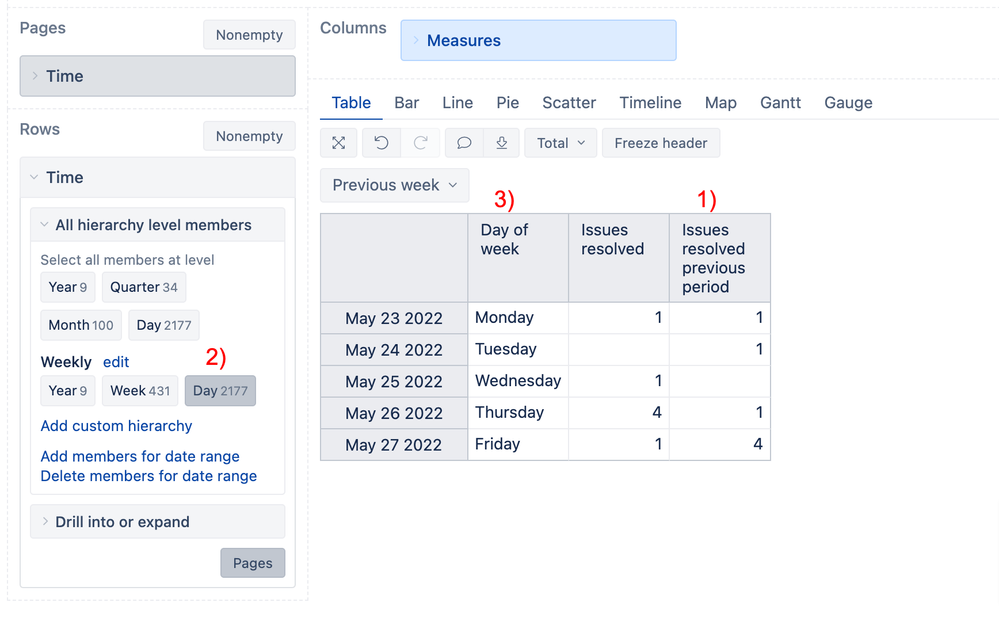
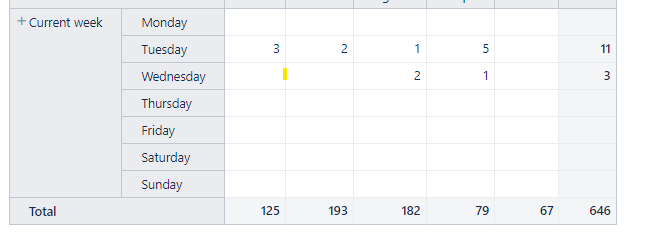
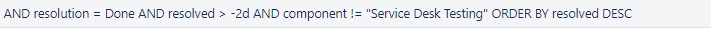
You must be a registered user to add a comment. If you've already registered, sign in. Otherwise, register and sign in.