Community resources
Community resources
- Community
- Products
- Jira Software
- Questions
- Remove one Issue from an EPIC not possible with new UI
Remove one Issue from an EPIC not possible with new UI
Hello,
<if necessary please skip this part, it's just whining>
I am using the new UI since 1.5-2 y. And there is not a day, I wish back the old UI from Jira 6. I hope Atlassian will come around soon and makes the new UI at least as good as the old one.
</whining>
I have an issue, which was accidentally added into an Epic.
Now I cannot remove its Epic Link. If I hover in the right pane above the Epic Link there is no "Remove" Icon. I can only click on it and then the click leads to the epic issue.
Ive discovered a work around. I am using the bulk edit option in the issue management inside the epic issue and pick the one and make the field empty for the epic link. Thats a little bit annoying and in my opinion a huge inconvenience.
We have project leaders, who struggle with the new UI jira a lot, and such thing I can never explain to them.
Am I to stupid to find the correct (and maybe way easier) way ?
Or can someone help me with a better work around ?
Best Regards,
Andre
1 answer
1 accepted

Could it be that the Epic Link is missing from the edit screen of the specific issue type? Try to add it there and then try editing the epic link.
I actually do not understand, what do you mean by "edit screen" and how it can be missing .. Also I do know what you mean by "the specific issue type" ?
I have in my Jira issue in the right pane, where I can edit properties like "Assignee" or "Story Points" also a field "EPIC Link". If I want, I can add there an EPIC. But if I did that, then I cannot remove it there anymore.
Can it be, that you are talking about some other place, where I can edit those things .. As I mentioned, I maybe dont know where such place is..
You must be a registered user to add a comment. If you've already registered, sign in. Otherwise, register and sign in.
*Also I do not know what you mean by "the specific issue type" ?
You must be a registered user to add a comment. If you've already registered, sign in. Otherwise, register and sign in.

Issue types, screen operation (create, edit & view) are pretty basic terminology for Jira and you can learn more here and here.
Can I ask you how did you enter the value on the Epic link in the first place? If you were e.g. on the specific screen of the screenshot you are showing me, and you just hover and clicked your mouse on the empty field of the Epic Link, and then you entered the Epic Link, then inserting the Epic Link in the edit screen is not the solution.
If you entered the Epic Link during the create screen of that issue, then inserting the Epic Link in the edit screen could be the solution. If this is the case, and you are not a Jira Admin, then I would suggest that you contact your jira admin to place the Epic Link on the Edit Screen of the specific issue type you are seeing.
If you are a jira admin, then:
- Go to the cog > issues > screens
- Locate the edit screen of the issue type
- Add the Epic Link on the edit screen
- Go to your issue and edit the epic link
You must be a registered user to add a comment. If you've already registered, sign in. Otherwise, register and sign in.
Thanks for your answer..
in the new UI my issues, and it does not matter which "specific type", there is no "edit screen", as you suggest. In Jira 6 UI I would know exactly what you mean - the one which looks very similar to the "creation screen" of an issue. But such edit screen I cannot find anymore, I can only change properties in that right pane (see screenshot) of an issue.
I have no problems with creating EPICs, the EPIC exists has a couple of Issues linked. I have no problems with adding an EPIC Link to an issue. My only problem is removing an issue from an EPIC (as in "remove the parent" and "remove the link" from that issue).
If you give me a hint, where I can reach the "edit screen" in the new UI, then I would be very thankful.
Note: I am not an admin. but removing an issue from an epic should not be something, where I need admin rights.
You must be a registered user to add a comment. If you've already registered, sign in. Otherwise, register and sign in.

@André Matzke I gave you more than a hint on my previous comment:
- Go to the cog > issues > screens
- Locate the edit screen of the issue type
- Add the Epic Link on the edit screen
- Go to your issue and edit the epic link
When you look at your project's main screen, what does it say on the bottom left?
- "You're in a team-managed project" OR
- "You're in a company-managed project"
You must be a registered user to add a comment. If you've already registered, sign in. Otherwise, register and sign in.

You must be a registered user to add a comment. If you've already registered, sign in. Otherwise, register and sign in.
Hi Alex,
Q: type of project(s):
Q: how I added the Epic Link in the issue at hand:
In that very right Pane (one could call it: Edit Pane) I clicked in that field "Epic Link", which the admin has made available for that Edit Pane, and have chosen from a quite substantial list of EPIC Links one specific Epic.
Then I realised, that was wrong. And then I had to remove this issue (specific type: "story") from that epic. In the earlier days I woud have openend the edit screen for that Issue and removed the epic link in the field "epic link". Now I only have the Edit Pane, where I edit the properties on a daily basis for e.g.: Assignee-Field, Story Points-Field, Sprint-Fields, which also are made available by the admin.
Your hint I understood as the way to make the field "epic link" available in the "Edit Pane". But its already available, that part is already done.
What I try to do is editing that filled field, and remove the value that field. In the "Edit Pane" its not possible. The tiny little "Remove Icon", like in the other fields in the Edit Pane does not appear.
I hope I could help understanding my problem.
BR,
Andre
You must be a registered user to add a comment. If you've already registered, sign in. Otherwise, register and sign in.

@André Matzke only now your problem is fully understood. Now I have all the info I want :)
If you were able to click on the right pane of your issue and input the Epic Link, then you should be able to click again and remove/change the epic link. From the looks of it, it seems that the epic name is long enough, and the specific pane is vary narrow. Try to increase the length of the right pane and then edit the epic link:
You must be a registered user to add a comment. If you've already registered, sign in. Otherwise, register and sign in.

You must be a registered user to add a comment. If you've already registered, sign in. Otherwise, register and sign in.
you got to be kidding me..
It is so easy ? I am a little embarrassed...
It works very well.
You must be a registered user to add a comment. If you've already registered, sign in. Otherwise, register and sign in.

No worries @André Matzke
Let's be embarrassed together! I just found out about this feature! :) A while back this pane was fixed and you couldn't adjust its width. So we both learned something new today! Win-win! :)
You must be a registered user to add a comment. If you've already registered, sign in. Otherwise, register and sign in.
I came here to say that this was also my issue - I had to expand that thin line in order to see the ability to remove the epic link. Thank you!
You must be a registered user to add a comment. If you've already registered, sign in. Otherwise, register and sign in.

Was this helpful?
Thanks!
DEPLOYMENT TYPE
CLOUDPRODUCT PLAN
PREMIUMCommunity showcase
Atlassian Community Events
- FAQ
- Community Guidelines
- About
- Privacy policy
- Notice at Collection
- Terms of use
- © 2024 Atlassian





![2022-08-24 13_39_21-[PORTAL-498] Download von hochgeladenen und zugeordneten Nachweisdokument ermögl.png 2022-08-24 13_39_21-[PORTAL-498] Download von hochgeladenen und zugeordneten Nachweisdokument ermögl.png](https://community.atlassian.com/t5/image/serverpage/image-id/212513i85F4F49C506C2203/image-size/large?v=v2&px=999)
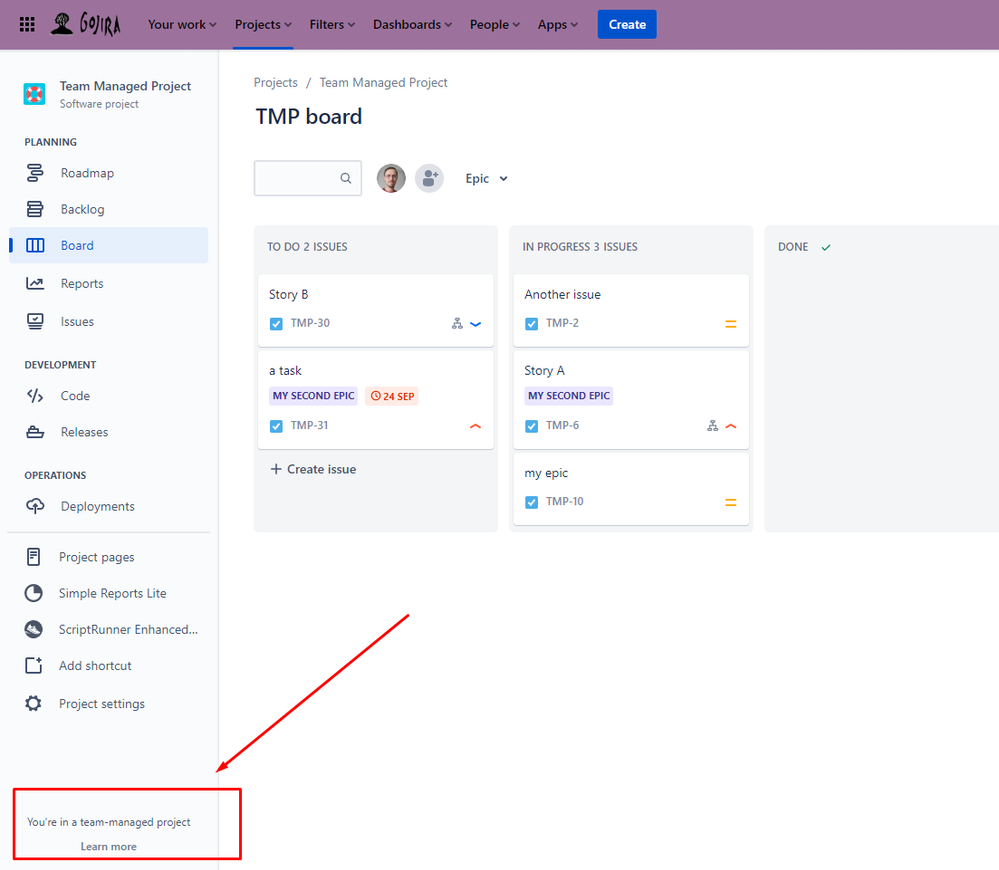
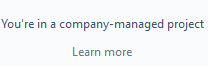
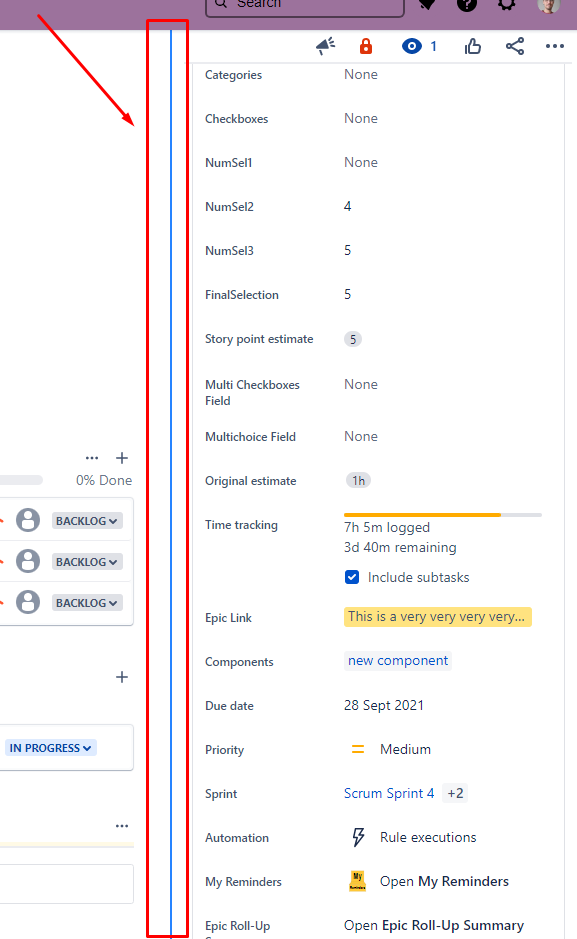
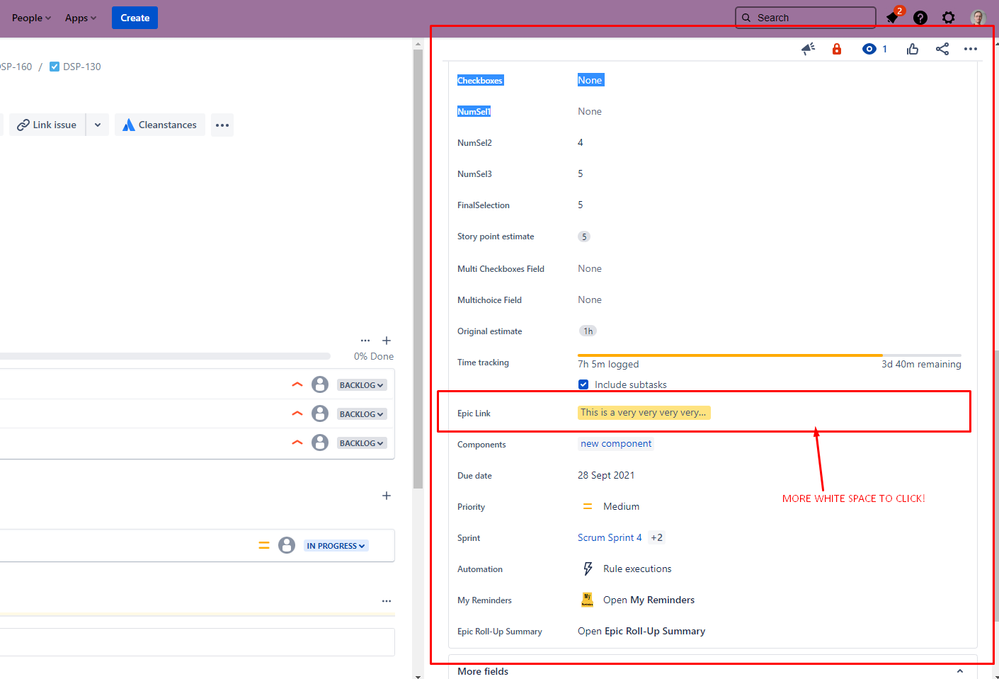
You must be a registered user to add a comment. If you've already registered, sign in. Otherwise, register and sign in.