Community resources
Community resources
- Community
- Products
- Jira Software
- Questions
- Receiving notification emails for the tickets created via email
Receiving notification emails for the tickets created via email
Hello,
Is it possible to receive notification emails for the jira issues created by specific mail server? Right now only the assignee receives the initial email stating that he has gotten a new issue. Can other people receive the same type of email about the issues opened by specific mail server?
Thank you.
Elif
5 answers
1 accepted

I've never needed to so I don't know where the logs are, but I would check the log to make sure the event is actually firing. Double check you actually published the new workflow after you edited it.
I checked the workflow several times and it is published. I will delete and try from the beginning to see if I am missing anything. Thanks got your time.
You must be a registered user to add a comment. If you've already registered, sign in. Otherwise, register and sign in.
Joe,
It is working now! Thank you for your help and understaning.
Elif
You must be a registered user to add a comment. If you've already registered, sign in. Otherwise, register and sign in.

Hi @Elif Alverson,
> I just received a request asking that four ujira users want to receive notification emails every time a task issue type ticket created for Project X.
For this specific request you can try our add-on Raley Emails Notifications
To limit notifications only to issues created by specific email server, you need to add a JQL condition in notification that checks against a specific reporter.
I guess, the configuration should be trivial but let me know if you need any help.
Best,
Vladimir
You must be a registered user to add a comment. If you've already registered, sign in. Otherwise, register and sign in.

Do they have at least browse permission to the project? That's all I can think would stop it.
You must be a registered user to add a comment. If you've already registered, sign in. Otherwise, register and sign in.
You must be a registered user to add a comment. If you've already registered, sign in. Otherwise, register and sign in.

did you create the new event and put it in the post function for the create transition?
You must be a registered user to add a comment. If you've already registered, sign in. Otherwise, register and sign in.
Joe,
I created the event called " create release readiness " and i pu it in the post fuctions for Transition: Creat Issue. Please see the screan shot below for details.
It does not send any notification emails when there is " release readiness " issue type created.
Thanks for your help.
Elif
You must be a registered user to add a comment. If you've already registered, sign in. Otherwise, register and sign in.

Out of the box JIRA notifications are controlled by the notification scheme. It notifications to whatever roles/groups are set to receive them based on the event. It doesn't restrict them to only emails from one server. If that is happening you have a plugin or code modification and will have to investigate that.
You must be a registered user to add a comment. If you've already registered, sign in. Otherwise, register and sign in.
No, that is not happenening to us. I just received a request asking that four ujira users want to receive notification emails every time a task issue type ticket created for Project X. I am trying to figure out how to make this request work. Any idea?
You must be a registered user to add a comment. If you've already registered, sign in. Otherwise, register and sign in.

Do the following:
Create a role with a name like 'Create Task'.
Create a new Event named Creat Task
In the workflow for tasks replace the normal create event with the Create Task event
In the notification scheme put the normal roles AND the Create Task roles in the Create Task event
Add the users to the Create Task role in the project
You must be a registered user to add a comment. If you've already registered, sign in. Otherwise, register and sign in.
You must be a registered user to add a comment. If you've already registered, sign in. Otherwise, register and sign in.

If it works please make it as accepted
You must be a registered user to add a comment. If you've already registered, sign in. Otherwise, register and sign in.
Joe,
Is it necessary to create a project role for 'create task'?
Can I just create a ' create task ' event and select in the notification scheme of this project?
I am going to test your recommendation today and let you know for sure.
Thank you so much!
Elif
You must be a registered user to add a comment. If you've already registered, sign in. Otherwise, register and sign in.

No, you can put any role in the create task event. I think it just makes it easier to logically tie the special subset of users, just wanting to see the creation, to a different role. In the long term I think it would be less confusing for those that follow.
You must be a registered user to add a comment. If you've already registered, sign in. Otherwise, register and sign in.
Joe,
I have done what you recommended above however the users in " Create Release Readiness " role have not received any notification emails when the " Release Readiness" isssue type tickets created. Please see the attached screen shots.
Thank you.
p.s: There were other users in Creative Release Readiness Project Roles. I have deleted their names for privacy purposes.
Elif
You must be a registered user to add a comment. If you've already registered, sign in. Otherwise, register and sign in.

Was this helpful?
Thanks!
Community showcase
Atlassian Community Events
- FAQ
- Community Guidelines
- About
- Privacy policy
- Notice at Collection
- Terms of use
- © 2024 Atlassian





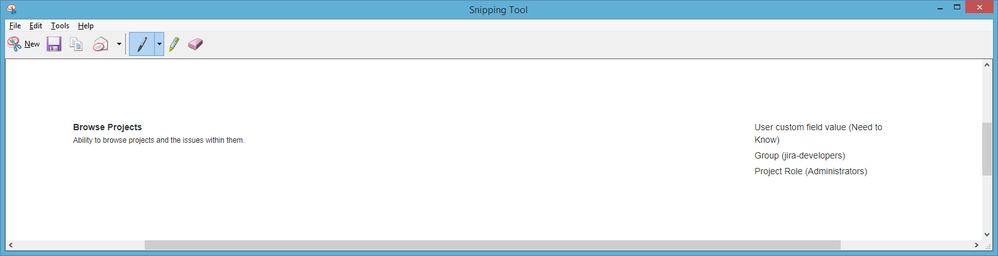
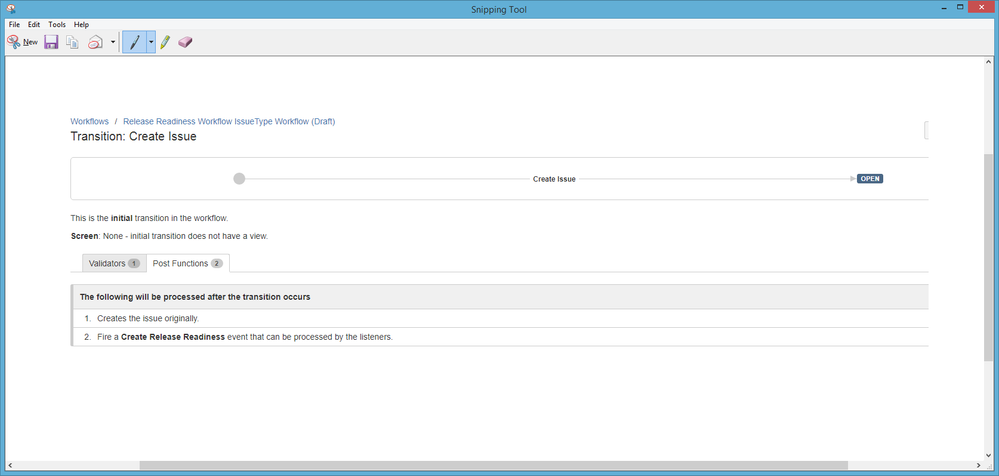
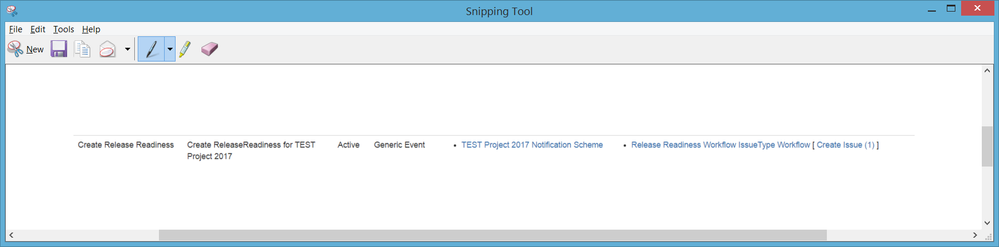
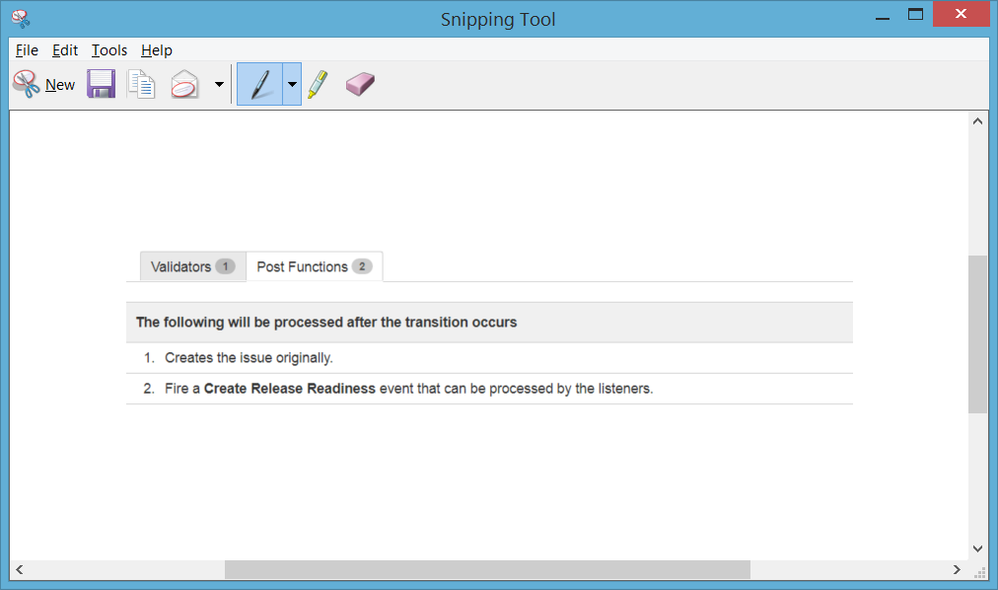
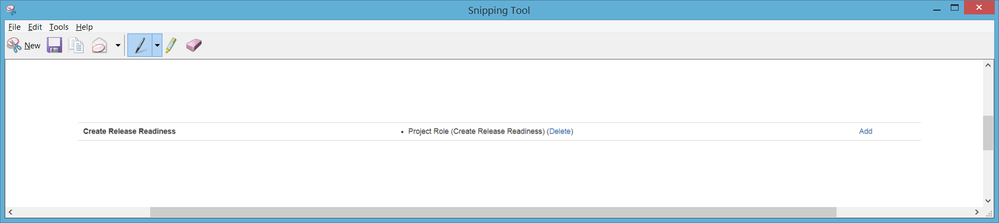
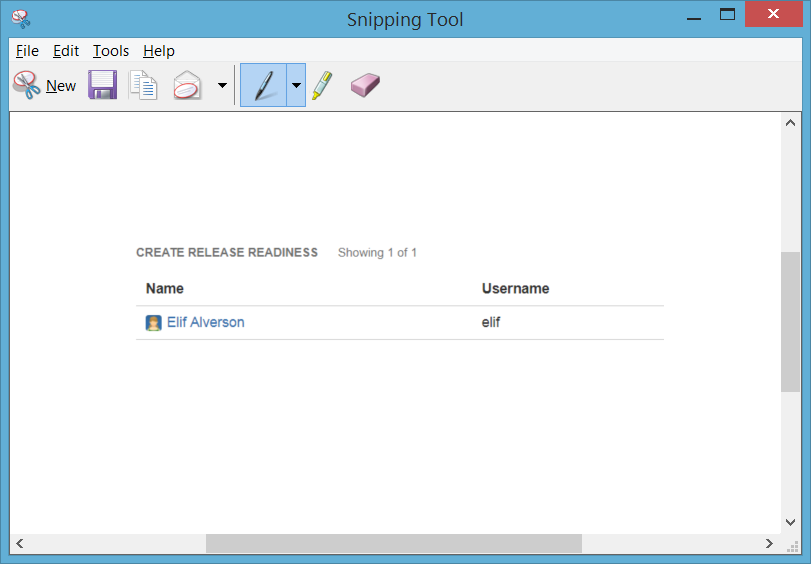
You must be a registered user to add a comment. If you've already registered, sign in. Otherwise, register and sign in.