Community resources
Community resources
- Community
- Products
- Jira Software
- Questions
- 'Ready for Reveiw' Post Function's custom event to determine who to send an email to
'Ready for Reveiw' Post Function's custom event to determine who to send an email to
I have a workflow with a transition: Submit for Review. I'd like to create a Custom Event in the Post Functions tab to check if the Function attribute is ECU, W&B, Systems, Services, Valves, Components, or Project Engineering & Processes.
My thought was to write a statements like:
SELECT function FROM (Lessons_Learned_DB) WHERE (function = 'ECU')
SELECT function FROM (Lessons_Learned_DB) WHERE (function = 'W&B')
...
Then send an email to the Lead of each function. E.g. ECU Lead, W&B Lead ..
by means of using the Notifications with use of a custom event. Any help here is appreciated.
1 answer
When you use the term function, are you refering to the component field within these issues? I'm not sure if you are, but re-reading your post, I think you might be talking about the components and the component leads here. If so, then this should be something you can pretty easily setup within JIRA.
First, you need to create a new event for this specific instance. You can do this by going to Cog icon -> System -> Advanced -> Events. Here you will want to create a new event with a new name. In my test instance I created an event called "ReadyReview", and use the template for "Issue updated" since this is kind of the same idea.
Next you actually need to edit the workflow in question. Find the transition where you want this to happen, and then edit that transition and add the post-function you created called Fire Event -> ReadyReview. Then you need to publish this workflow.
Once this is created, then you have to go to the notification scheme in use by this project. I would typically recommend creating a copy of the current notification scheme in use by this project, modifying that, and then assigning it to this specific project just to make sure we don't affect any other projects inadvertantly.
Edit this newly created copy of a notification scheme. You will see there is a new event listed there called ReadyReview. What you can do here is then click the add, and and select the component lead as the user to be notified on this event.
Then you just have to make sure to assign this specific notification scheme to this project in question.
Once this is done, JIRA should be able to notify all the component leads when this issue is transitioned with this specific transition.
Andrew, thank you for your reply! I've finally had some time to test your solution. First off let me say that I was using a custom field called 'Function' with a single-choice pulldown list. However, you've guided me to replace this field with Components instead. I've implemented your solution and chose the 'Ready For Review' transition to fire an event ReadyReview under Post Events. The problem is once the event ReadyReview is kicked off, the component lead gets an email every minute until they've transitioned the status ahead. Any help on having the component lead only receive 1 email until they can assign an assignee to the issue and transition it ahead to 'Ready to Implement'?
You must be a registered user to add a comment. If you've already registered, sign in. Otherwise, register and sign in.
Hi Evan,
Glad to hear this has been helpful. However I am confused as to why this user would continue to get email notifications every minute when this happens. When Jira fires an event like this during a transition, I am only expecting this event to be fired once per transition. In turn I would only expect to see a single notification in relation to this event.
I'm not sure what would explain this user continuing to get the same notification over and over again every minute. It sounds like that either the event is being triggered repeatedly, or perhaps you're using some other plugin in Jira in order to trigger events, or send notifications.
Are all these notifications identical? Is there anything on the issue history tab to indicate that the transition is being executed more than once?
I feel like I'm missing something more about your setup that might be causing this. Anything more you let me know would help.
Regards,
Andy
You must be a registered user to add a comment. If you've already registered, sign in. Otherwise, register and sign in.
Yes, the emails received are identical. I received 5 emails, each 1 minute apart. There's nothing in the History tab to indicate the transition is being executed more than once.
You must be a registered user to add a comment. If you've already registered, sign in. Otherwise, register and sign in.
Yes, those emails are identical. There was nothing under the history tab to provide clue what's causing the duplicate emails. I wonder if the Default Template set at Issue Updated or Generic Event affects my event? Probably not at all. I'll investigate further. It appears others here have experienced this problem on another Jira project.
You must be a registered user to add a comment. If you've already registered, sign in. Otherwise, register and sign in.

Was this helpful?
Thanks!
TAGS
Community showcase
Atlassian Community Events
- FAQ
- Community Guidelines
- About
- Privacy policy
- Notice at Collection
- Terms of use
- © 2024 Atlassian





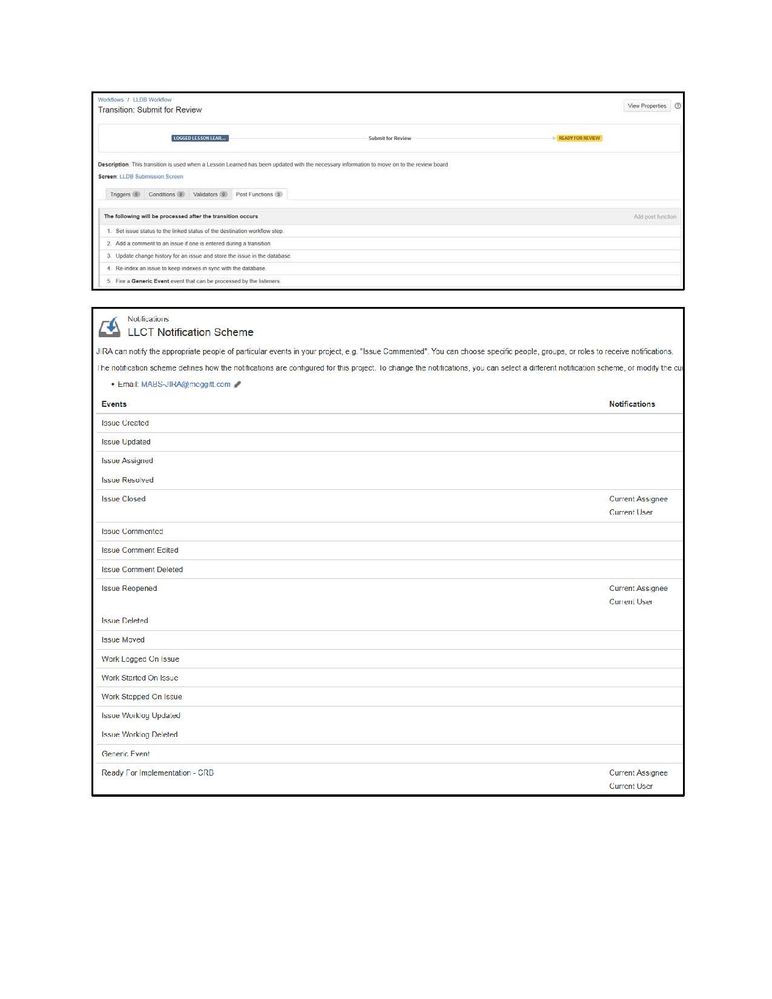
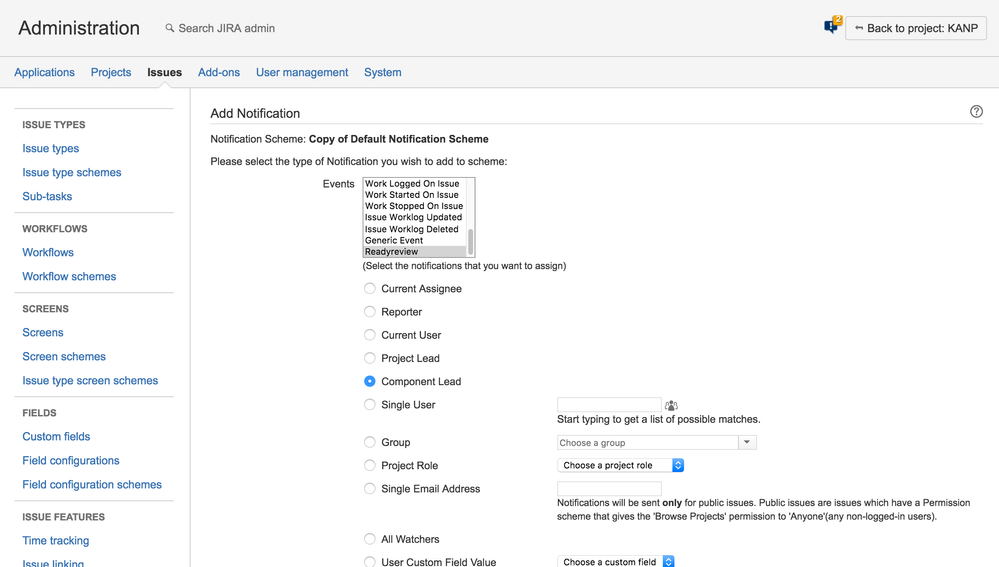
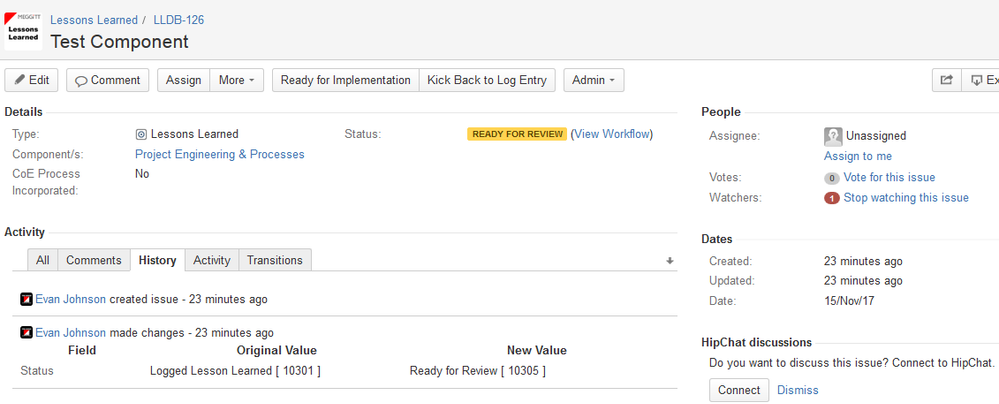
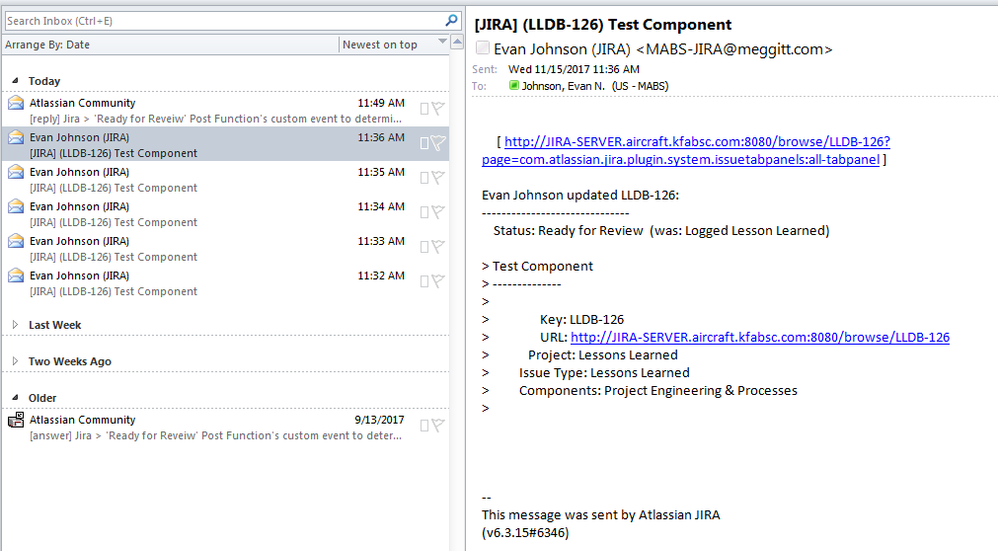
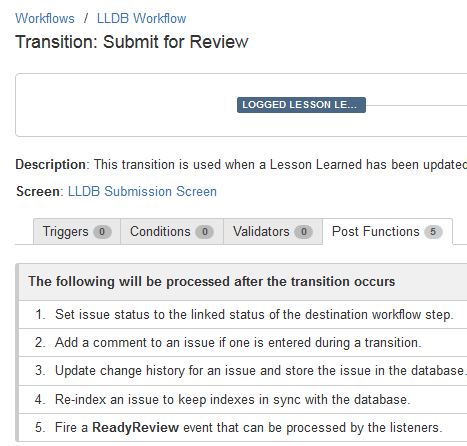
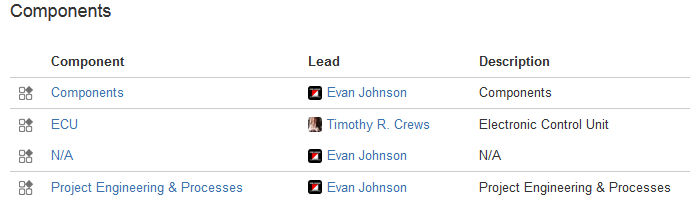
You must be a registered user to add a comment. If you've already registered, sign in. Otherwise, register and sign in.