Community resources
Community resources
- Community
- Products
- Apps & Integrations
- Questions
- RTM configuration - Requirements and Test Management for Jira
RTM configuration - Requirements and Test Management for Jira
Hi ,
I'm new user in jira .
I could try this tool : Requirements and Test Management for Jira .
But I'm blocked in fields configuration.See my photo.
We detected some missing fields in Your project:
- RTM Environment
How can i go on ?
4 answers
2 accepted
Hi @DarioD85 ,
Here you can find out how to add these fields step by step:
If you will still struggle with RTM configuration, you can also always ask for our help:
https://deviniti.atlassian.net/servicedesk/customer/portal/1/group/1/create/198
Best regards,
Jarek
Hi ,
the tools works but i need to understand if there are some features, for example:
- is it possible to export the list of requirements in pdf or csv?
- it is possible to add a new type of requirement?
- it is possible to change way of identification (id) of requirement?
Now i'm working in cloud.
where can i contact Jarek?
You must be a registered user to add a comment. If you've already registered, sign in. Otherwise, register and sign in.
All objects are Jira Issues so you can easily export them to CSV file be native Jira Exporter.
We already have the task to build PDF for requirements on our backlog. You can also vote for it here on our Trello Roadmap to give it higher priority :).
If you would like to have a demo session of RTM you can book it here.
You must be a registered user to add a comment. If you've already registered, sign in. Otherwise, register and sign in.

Do you have the permission to edit screen configuration?
You need to add this "RTM Environment" field to your project's screens.
You must be a registered user to add a comment. If you've already registered, sign in. Otherwise, register and sign in.

You need to be a Jira administrator to configure screen schemes/ issue screen schemes.
Check this link for more details: https://support.atlassian.com/jira-cloud-administration/docs/manage-screen-schemes/
You must be a registered user to add a comment. If you've already registered, sign in. Otherwise, register and sign in.
Hi @DarioD85
If you are evaluating test management tools, you can try AIO Tests for Jira.
AIO Tests does not treat test entities like cases, executions, cycles, runs, etc. as Jira issues. This approach helps us provide a more seamless and intuitive way of test management.
The setup is very simple . You just have to enable it for your project and you can start creating cases. It comes with inbuilt traceability and execution reports along with multiple other reports to give full view of testing.
I have listed some key features
- easy creation and import/export of test cases
- linking to Requirements (Jira stories)
- organizing in Folders and Sets
- efficient execution with analytical view of multiple test executions
- easy recording of run defects and artifacts
- automation support
Here is a link to our documentation -
https://aioreports.atlassian.net/wiki/spaces/ATDoc/overview
If you would like a demo, please contact us through our support portal
https://aioreports.atlassian.net/servicedesk/customer/portal/10
Regards,
AIO Tests Team
You must be a registered user to add a comment. If you've already registered, sign in. Otherwise, register and sign in.
Hi,
i will install your tool next week. So I see how it works. for me it is necessary that this tool has the function of saving requirements and tests in pdf
You must be a registered user to add a comment. If you've already registered, sign in. Otherwise, register and sign in.
Hi,
I have imported defects via Jira. I am unable to view defects in RTM App.
Can any one help me how can we see defects (which is updated in Jira) in RTM App.
Thanks
You must be a registered user to add a comment. If you've already registered, sign in. Otherwise, register and sign in.
Hi,
If you want to see Defects in the RTM app you need to import them using the Import to tree option. Follow the steps below:
- Navigate to the Defects tab in RTM
- Click the three dots menu in the top navigation of the tree
- Select Import to tree operation
- Select defects you want to see in the RTM
- Click Import
If you have more questions, please do not hesitate to contact our support team at https://deviniti.atlassian.net/servicedesk/customer/portal/1
Cheers, Nina
You must be a registered user to add a comment. If you've already registered, sign in. Otherwise, register and sign in.
Thanks. I have followed the steps. Now we can see defects in RTM app.
Thank you for providing that information quickly.
You must be a registered user to add a comment. If you've already registered, sign in. Otherwise, register and sign in.

Was this helpful?
Thanks!
DEPLOYMENT TYPE
CLOUDPRODUCT PLAN
FREEPERMISSIONS LEVEL
Site AdminAtlassian Community Events
- FAQ
- Community Guidelines
- About
- Privacy policy
- Notice at Collection
- Terms of use
- © 2024 Atlassian





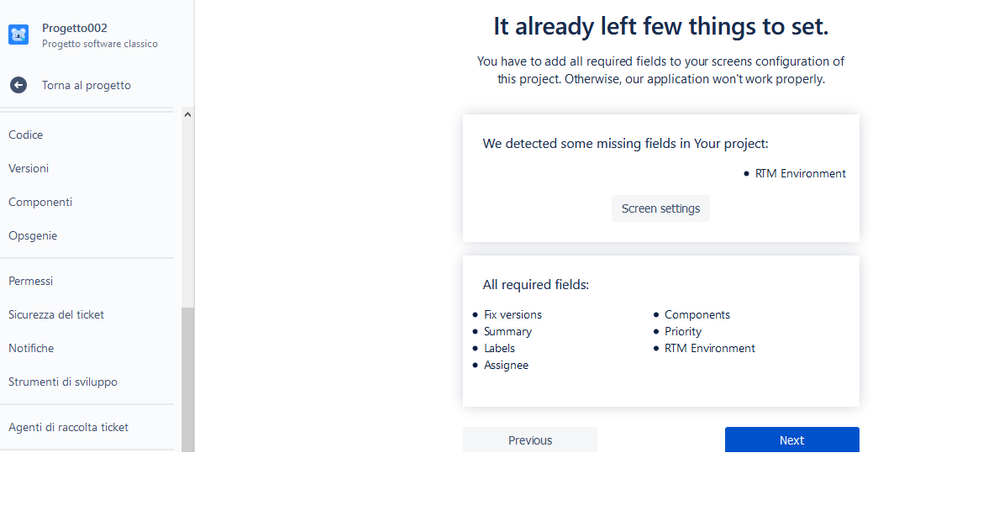
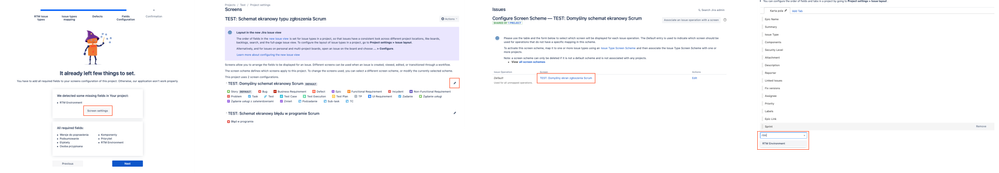
You must be a registered user to add a comment. If you've already registered, sign in. Otherwise, register and sign in.