Community resources
Community resources
- Community
- Products
- Jira Software
- Questions
- RESOLVED: Time Spent
RESOLVED: Time Spent
Our JIRA-Client/Jira-User group previously had the ability to view "Time Spent" in each ticket. They have recently reported that they no longer can view this and can no longer download the "Time Spent" report from the ticket.
We are not sure how why this suddenly stopped showing for the client however, it shows for us internally. We have reviewed the security restrictions and even attempted to grant them the same schemes but it still will not show up for the client.
Any idea what might be going on here?
3 answers
1 accepted
Thank you all for your responses.
We figured out that we needed to correct a plugin configuration as well as re-add the "Time Spent" column on the work items navigator.

Glad to read you were able to resolve the issue.
You must be a registered user to add a comment. If you've already registered, sign in. Otherwise, register and sign in.

Hi @Kristina Wolford welcome to the Atlassian Community!
Is it possible to provide a better screenshot (the panel) of the ∑ Time Spent column? Is it shown on a dashboard or a third-party app?
You must be a registered user to add a comment. If you've already registered, sign in. Otherwise, register and sign in.
If it was working, then probably there was some undocumented change eg:
- Jira update
- related app update
- permissions change
- change in project settings etc.
Check with other admins what have changed recently and try to track down that change also read all release notes for installed/updated apps
You must be a registered user to add a comment. If you've already registered, sign in. Otherwise, register and sign in.

Was this helpful?
Thanks!
TAGS
Community showcase
Atlassian Community Events
- FAQ
- Community Guidelines
- About
- Privacy policy
- Notice at Collection
- Terms of use
- © 2024 Atlassian





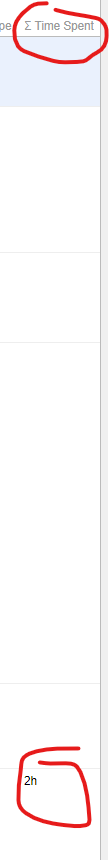
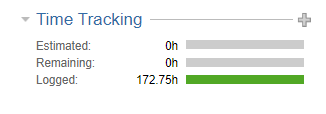
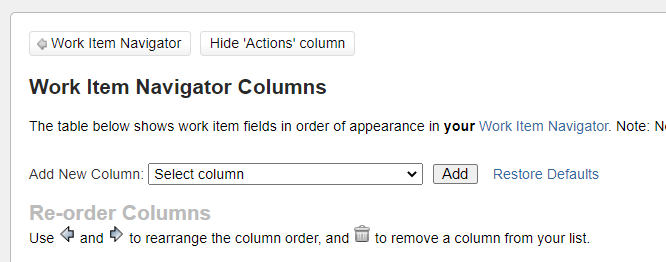
You must be a registered user to add a comment. If you've already registered, sign in. Otherwise, register and sign in.