Community resources
Community resources
- Community
- Products
- Jira Software
- Questions
- Quick Filter mystery
Quick Filter mystery

I have a Kanban board. It has 218 items listed.
It has this quick filter:
"Release Plan" = Urgent
When I engage it, only one issue shows, which is correct.
But when I change it to this:
"Release Plan" != Urgent
No Issues show.
Why?
6 answers
1 accepted

This is caused by a known bug in the Issue Navigator (which also manages the Quick Filters): https://jira.atlassian.com/browse/JRA-29179 - Issues with empty value won't be included in results of a negative search.
George, I know you went for labels already, but another workaround would be to change your filter query to "Release plan" != Urgent OR "Release plan" IS EMPTY

From a db point of view this isn't actually a bug :-)
It says: All issues with a value different from FooBar. But it doesn't have any value and any comparision with null is null :-)
You must be a registered user to add a comment. If you've already registered, sign in. Otherwise, register and sign in.

I went for a new field, drop down, single select. And it is acutally more user friendly. The number of choices is small and this way the user only needs to update one field, not two. And the transition post can handle it.
You must be a registered user to add a comment. If you've already registered, sign in. Otherwise, register and sign in.
@George Carvill forget about Quick Filters and use the Agile Board Filter
You must be a registered user to add a comment. If you've already registered, sign in. Otherwise, register and sign in.

See above.
You must be a registered user to add a comment. If you've already registered, sign in. Otherwise, register and sign in.

See above.
You must be a registered user to add a comment. If you've already registered, sign in. Otherwise, register and sign in.

Please make reindexing and try "Release plan" <> Urgent. Perhaps you need inverted comma: "Release plan" <> "Urgent".
You must be a registered user to add a comment. If you've already registered, sign in. Otherwise, register and sign in.

Thanks.
"<>" was not accepted.
But I have solved it:
I added a default choice to the field and set the value of the field to the default for all of the other Issues. Then I reindexed.
Working now.
Looks like there was some problem from the field being empty for the other records.
You must be a registered user to add a comment. If you've already registered, sign in. Otherwise, register and sign in.

Oh, I see, it's a select list field with given values. Then it's clear :-)
If nothing is chosen, you would have to check for "IS NULL".
You must be a registered user to add a comment. If you've already registered, sign in. Otherwise, register and sign in.

Did you map all states to the columns?
The missing issues might all be in the right most column.
You must be a registered user to add a comment. If you've already registered, sign in. Otherwise, register and sign in.

Then it look slike the searcher for the field "Release Plan" doesn't like the != operator, or you might need to reindex.
You must be a registered user to add a comment. If you've already registered, sign in. Otherwise, register and sign in.

Nabil,
Yes they are mapped.
Please understant that they DO show up when the filter is not applied.
All Issues = 218
Urgent Issues = 1
So my expectation is that All Issues that are not Urgent = 217
You must be a registered user to add a comment. If you've already registered, sign in. Otherwise, register and sign in.

Was this helpful?
Thanks!
TAGS
Community showcase
Atlassian Community Events
- FAQ
- Community Guidelines
- About
- Privacy policy
- Notice at Collection
- Terms of use
- © 2024 Atlassian





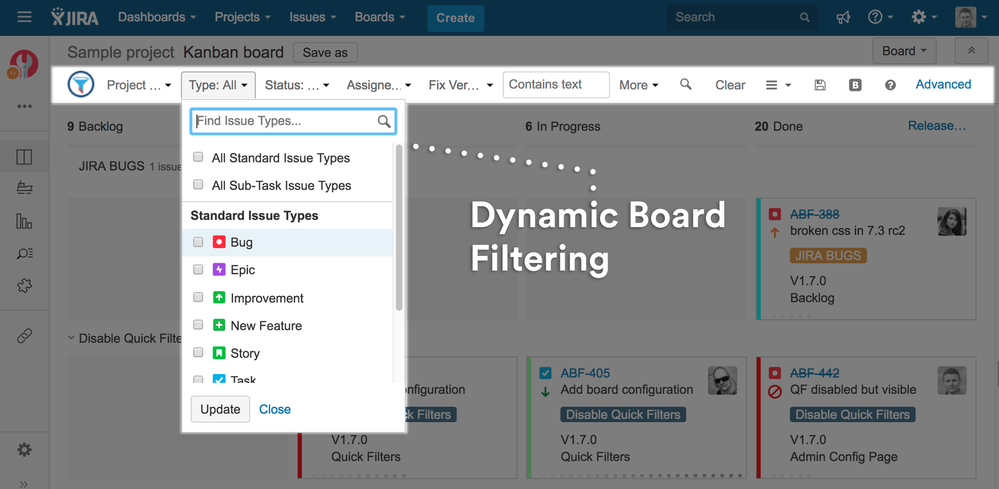
You must be a registered user to add a comment. If you've already registered, sign in. Otherwise, register and sign in.