Community resources
Community resources
- Community
- Products
- Jira Software
- Questions
- Query: issues linked to my project
Query: issues linked to my project
I have a project in which most the issues were transferred to other projects. I want to find all these issues. I see 2 options, but I don't find the query for Jira Cloud:
- Search somehow in the history of the issue: "give me all the issues that were in the project ORIGINAL"
- All the issues have a link to ORIGINAL-XXX tickets: "give me all the issues that have a link with ORIGINAL-XXX"
Help. :)
3 answers
1 accepted
I'm not sure it's possible to track issues transferred between projects with JQL. But I know a solution that can help.
If you're ok with plugins, check out Issue History for Jira from my team. You can filter by the project in which you want to monitor changes. Also, add Project custom field to the grid's columns – and you will get all moves recorded.
Here is how it looks:
Here is the tutorial:
How many tickets were moved from one Jira project to another? [Use case]
Check if it can help you.

As you're on Jira Cloud, the correct answer is to get an app that provides JQL extensions you're looking for.
With standard JQL, you can only get a list of issues and export them to Excel for further processing. This works if you want to do a one-off analysis. If your use case is more dynamic than that, look beyond standard Jira.
Standard JQL doesn't easily allow it, but you can quickly find the results using our professional indexing service JQL Search Extensions
1- You can use this query to find all the issues that were in the project ORIGINAL
movedProjects = ORIGINAL
2- You can use this query to find all the issues that have a link with ORIGINAL-XXX"
issue in linkedIssuesOfQuery("project = ORIGINAL")To transform these queries into one query, please use this:
issue in linkedIssuesOfQuery("project = ORIGINAL") or movedProjects = ORIGINALCheck out the documentation for more examples.
If you have any other questions, please contact our support. We’ll be happy to help you!
Best regards,
Maurício
You must be a registered user to add a comment. If you've already registered, sign in. Otherwise, register and sign in.

Hi @Matias Burni and welcome to the community,
what exactly do you mean by "transferred"? There is a "Move" action in jira that "physically" moves data of an issue from one project to another one.
Have the issues you mentioned been moved?
Best
Stefan
You must be a registered user to add a comment. If you've already registered, sign in. Otherwise, register and sign in.
You must be a registered user to add a comment. If you've already registered, sign in. Otherwise, register and sign in.

Was this helpful?
Thanks!
DEPLOYMENT TYPE
CLOUDPRODUCT PLAN
PREMIUMCommunity showcase
Atlassian Community Events
- FAQ
- Community Guidelines
- About
- Privacy policy
- Notice at Collection
- Terms of use
- © 2024 Atlassian





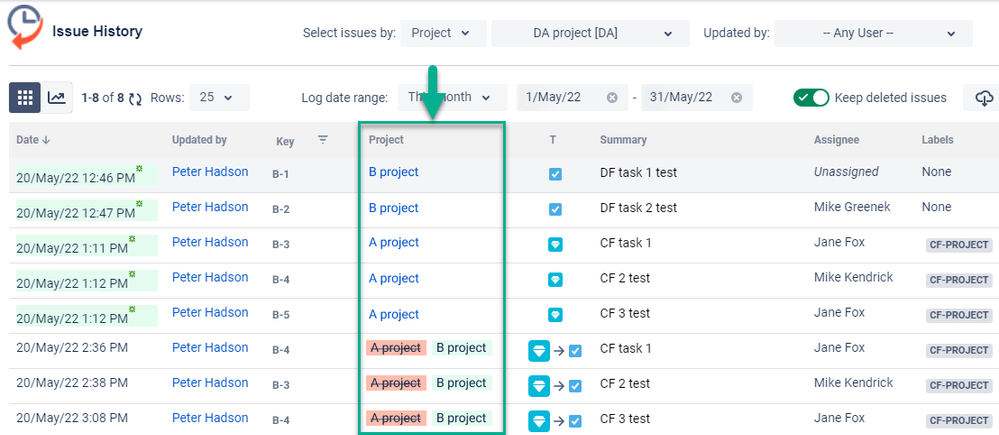
You must be a registered user to add a comment. If you've already registered, sign in. Otherwise, register and sign in.