Community resources
Community resources
- Community
- Products
- Jira Software
- Questions
- Project lead to unassigned
Project lead to unassigned
Hi,
I have a project we want to archive, and the current project lead has stopped working at the company.
So I want to set the project lead to unassigned (no licensed user), inactivate the user, and archive the project.
My problems:
1. The user cannot be inactivated even though the project has been archived. Why??
2. Managed to get the project out of archive, but cannot change the project lead to unassigned or to a default role (unassigned) -- I do not want to set in a new person as this might create the same problem in the future. And the project shall be archived again immediatly when I have changed the project lead. How to set project lead to no user when it was set to a user? I have no problem setting it to a new user.
Main problem:
An user cannot be inactivated even though all projects they were active part of are archived.
Lars Olav
1 answer
1 accepted

- Project Lead in Project Settings Details is required and User has to be selected
- There are two options in Project Settings Details on Project Default you can give which is either Project lead or Unassigned
Choose the appropriate user as Project lead other than user who has left the Org
To remove the access of user, you have to be Jira Admin and follow the doc below / reach out to Jira Admin for the same
https://support.atlassian.com/user-management/docs/remove-or-suspend-a-user
Let me know if you have any queries
Thanks,
Pramodh
You must be a registered user to add a comment. If you've already registered, sign in. Otherwise, register and sign in.
I am already a site admin, and can delete/inactivate users. My problem is that the user I tried to inactivate was a project lead in a archived project, and this throws an error that I cannot inactivate user due to the fact that they are a project lead. We are using Jira Cloud, the permission to change the project lead is a somewhat different dialog.
This is my whole problem, and I do not want to insert a new user as a project lead in an archived project -- because this will lead to the same problem in the future. And my user groups are so high that doing this manually is not really feasiable each time we want to inactivate or delete a user that is either a component lead, or project lead.
You must be a registered user to add a comment. If you've already registered, sign in. Otherwise, register and sign in.

Seems like this is Server / DC Version the Screenshot is referring to
In Cloud, we can Suspend the access and even if the user is the Project lead / Component of any number of Projects
If it's Server / DC, we can't deactivate the User unless you have chosen the other user to be a project lead.
Can you let me know how you access the Site / URL
You must be a registered user to add a comment. If you've already registered, sign in. Otherwise, register and sign in.
You must be a registered user to add a comment. If you've already registered, sign in. Otherwise, register and sign in.

Was this helpful?
Thanks!
DEPLOYMENT TYPE
CLOUDPRODUCT PLAN
PREMIUMCommunity showcase
Atlassian Community Events
- FAQ
- Community Guidelines
- About
- Privacy policy
- Notice at Collection
- Terms of use
- © 2024 Atlassian





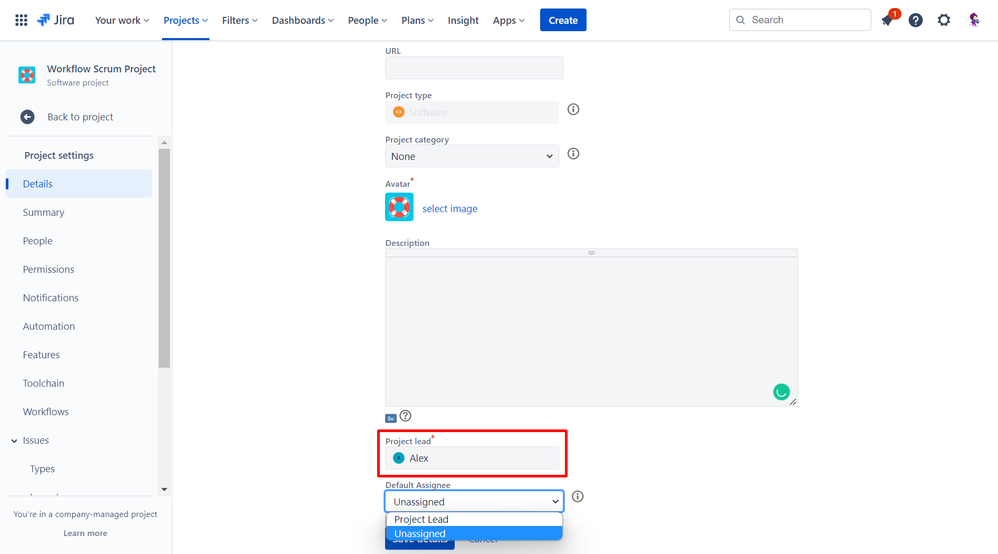
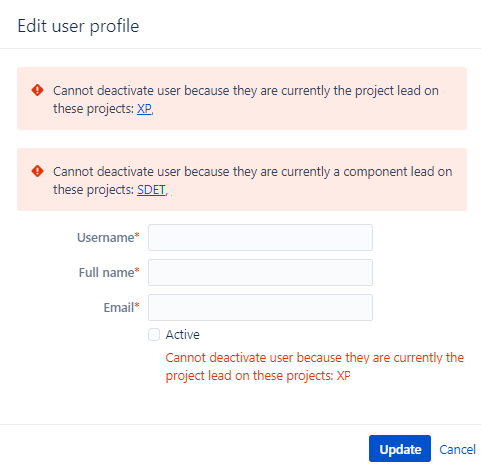
You must be a registered user to add a comment. If you've already registered, sign in. Otherwise, register and sign in.