Community resources
Community resources
- Community
- Products
- Jira Software
- Questions
- Problem with required field for Create Issue screen
Problem with required field for Create Issue screen
I try to open a task on an existing and configured workflow and on the Create screen I defined some required fields. I filled all the required fields and I get an error massage on a required field that is not belong to the spoken screen (shown at the attached as "Tools Complete"), but it is a required field at a different screen.
This problem only accures at the Create field.
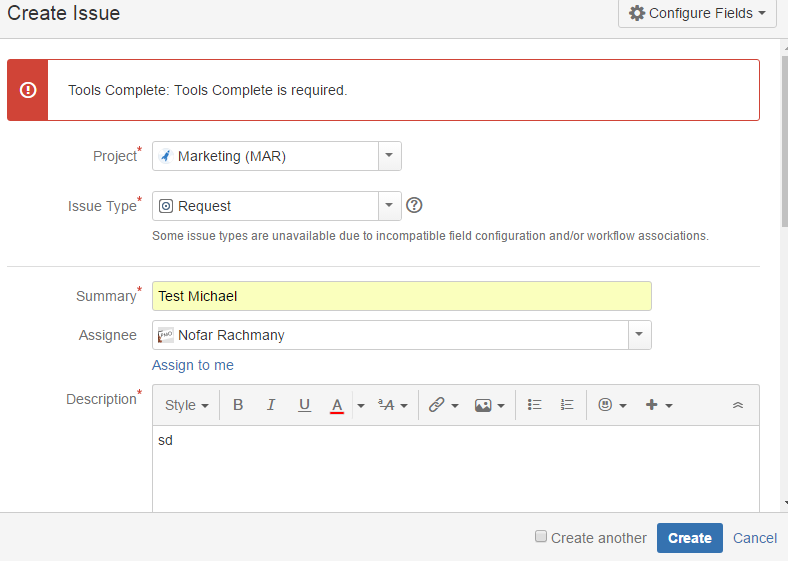
2 answers
1 accepted

You need to log in as an admin and either make the field optional in the field configuration or add it to the screen so the user can fill it in.
Hello Uri,
JIRA applications only allow a field to be set as Required in the global context
If you are so strict that the field needs to be filled only later. Then there is a option of making field mandatory in a particular transition
Otherwise (if you are ok in making field mandatory while creating issue),
Nic's solution works perfect.
Background : we had similar use-case where some field can be filled by user after initial anlysis of the issue. So this field becomes mandatory after a particular jira status. What we did is that we made it mandatory for the particular transitions so that we make sure the field is filled properly at the required time.
Regards,
Sanjay
You must be a registered user to add a comment. If you've already registered, sign in. Otherwise, register and sign in.

Was this helpful?
Thanks!
TAGS
Community showcase
Atlassian Community Events
- FAQ
- Community Guidelines
- About
- Privacy policy
- Notice at Collection
- Terms of use
- © 2024 Atlassian





You must be a registered user to add a comment. If you've already registered, sign in. Otherwise, register and sign in.